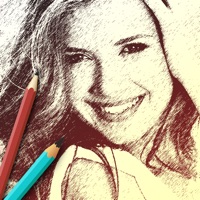
Last Updated by JINMIN ZHOU on 2025-05-13
1. Here, we provide you with loads of filters to turn boring photos into vivid sketches.
2. It has all the tools you need to create the coolest sketches.
3. This is a great graphic app with beautiful UI and powerful tools.
4. With it, you can easily make stunning sketch arts directly on your iPhone.
5. What's more, it has a set of cool frames to decorate your creation.
6. Everything in this app can be amazing and you can change the brightness of images to make them look better.
7. Liked Photo Sketch? here are 5 Photo & Video apps like Pencil Sketch Photo Editor +; My Sketch - Pencil Sketches; Photo To Sketch - Drawing book; Graphite: Turn Photo to Sketch; Sketch Me!;
Or follow the guide below to use on PC:
Select Windows version:
Install Photo Sketch – My Pencil Draw Avatar Creator app on your Windows in 4 steps below:
Download a Compatible APK for PC
| Download | Developer | Rating | Current version |
|---|---|---|---|
| Get APK for PC → | JINMIN ZHOU | 3.33 | 2.2 |
Get Photo Sketch on Apple macOS
| Download | Developer | Reviews | Rating |
|---|---|---|---|
| Get Free on Mac | JINMIN ZHOU | 12 | 3.33 |
Download on Android: Download Android
Won’t rotate to horizontal mode.
Awful
Sketch Me-Great!
Pleasant Surprise