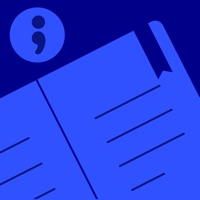
Last Updated by Always Icecream & Clever Dragons on 2025-03-12

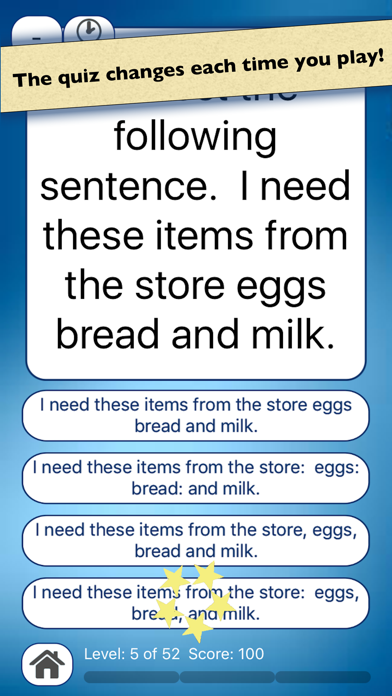
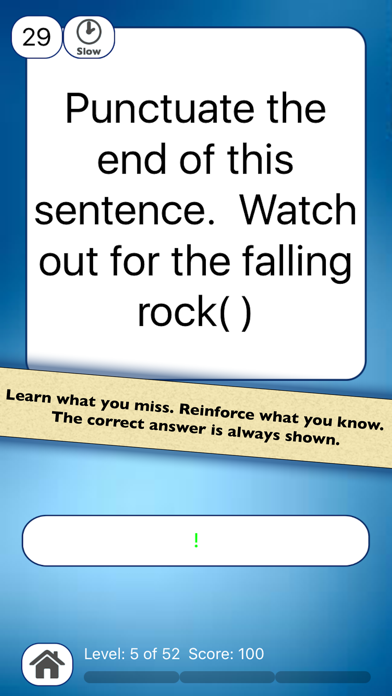
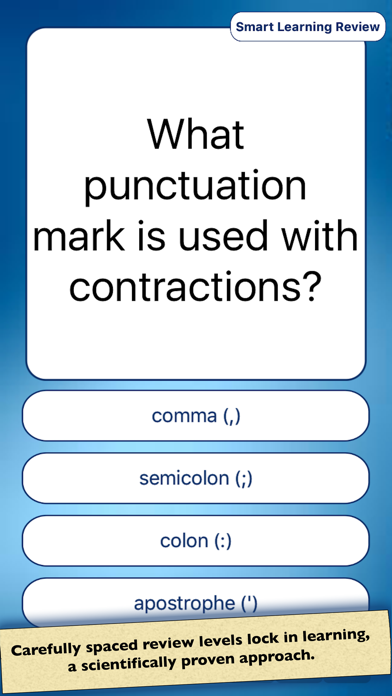
What is Punctuation Marks?
The English Grammar Punctuation Marks Game is an educational app that helps students practice identifying different punctuation marks and how to properly use them. The app is suitable for students in 3rd through 8th grade and contains all learning levels without any in-app purchases required. The app offers a fun and interactive way for students to gain confidence in placing commas, semicolons, and quotation marks.
1. Practicing the questions on this English Grammar Punctuation Marks Game will not only teach important educational facts, but also make it easier to complete the games on the fun online learning sites Always-Icecream.com and Clever-Dragons.com, where kids earn virtual currency for each level they complete.
2. Your student will gain confidence in placing commas, semicolons, and quotation marks, learning skills that are typically part of the curriculum for students in 3rd through 8th grade.
3. The English Grammar Punctuation Marks Game lets you practice identifying different punctuation marks and how to properly use them.
4. With this currency, children can unlock fun and creative games.
5. Liked Punctuation Marks? here are 5 Education apps like Want mark!; Teacher Mark - Rate your professors; St. Mark Lutheran Mooresville; Saint Mark's Coptic Orthodox College - Skoolbag; UOB Make Our Mark;
GET Compatible PC App
| App | Download | Rating | Maker |
|---|---|---|---|
 Punctuation Marks Punctuation Marks |
Get App ↲ | 523 4.66 |
Always Icecream & Clever Dragons |
Or follow the guide below to use on PC:
Select Windows version:
Install Punctuation Marks app on your Windows in 4 steps below:
Download a Compatible APK for PC
| Download | Developer | Rating | Current version |
|---|---|---|---|
| Get APK for PC → | Always Icecream & Clever Dragons | 4.66 | 2.72 |
Get Punctuation Marks on Apple macOS
| Download | Developer | Reviews | Rating |
|---|---|---|---|
| Get $2.99 on Mac | Always Icecream & Clever Dragons | 523 | 4.66 |
Download on Android: Download Android
- Contains all learning levels without any in-app purchases required
- Helps students practice identifying different punctuation marks and how to properly use them
- Suitable for students in 3rd through 8th grade
- Correct answers are highlighted if students get answers wrong
- The questions get progressively harder
- Option to adjust the level of difficulty
- Smart Learning review levels offer practice to make learning really stick
- Kids win medals and points for completing educational sections of the game
- Fully integrated in Game Center with seven educational achievements
- Helps students complete the games on the fun online learning sites Always-Icecream.com and Clever-Dragons.com
- Children can unlock fun and creative games with virtual currency earned from completing levels.
- Helps with conjunctions and punctuation
- Easy to use
- Increases in difficulty
- No hidden fees
- Good for general grammar upkeep
- Kids can learn and play
- Some questions marked as incorrect even when the user is sure they were correct
- May not be accurate enough for someone seriously looking to refresh their grammar
Referesher
Great learning app!
Awesome and fun for free!
Great app