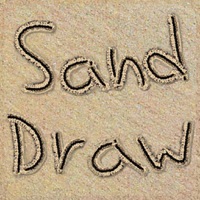
Last Updated by Kalrom Systems LTD on 2025-04-02
1. Draw ahead your wildest imaginative concepts from your head, it's easy to draw with this virtual sand since there is an easing drawing mechanism which softens the drawing strokes.
2. After a couple of minutes playing with Sand Draw it will be hard for you to stop drawing, since the result you get looks so real, and easily achieved.
3. Sand draw is one of the best kids doodle & drawing games out there - it is great & fun for any kid's entertainment.
4. Some teachers wrote reviews about Sand Draw and its benefits especially for kids with special needs and autism.
5. With Sand Draw Free your sand drawings will look more like sand painting as it is the ultimate sketch pad.
6. Sand draw is suitable for children and adults as one, so you could sketch together any painting or sand art that your heart follows.
7. Want to draw and doodle a new sand draw? Just shake the device, and let the waves wipe out the sand.
8. You can draw on rocky sand, lava sand, dead sea muddy sand, grassy sand, white sand and many more.
9. Go ahead, and try to draw, doodle & paint with Sand draw.
10. The full version features a special 'sea view' ability plus special abilities to select the colors of the beach, sea & sky, which makes doodling and drawing much more enjoyable and entertaining.
11. Your line drawing will look smooth and realistic with unlimited free drawings, easy, quick and fun.
12. Liked Sand Draw? here are 5 Education apps like Simply Draw: Learn to Draw; ArtWorkout: Learn How to Draw; How to Draw Anime Easy; Draw and Paint for Kid Toddler; ArtLoop: How To Draw Lessons;
Or follow the guide below to use on PC:
Select Windows version:
Install Sand Draw: Beach Wave Art Game app on your Windows in 4 steps below:
Download a Compatible APK for PC
| Download | Developer | Rating | Current version |
|---|---|---|---|
| Get APK for PC → | Kalrom Systems LTD | 4.68 | 5.0.1 |
Get Sand Draw on Apple macOS
| Download | Developer | Reviews | Rating |
|---|---|---|---|
| Get Free on Mac | Kalrom Systems LTD | 3274 | 4.68 |
Download on Android: Download Android
THIS IS AMAZING❤️
I ❤️ Sand Draw!!!!
SO COOL
Good