
Last Updated by Kids Academy Co apps: Preschool & Kindergarten Learning Kids Games, Educational Books, Free Songs on 2025-04-25
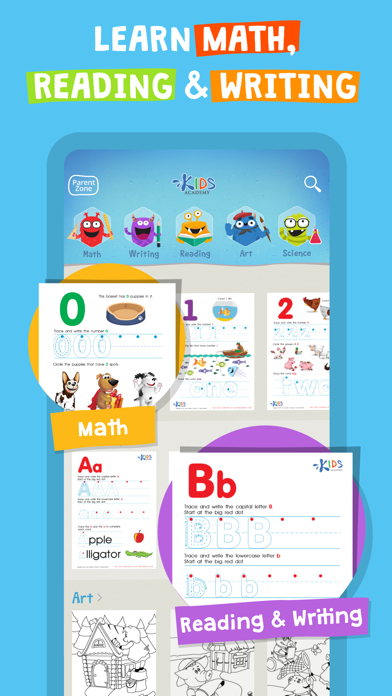



What is Tracing letters and numbers? The Kids Academy app is an educational app designed for children to practice handwriting, ABCs, letters, and numbers using their finger or Apple Pencil. The app offers a mix of virtual learning and real-life practice with over 1000 worksheets and off-screen activities updated weekly. The app is tailored towards specific age groups, including Pre-K, Kindergarten Jr., and Kindergarten, and offers a variety of learning modes.
1. Choose among a plethora of worksheets, complete tasks using easy-to-follow hints and let the device assess your results within a few seconds! Trace with your finger or use Apple Pencil (for iPad Pro) for the blended learning experience.
2. Use your finger (for all iPads and iPhones) or Apple Pencil (for iPad Pro only) to complete the tasks on the screen or complete the worksheet in print and let the app check it right away.
3. Enjoy a perfect mix of virtual learning and real-life practice! Your kids will be kept busy on the screen while practicing handwriting and other critical preschool skills in printable worksheets.
4. * BACK CAMERA MODE: get printable from your device, complete it and let the device scan it and deliver the results right on the screen.
5. Trace and draw on the screen and beyond! Practice ABC, letters, and numbers with your finger or Apple Pencil.
6. * iPENCIL MODE: complete the worksheet on the screen and get it checked and scored right on the device.
7. * There’s a free 7 days trial that starts right after you confirm your yearly subscription.
8. With such a powerful visual recognition engine, the app is able to ensure quality self-paced learning and accurate assessment with no adult assistance needed.
9. The learning course for each age is based on proven methods and approved by qualified experts in early childhood education.
10. * Subscription is automatically renewed at the end of each billing period unless canceled at least 24 hours before the end of the current billing period ends.
11. Your monthly subscription is $9.99 per month, yearly subscription is $49.99 per 12 months (price may vary by location).
12. Liked Tracing letters and numbers? here are 5 Education apps like Alphabet ABC Letter Kids Games; Letter Quiz Preschool Alphabet & Letters Learning; Phonics Island Letter sounds; Letter Games for Kids; Phonics Island • Letter Sounds;
GET Compatible PC App
| App | Download | Rating | Maker |
|---|---|---|---|
 Tracing letters and numbers Tracing letters and numbers |
Get App ↲ | 147 4.64 |
Kids Academy Co apps: Preschool & Kindergarten Learning Kids Games, Educational Books, Free Songs |
Or follow the guide below to use on PC:
Select Windows version:
Install Tracing letters and numbers app on your Windows in 4 steps below:
Download a Compatible APK for PC
| Download | Developer | Rating | Current version |
|---|---|---|---|
| Get APK for PC → | Kids Academy Co apps: Preschool & Kindergarten Learning Kids Games, Educational Books, Free Songs | 4.64 | 3.2.5 |
Get Tracing letters and numbers on Apple macOS
| Download | Developer | Reviews | Rating |
|---|---|---|---|
| Get Free on Mac | Kids Academy Co apps: Preschool & Kindergarten Learning Kids Games, Educational Books, Free Songs | 147 | 4.64 |
Download on Android: Download Android
- Over 1000 professionally designed worksheets & off-screen activities updated weekly
- Immediate self-check with individual scoring
- Tracing and self-assessment in two modes: Back Camera & iPencil
- Fancy characters and objects from the child’s world
- Easy-to-follow professionally voiced hints
- Created with reflective artificial intelligence
- PRINT option to get worksheets right from the device
- Available for iPhone and iPad
- Virtual learning and real-life practice
- Unique feature-rich playgrounds for each age group
- Plenty of learning modes
- Developed with neural networks
- Arts & crafts feature with a gallery of topic-based coloring pages
- Subscription-based membership with a free 7-day trial
- Monthly subscription is $9.99 per month, yearly subscription is $49.99 per 12 months (price may vary by location)
- Subscription is automatically renewed at the end of each billing period unless canceled at least 24 hours before the end of the current billing period ends
- Subscription can be managed and turned off at any time via your iTunes account
- Privacy policy and terms of use available to read on the app.
- Offers a wide range of topics across subjects
- Provides a large number of worksheets for kids to work on
- Teaches kids something new each time they use the app
- High-quality sound design, characters, and lessons
- Worksheets are printable, reducing device storage usage
- Multiple age ranges available
- Requires guidance from parents, not suitable for kids to use alone
- App shuts down after exiting the first time, with a one-hour wait time to access again
Awesome App!
So good but...
Amazing way to learn!
Tool for children of all ages