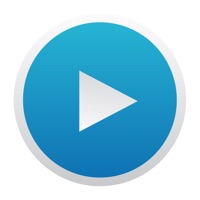
Last Updated by Audioteka S.A. on 2025-04-18
1. Se puede escuchar libros durante el viaje en el coche, el entrenamiento (bicicleta, jogging, gimnasio etc.) o incluso una tarde relajante con el libro a pesar de los ojos cansados.
2. La aplicación permite la compra de audiolibros y su descarga inmediata directamente para el teléfono.
3. La oferta de Audioteka contiene cientos de audiolibros en español.
4. • David Zurdo y Ángel Gutierrez - 616.
5. • Ian Gibson - García Lorca.
6. Liked Audioteka? here are 5 Book apps like La Biblia Católica Audiolibro; Biblia Reina Valera Audiolibro; El Vendedor más Grande del Mundo - Audiolibro; El Principito - Audiolibro; Tus Zonas Erróneas - Audiolibro de Autoayuda;
Or follow the guide below to use on PC:
Select Windows version:
Install Audioteka - audiolibros app on your Windows in 4 steps below:
Download a Compatible APK for PC
| Download | Developer | Rating | Current version |
|---|---|---|---|
| Get APK for PC → | Audioteka S.A. | 4.76 | 1.107.1 |
Get Audioteka on Apple macOS
| Download | Developer | Reviews | Rating |
|---|---|---|---|
| Get Free on Mac | Audioteka S.A. | 75 | 4.76 |
Download on Android: Download Android
- Purchase and download Spanish audiobooks directly to your mobile device
- Access to a vast collection of audiobooks in Spanish
- Listen to audiobooks during commutes, workouts, or leisure time
- Request free chapters of selected books
- Browse the entire catalog of audiobooks
- Similar apps include Audible, Libro Móvil, Libros y Audiolibros Gratis, Audiomol, Kobo eBooks, iBook, Foliant, Amazon Kindle, iReader, Nook, Stanza, and myLibra ebook
- Follow Audioteka on Facebook and Twitter for updates and news.
- Actualización constante de libros.
- Precios razonables.
- Buena atención al cliente.
- Funciona bien para escuchar mientras se realiza otra actividad, como cocinar.
- No se mencionan aspectos negativos específicos de la aplicación.
- El último comentario no aporta información útil.
La mejor
Maravillosa
Muy buena aplicación
Excelente