
Last Updated by Maciej Zukowski on 2025-04-17
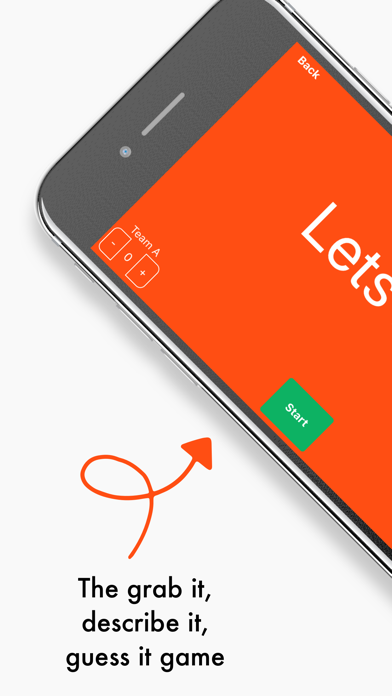
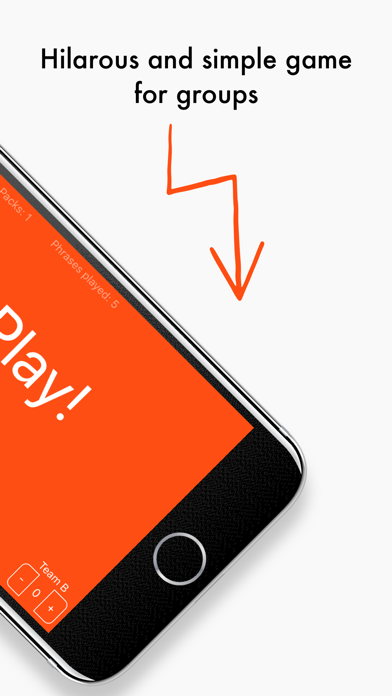

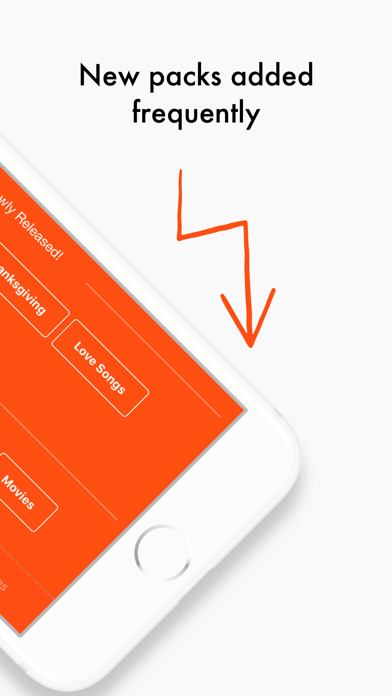
What is Outburst?
Outbursts is a fun guessing game where players have to describe a phrase on the screen so that their team can guess it. The game involves two teams and a device that is passed around. The team holding the device when the buzzer sounds loses, and the opposing team gets a point. The game continues until one team reaches the necessary points to win.
1. Player holding device has to describe the phrase on the screen so that their team guesses it.
2. When your team guesses the word/phrase, pass the device to the next player (of the opposing team).
3. The team holding the device when the buzzer sounds loses (opposing team gets a point).
4. Get caught with the device when the buzzer sounds, opposing team gets a point.
5. The player then has to give clues about the word so that someone on their team shouts it.
6. Gather in a circle so that no player is sitting next to their teammate (alternate).
7. Repeat until a team has the necessary points to win.
8. You cannot say the word or give clues that rhyme with your phrase.
9. Choose a player to start the game.
10. Keep passing around until the buzzer goes off.
11. Swipe left to generate the next word.
12. Liked Outburst? here are 5 Games apps like Catch And Shoot; Rapala Fishing - Daily Catch; Catch Up; Catch the Candy: Red Lollipop; Monster Catch 3D;
Or follow the guide below to use on PC:
Select Windows version:
Install Outburst - Catch Phrase Game app on your Windows in 4 steps below:
Download a Compatible APK for PC
| Download | Developer | Rating | Current version |
|---|---|---|---|
| Get APK for PC → | Maciej Zukowski | 3.83 | 5.0.12 |
Get Outburst on Apple macOS
| Download | Developer | Reviews | Rating |
|---|---|---|---|
| Get Free on Mac | Maciej Zukowski | 40 | 3.83 |
Download on Android: Download Android
- Thousands of words to guess
- Simple interface for easy gameplay
- Guaranteed great time for players
- No annoying ads to interrupt gameplay
- Full directions provided for players to understand the game
- Terms and conditions available on the Outbursts website.
- Great family game that can be played with friends as well
- Fun and entertaining, especially for parties
- Lots of categories to choose from, including community categories
- Includes racial slurs that can be offensive and cause issues during gameplay
- Suggestion to either add slurs for all races or remove them altogether
Amazing!!!!
Racial Slurs!
Awesome family and friend game
Excellent