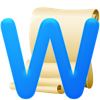
Last Updated by UAB Macmanus on 2025-06-11
1. Just select the template and replace the placeholders with your own content! All the templates are sorted into categories and come in A4 and standard US letter sizes, so you will be able to find the perfect template for any kind of documents, including flyers, brochures, letters, reports and more.
2. It will provide you with professional-quality elements, amazing backgrounds, marvelous fonts and unique layouts, allowing you to completely focus on your document’s content rather than the design.
3. Templates for MS Word Documents is the collection of 1150 pre-designed templates for your Word documents.
4. Templates are made of many separate elements that can be individually moved, removed, recolored, resized, etc.
5. Microsoft Office 2011 or later is necessary for using the templates.
6. Creating a gorgeous document with the templates is really simple.
7. So every template can be completely adjusted according to the personal preferences.
8. Liked Templates? here are 5 Graphics & Design apps like Word Swag - Cool Fonts Art; Text Art: Typography & Word; Art Word: Add Text to Photos; Inpos - Word Invitation Maker; Toolbox for Microsoft Word;
Or follow the guide below to use on PC:
Select Windows version:
Install Templates for MS Word Documents app on your Windows in 4 steps below:
Download a Compatible APK for PC
| Download | Developer | Rating | Current version |
|---|---|---|---|
| Get APK for PC → | UAB Macmanus | 1 | 7.0 |
Download on Android: Download Android
Templates
Terrible
so difficult to use....