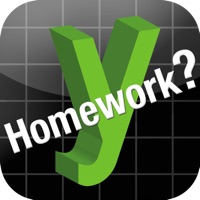
Last Updated by Ram Nathaniel on 2025-04-15
1. Simplification, single unknown equation, 2 equation sets, quadratic equations, Inequalities, absolute value, function graphs, prime factorisation and derivatives.
2. No gimmicks, no fuss, no excuses - we simply give you the an instant full step-by-step solution and explanation.
3. Liked yHomework? here are 5 Education apps like FlashMath (math flash cards); Kids Math Fun — Kindergarten; Kids Math Fun — First Grade; Kids Math Fun — Second Grade; Kids Math Fun — Fourth Grade;
Or follow the guide below to use on PC:
Select Windows version:
Install yHomework - Math Solver app on your Windows in 4 steps below:
Download a Compatible APK for PC
| Download | Developer | Rating | Current version |
|---|---|---|---|
| Get APK for PC → | Ram Nathaniel | 4.64 | 2.581 |
Get yHomework on Apple macOS
| Download | Developer | Reviews | Rating |
|---|---|---|---|
| Get Free on Mac | Ram Nathaniel | 438 | 4.64 |
Download on Android: Download Android
Love it
Helping
Thank u yhomework
Amazing