
Published by Investintech.com Inc. on 2016-12-07
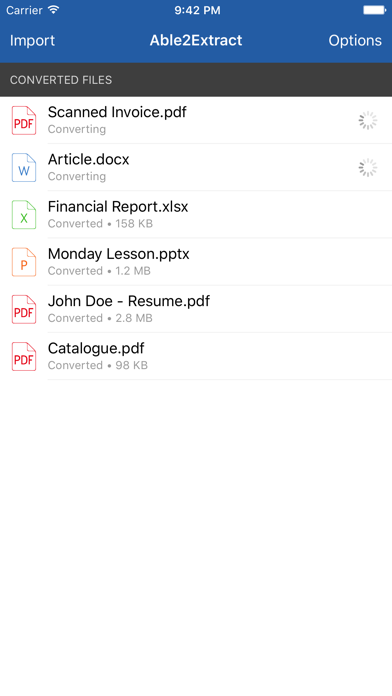
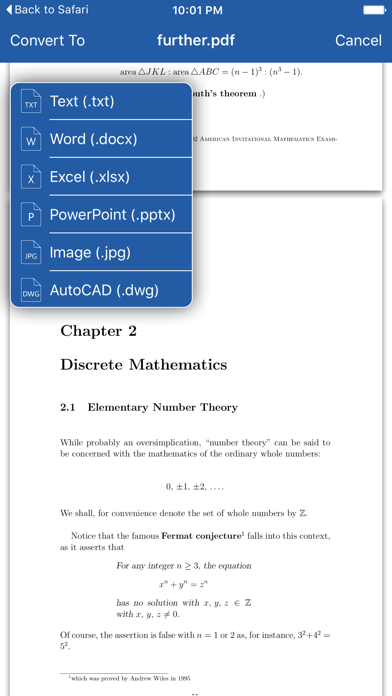
What is Able2Extract? Able2Extract PDF Converter for iOS is an app that allows users to convert PDF files to Microsoft Word, Excel, PowerPoint documents, as well as images and AutoCAD files. The app also allows users to create PDFs from other documents and import and convert files from their mobile device, email, or other online storage services. The app is easy to use and offers fast and accurate conversions, with layout preservation.
1. • Import and convert files from your mobile device, email, or other online storage services such as Dropbox, GDrive, and OneDrive.
2. Convert from PDF to Microsoft Word, Excel, PowerPoint documents, and edit them with Office for iPad or other editors.
3. Cutting-edge conversion technology combined with powerful servers provides accurate, reliable and high quality PDF conversion output.
4. You can also convert your PDFs to images or AutoCAD files, as well as various file formats to PDF.
5. Able2Extract PDF Converter for iOS is an incredibly fast and accurate, easy-to-use and lightweight app for converting from PDF (and to PDF) on the go.
6. Scanned documents can be converted as well, thanks to our powerful OCR engines - one of the best out there.
7. Liked Able2Extract? here are 5 Productivity apps like Unzip dzip zip rar 7z extract; Text extraction - pdf scanner; PDF Extract; File Extractor for ZIP, RAR, 7ZIP and TAR archives;
GET Compatible PC App
| App | Download | Rating | Maker |
|---|---|---|---|
 Able2Extract Able2Extract |
Get App ↲ | 83 4.12 |
Investintech.com Inc. |
Or follow the guide below to use on PC:
Select Windows version:
Install Able2Extract - PDF Converter with OCR app on your Windows in 4 steps below:
Download a Compatible APK for PC
| Download | Developer | Rating | Current version |
|---|---|---|---|
| Get APK for PC → | Investintech.com Inc. | 4.12 | 11 |
Get Able2Extract on Apple macOS
| Download | Developer | Reviews | Rating |
|---|---|---|---|
| Get $9.99 on Mac | Investintech.com Inc. | 83 | 4.12 |
Download on Android: Download Android
- Convert PDFs to editable Microsoft Excel (xlsx), Word (docx), and PowerPoint (pptx) documents, even scanned ones
- Convert PDFs to images (jpg) and AutoCAD (dwg) files
- Create PDFs from other documents
- Import and convert files from mobile devices, email, or online storage services such as Dropbox, GDrive, and OneDrive
- Fast and accurate conversions with layout preservation
- Open and edit converted files in other apps or upload them to Dropbox, OneDrive, and other storage services
- Easy to use: import the file, preview its contents, and choose the format for conversion
- Processed files are permanently deleted from Investintech's servers within 24 hours.
- Efficient and smooth conversion of PDF documents to Word
- Saves all converted documents
- Ability to email converted documents from the app
- Performs well for converting PDFs to Word documents
- Does not handle text and tables in landscape format
- No ability to choose which pages to convert
- No ability to rotate pages or convert pages in landscape orientation
- Some users have reported issues with exporting downloaded PDFs from other apps, resulting in a blank screen and no discernible action.
This app works as expected until !!!
Importing downloaded pdf from other apps shows a blank screen
Great App - use it all the time
Great App