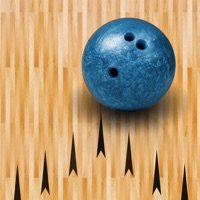
Last Updated by wdd online on 2025-06-12
1. - When you finish a game, post your scorecard to Facebook to show off your scores! Or save it to your photo library for your personal records.
2. - Take a framed photo to capture your event and save it to your photo library or post it to your Facebook wall.
3. - Visually appealing, user friendly design to easily input your names and scores.
4. This Bowling Scorecard App is stylish and easy to use! Another great app from wddonline.
5. - Find your local bowling alleys by GPS or search by a zip code.
6. - The App auto scrolls to the next frame and calculates scores so you don't have to.
7. - Congratulation pop ups for strikes and spares, and an animation for winning the game.
8. Liked My Bowling Scorecard? here are 5 Sports apps like Golf GPS Rangefinder Scorecard; TheGrint: Golf GPS & Scorecard; Golf GameBook: Scorecard & GPS; BEEZER GOLF - Golf Scorecard; mScorecard - Golf Scorecard;
Or follow the guide below to use on PC:
Select Windows version:
Install My Bowling Scorecard app on your Windows in 4 steps below:
Download a Compatible APK for PC
| Download | Developer | Rating | Current version |
|---|---|---|---|
| Get APK for PC → | wdd online | 4.08 | 1.3.4 |
Get My Bowling Scorecard on Apple macOS
| Download | Developer | Reviews | Rating |
|---|---|---|---|
| Get Free on Mac | wdd online | 118 | 4.08 |
Download on Android: Download Android
I guess That I don't see the point of thi app
Used it for bowling dice game 😄
Saved the weekend
Great score keeping app.