
Published by Naquatic on 2013-10-13


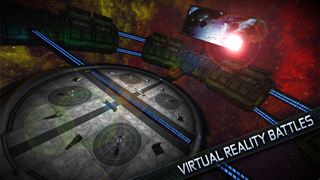

What is Arena?
ARENA is an intergalactic combat league app that allows users to customize their combatant and engage in virtual reality combat with friends, enemies, or anyone in the world. The app offers an arcade console experience with virtual reality controls and tilt-based cover. Users can compete for world fame in 200-player online leagues and become an intergalactic celebrity. The app has received positive reviews from FreeAppsArcade and has been featured by Apple, IGN, AppAdvice, and TouchArcade.
1. And find out why our apps like Shooting Showdown and Basketball Showdown have lit up the top charts and been featured by everyone from Apple to IGN, AppAdvice, and TouchArcade.
2. Virtual reality controls and tilt-based cover pull you directly into the action.
3. Compete for world fame in 200-player online leagues.
4. Don't just play the game...feel the game.
5. Liked Arena? here are 5 Games apps like Snake Classic Reloaded; Space Falcon Reloaded Shoot'em; FlipChamps Reloaded; Driving In Car Reloaded : Car Driving Simulator; Sky Force Reloaded;
Or follow the guide below to use on PC:
Select Windows version:
Install Arena: Reloaded app on your Windows in 4 steps below:
Download a Compatible APK for PC
| Download | Developer | Rating | Current version |
|---|---|---|---|
| Get APK for PC → | Naquatic | 3.73 | 1.2 |
Download on Android: Download Android
- Virtual reality controls and tilt-based cover
- 200-player online leagues
- Gyroscope controls for aiming with device
- Swipe control option for non-gyro devices
- Online multiplayer through GameCenter
- Four intergalactic leagues to join
- Unlockable characters and weapons
- Customization and upgrades to match play style
- Game Center leaderboards and achievements
- Free to download and play.
- The game is fun to play
- Has potential for improvement with additional features
- Needs more ammo to enhance gameplay
- Upgrades and characters are too expensive
- Loading problem prevents players from accessing the game
- Needs optimization for IOS 8 and fixes for loading bar
NOPE!!!!!
Potential.
Major Issue
FUN