
Published by Emre Soyyigit on 2022-12-07


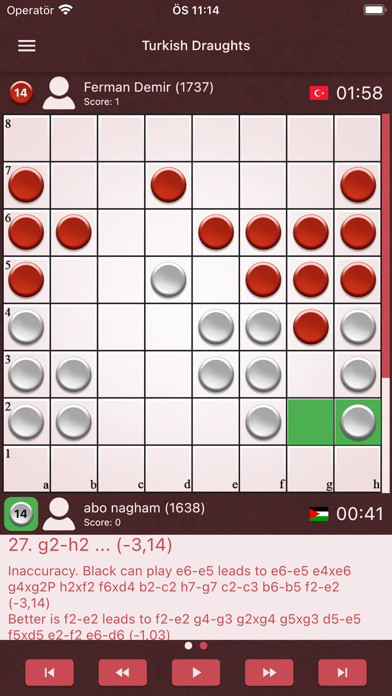

What is Dama World?
The Dama World app is an advanced Turkish Checkers (Dama) application that offers six different checkers variants. It allows users to play online with people from around the world, participate in tournaments, and track their progress in seven different ranking tables. The app also includes Dama puzzles, classic games, and the ability to play offline with the computer.
1. Solve Online Dama Puzzles simultaneously with other players and earn puzzle points.
2. Track stats in 7 different ranking tables, see your world rankings, check out other players' profiles, check out the games they've played.
3. Design your own Dama puzzles and share with other players, create your own custom puzzle list.
4. Solve Dama puzzles prepared by other players and track your progress.
5. Learn the rules of Checkers in the how to play section, choose from 4 different designs in the settings section, follow our Facebook page.
6. Play Dama online with people from around the world.
7. Watch all the games in the game room at the same time, get involved in the game, chat with the players.
8. Up to now, more than 115,000 dama puzzles have been and continue to be solved online.
9. Play with the time rules you want, set up games for 5 minutes or 30 minutes.
10. We reached a total of 17,000 players, and more than 280,000 online games were played.
11. Find the winning move in specially created Dama positions ranging from Level 1 to Level 8.
12. Liked Dama World? here are 5 Games apps like FURBY CONNECT World; Blocksworld HD; Superstar Pin Soccer - Table Top Cup League - La Forza Liga of the World Champions; Head Scoccer -World Football; Monkey Puzzle: amazing pics collection from around the World - Free Jigsaw Puzzle games;
Or follow the guide below to use on PC:
Select Windows version:
Install Dama World app on your Windows in 4 steps below:
Download a Compatible APK for PC
| Download | Developer | Rating | Current version |
|---|---|---|---|
| Get APK for PC → | Emre Soyyigit | 4.59 | 3.5.0 |
Get Dama World on Apple macOS
| Download | Developer | Reviews | Rating |
|---|---|---|---|
| Get Free on Mac | Emre Soyyigit | 581 | 4.59 |
Download on Android: Download Android
- Six different checkers variants: Turkish Checkers, International Checkers, American Checkers, Spanish Checkers, Brazilian Checkers, and Gothic Checkers.
- Online play with people from around the world, with the ability to set up games for 5 minutes or 30 minutes.
- Watch all the games in the game room at the same time and chat with the players.
- Earn points with the rating calculation and take your place in the world rankings.
- Dama puzzles ranging from Level 1 to Level 8, with 180 puzzles in total.
- Solve Dama puzzles simultaneously with other players and earn puzzle points.
- Design your own Dama puzzles and share with other players, create your own custom puzzle list.
- Participate in Swiss style tournaments, collect tournament points, and track your progress.
- Track stats in seven different ranking tables, see your world rankings, and check out other players' profiles.
- Play offline with the computer, with 1-10 difficulty levels and the ability to analyze moves back and forth.
- See 56 famous Dama games from Ottoman times and examine how to win the game in the best way.
- Learn the rules of Checkers in the how to play section and choose from four different designs in the settings section.
- Follow the app's Facebook page for updates and news.
- Fun and addictive gameplay
- Colorful and interesting sound
- Helps to hone patience and determination
- New levels keep the game fresh
- Freezes frequently when starting a new game, causing frustration and annoyance
- No specific mention of any unique or standout features that set the game apart from others in its genre.
Turkish Checkers
love the game
Great app
Ups and downs