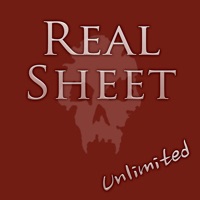
Last Updated by B4B0PaD on 2025-04-03
Getting the best Games app for you is hard, which is why we are happy to give you Real Sheet: NWOD Vampire ∞ from B4B0PaD. - New World of Darkness - Vampire: The Requiem Characters - Unlimited Character Sheets, fully editable With this application you can create any number of character record sheets for NWOD Vampire: The Requiem, manage them, and save/import reusable data templates to/from your Dropbox account! ====================================== Application features: - Dynamic character record sheets list - When compiled, each row will show character name, vice, virtue and concept! - Assign (or change) each sheet to a category: "My Characters", "Generals", "Players", "Assistants" or "Antagonists" ====================================== Character record sheets features: - Text fields for each section and row - Fill ovals, willpower and health with a single tap - Zoom capabilities - A custom "Note Tab" - Via AirPrint you can print your sheet with all data - Save your sheet in Photo Roll - Easy to reset data - Internal data memory ====================================== Sharing features: - EMAIL sending integration! - FACEBOOK integration! - TWITTER integration! - DROPBOX integration! Save unlimited data template and import them anywhere you want! ====================================== - Simple and intuitive: open the application, select edit and create your custom Vampire Character Record Sheets Database! ...and NO advertising!. If Real Sheet: NWOD Vampire ∞ suits you, get the 41.28 MB app for 2.1 on PC. IF you like Real Sheet, you will like other Games apps like PrismScroll - Character Sheet; Sheet Music Trainer Piano Bass; Character Sheet; Qwixx Sheet; Real Sheet: D&D 3.5 Edition + Dice Table;
Or follow the guide below to use on PC:
Select Windows version:
Install Real Sheet: NWOD Vampire ∞ app on your Windows in 4 steps below:
Download a Compatible APK for PC
| Download | Developer | Rating | Current version |
|---|---|---|---|
| Get APK for PC → | B4B0PaD | 4.25 | 2.1 |
Download on Android: Download Android
For both player and ST
Deleted my characters!!
Wonderful