
Last Updated by DiveNav, Inc. on 2025-02-19
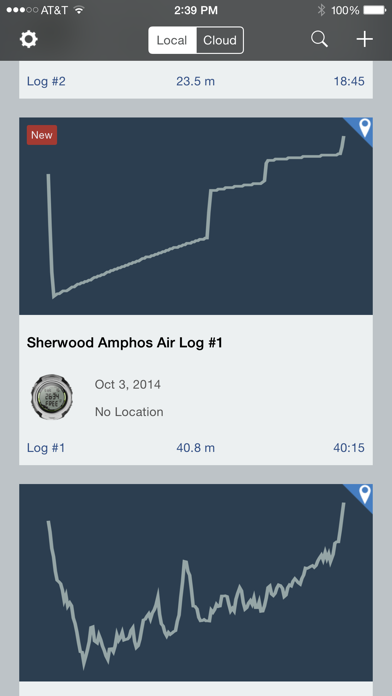
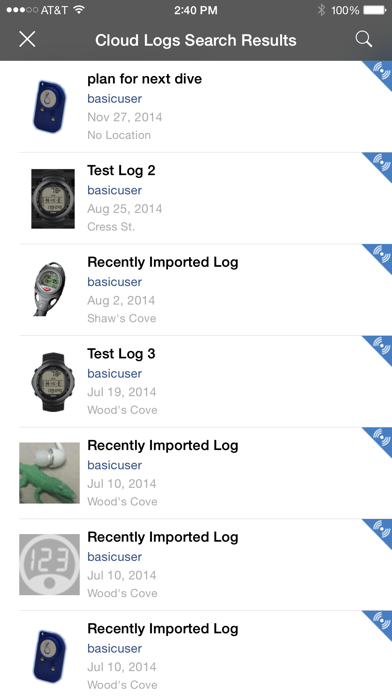
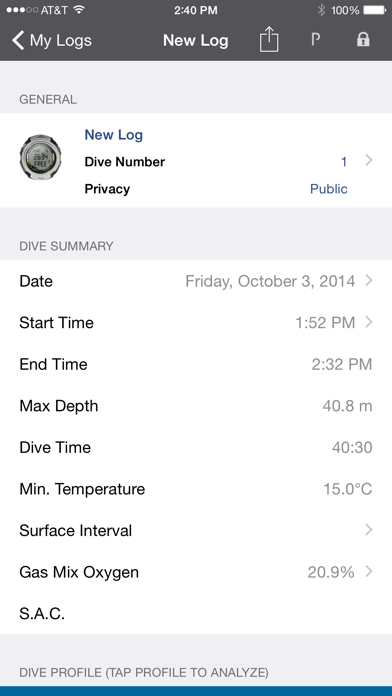
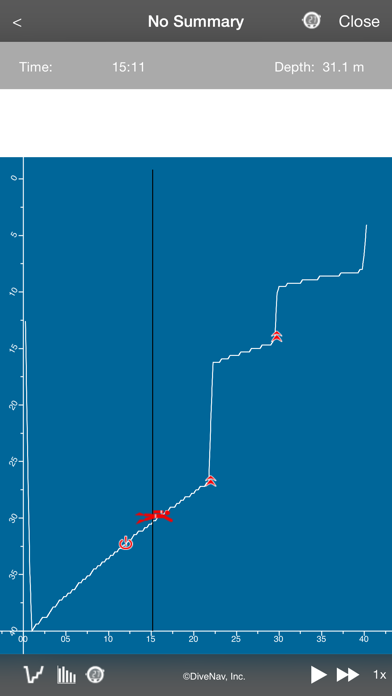
What is divePAL?
divePAL is an app designed for scuba divers that allows them to plan, analyze, and log their dives. It supports manual logging of real dives or importing dive profiles from DiveNav bluebuddy wireless data logger or model-specific dive computers via Dive Computer Buddy (DCbuddy) adapter. The app also features a powerful analyzer that can dynamically show the changing levels of nitrogen in the various compartments, visualize gas consumption, and monitor the partial pressure of oxygen and estimated oxygen toxicity level for a specific dive profile. Additionally, divePAL allows users to create, search, view, and rate dive sites, and attach a dive site to their dive log.
1. You can use divePAL powerful Analyzer to analyze your dives and dynamically see the changing levels of nitrogen in the various compartments, visualize your gas consumption, and, in Nitrox mode, monitor the Partial Pressure of Oxygen and estimated your Oxygen toxicity level for a specific dive profile.
2. You can use divePAL to manually log real dives or import real dive profiles from DiveNav bluebuddy wireless data logger or directly from your model-specific dive computer via our Dive Computer Buddy (aka DCbuddy) adapter.
3. To customize divePAL with the simulation of a model-specific dive computer you need to purchase such simulation via In-App purchase.
4. divePAL for iPhone allows you to create and share your dive logs, as well as search and browse dive logs of other members of the divePAL community.
5. divePAL is also a dive computer simulator that can be customized with model-specific dive computers; with divePAL you can now see your dive computer in action before even getting wet.
6. With divePAL for iPhone, you can also create, search, view, and rate Dive Sites, and attach a dive site to your dive log.
7. Thanks to divePAL intuitive graphical interface, you can now easily input profiles of your multi-levels dives, analyze them, log them for future references and share them with your friends on social media.
8. With divePAL you can Plan, Analyze and Log your dives.
9. Suunto: Cobra1, Cobra2, Cobra3, D4, D4i, D6, D6i, D9, D9Tx, DX, HelO2, Vyper, Vyper2, Vyper Air, Vytec and Zoop.
10. - Oceanic: Atom2, Atom3, BUD, Geo, Geo2, OC1, OC1-LE, OCS, Pro Plus 2, Veo100, Veo180Nx, Veo250, Veo1, Veo2, Veo3, VT3 and VT4.
11. - Aeris: A100, A300, A300AI, A300XT, Atmos AI, Elite T3, Epic, Manta, XR1, XR1 Nx and XR-2.
12. Liked divePAL? here are 5 Sports apps like BeRecruited for iPhone; JD Sports Scoreboard iPhone; Performance Fitting - iPhone; TrackDay for iPhone; Watershot for iPhone;
Or follow the guide below to use on PC:
Select Windows version:
Install divePAL for iPhone app on your Windows in 4 steps below:
Download a Compatible APK for PC
| Download | Developer | Rating | Current version |
|---|---|---|---|
| Get APK for PC → | DiveNav, Inc. | 2.00 | 1.2.15 |
Download on Android: Download Android
- Plan, analyze, and log dives
- Manually log real dives or import dive profiles from DiveNav bluebuddy wireless data logger or model-specific dive computers via DCbuddy adapter
- Supports downloading logs from various model-specific dive computers
- Intuitive graphical interface for inputting multi-level dive profiles
- Powerful analyzer to dynamically show changing nitrogen levels, gas consumption, and monitor partial pressure of oxygen and estimated oxygen toxicity level
- In-app purchase option to extend analyzer capabilities
- Create, search, view, and rate dive sites, and attach a dive site to dive log
- Dive computer simulator that can be customized with model-specific dive computers
- Supports various model-specific dive computers for simulation customization via in-app purchase.
- The app has a visually appealing interface.
- It offers a simulator for the Suunto Cobra3 dive computer.
- The simulator does not work as expected, and the user is unable to control a Cobra3 device.
- The app falsely advertises the ability to download data from a dive computer.
- One reviewer feels ripped off by the company.
- The app lacks the ability to adjust temperature or depth in the dive log.
No simulator. Waste of money
Horrible
Not good
very impressive