
Last Updated by Alessandro Trebbi on 2025-04-08
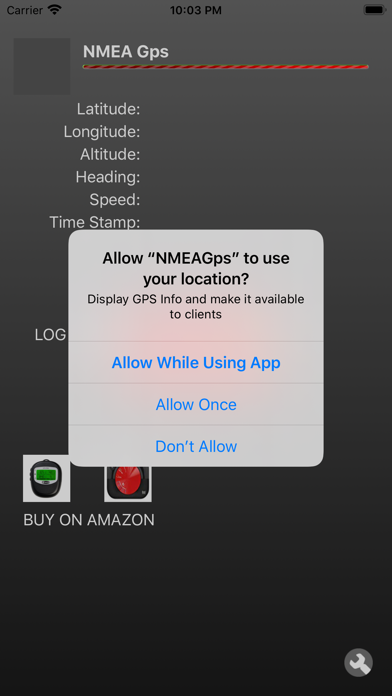
What is NMEA Gps?
The NMEA GPS app is designed to read GPS data from core location or through direct connection for supported GPS and forward it to other apps/devices through NMEA protocol. It supports both TCP and UDP clients and allows sharing the same GPS info among multiple devices. The app also allows activating LOG and exporting generated files to detect problems.
1. This app allows reading GPS info from devices that lack of an internal GPS ( such as iPod and iPad wifi ), and from your desktop pc, simply connecting to the device running NMEA Gps app; you can share the *same* gps info (possibly derived from an external GPS) among multiple devices ( even if they lack of an internal GPS); useful for regatta app , all members will get same info.
2. Satellite data are not reliable when app connects to GPS through core location, that does not forward these kind of info; in any case, app can perform direct connection to DUAL XGPS 150 e XGPS 160 from dual electronics ( if available ), and get complete gps data (satellite info included) at a frequency up to 10 hz .
3. Continued use of GPS running in background can dramatically decrease battery life.
4. NMEA Fps supports both TCP and UDP clients ( configurable ) .
5. Liked NMEA Gps? here are 5 Navigation apps like GPS Kit - Offline GPS Tracker; GPS Utility; GPS; Boating US West & Alaska GPS chart navigator; Great Lakes GPS Nautical Chart;
Or follow the guide below to use on PC:
Select Windows version:
Install NMEA Gps app on your Windows in 4 steps below:
Download a Compatible APK for PC
| Download | Developer | Rating | Current version |
|---|---|---|---|
| Get APK for PC → | Alessandro Trebbi | 3.31 | 2.3.2 |
Get NMEA Gps on Apple macOS
| Download | Developer | Reviews | Rating |
|---|---|---|---|
| Get Free on Mac | Alessandro Trebbi | 16 | 3.31 |
Download on Android: Download Android
- Read GPS data from core location or through direct connection for supported GPS
- Forward GPS data to other apps/devices through NMEA protocol
- Internal NMEA client automatically connects to NMEA server if active
- Supports both TCP and UDP clients
- Show current GPS position as QR code, enlarged and shared
- Allows reading GPS info from devices that lack an internal GPS
- Allows sharing the same GPS info among multiple devices
- Can perform direct connection to DUAL XGPS 150 e XGPS 160 from dual electronics
- Can activate LOG and export generated file to detect problems
- Continued use of GPS running in the background can dramatically decrease battery life.
No longitude over NMEA
could not get app to work