
Last Updated by logan sease on 2025-05-23
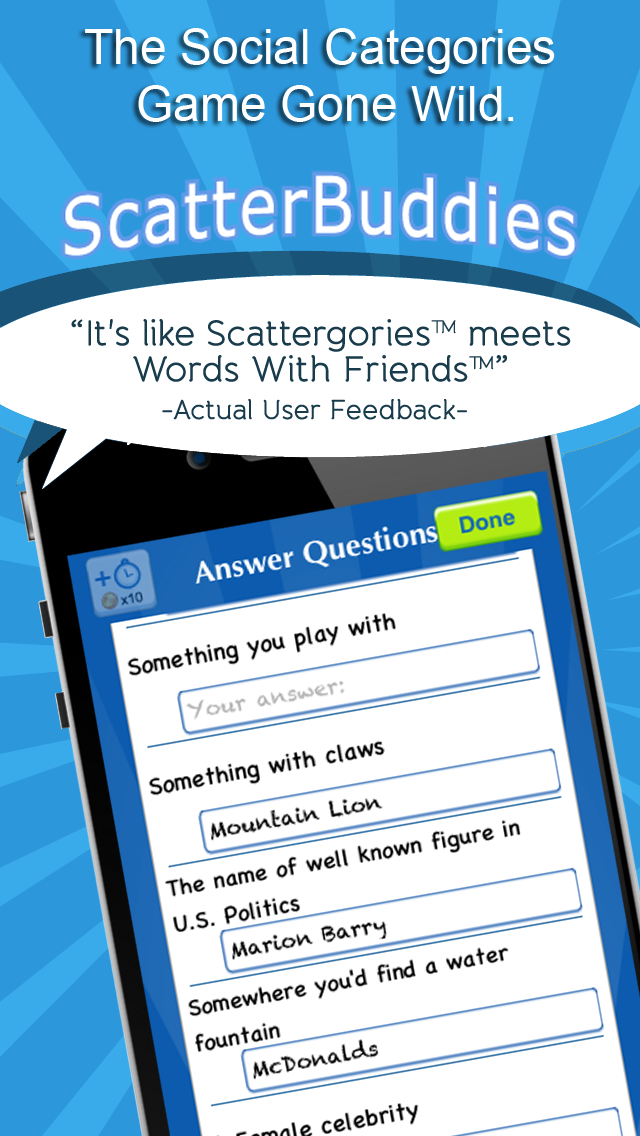
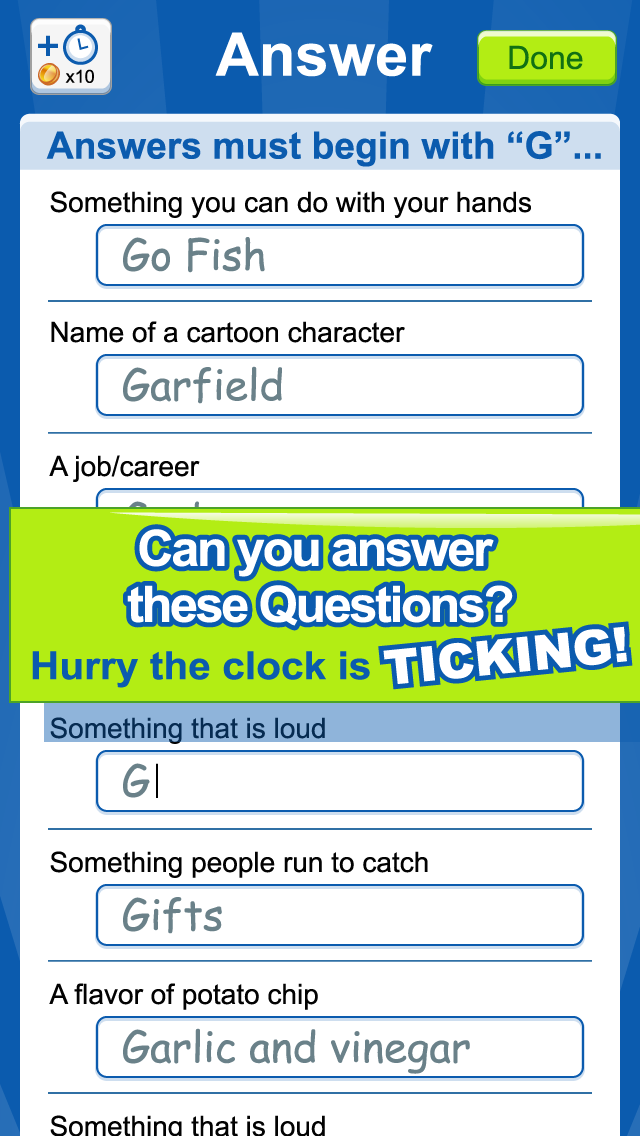
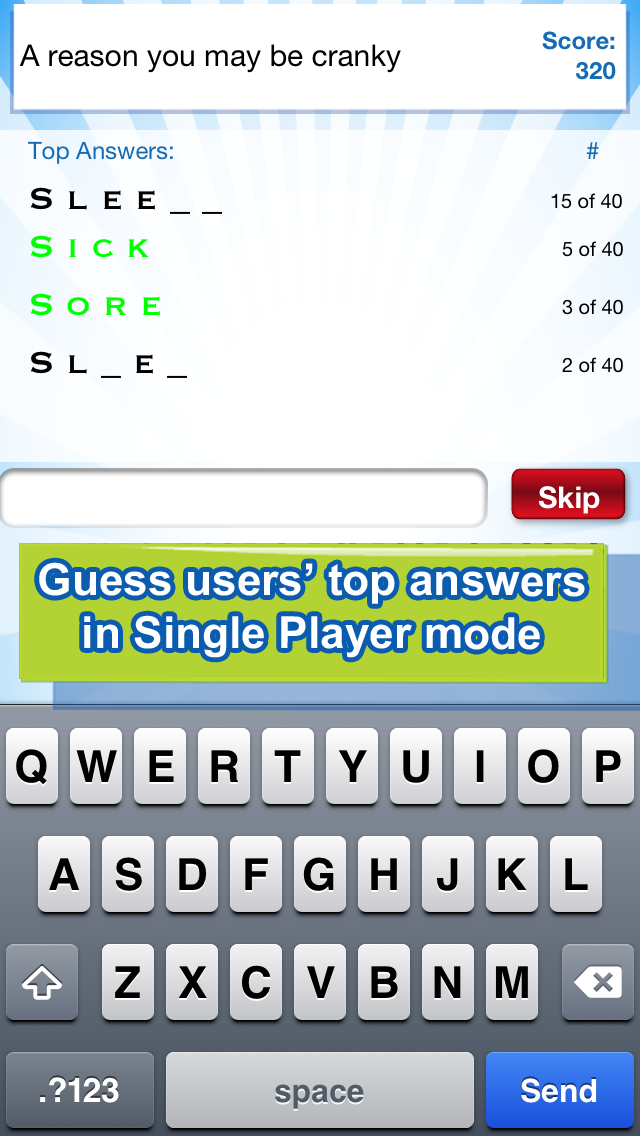
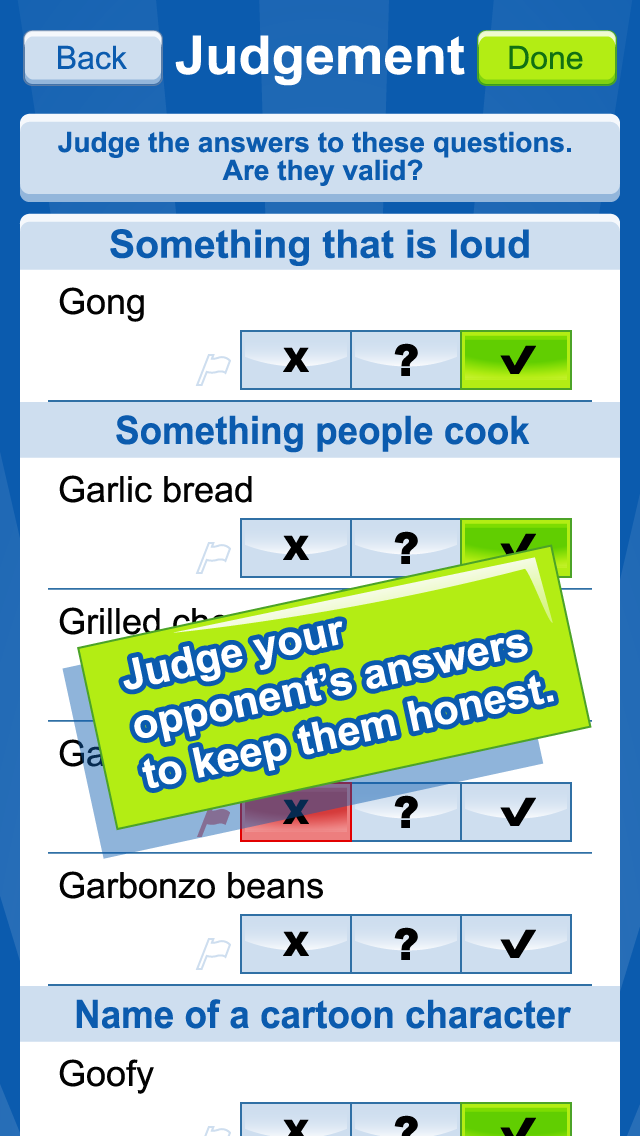
What is ScatterBuddies Lite? ScatterBuddies is a social category party game that is quick-thinking and creative. It is similar to Scattergories and Words With Friends, but with its own unique features. Players join a game with three other players and take turns coming up with answers that start with a particular letter for a set of questions or categories. The game is always moving, and players can earn coins to buy extra time and perks. There are also leaderboards and a large variety of fun and challenging questions.
1. Don't have any friends playing yet? Join random games and meet new players.
2. Play against friends and foes in a turn based, play at your leisure online mode.
3. Our use of the Trademarks "Scattergories™" and "Words With Friends™" are simply to provide a comparison of game concepts.
4. Join a game with three other players.
5. ScatterBuddies is the creative, quick thinking, social category party game.
6. Scattergories™ is a trade mark of Hasbro Inc, and Words With Friends™ is a trademark of Zynga Inc.
7. Enjoy games with your friends in-person.
8. If players are taking too long to act, the games move on without them.
9. Auto-Play mode keeps you constantly engaged by dropping you into games.
10. This game should not be confused with either of these products and it is in no way endorsed nor affiliated with these companies or products.
11. Find and play with your Facebook Friends.
12. Liked ScatterBuddies Lite? here are 5 Games apps like Moonlight Mahjong Lite; Pyramid Solitaire Lite; Ball in a Cup Lite; Shanghai Mahjong Lite; Blue Skies Lite;
Or follow the guide below to use on PC:
Select Windows version:
Install ScatterBuddies Lite app on your Windows in 4 steps below:
Download a Compatible APK for PC
| Download | Developer | Rating | Current version |
|---|---|---|---|
| Get APK for PC → | logan sease | 3.00 | 3.2.9 |
Get ScatterBuddies Lite on Apple macOS
| Download | Developer | Reviews | Rating |
|---|---|---|---|
| Get Free on Mac | logan sease | 5 | 3.00 |
Download on Android: Download Android
- Online multiplayer mode
- Optional Facebook integration
- No friends required, join random games and meet new players
- Single player mode with top answer guessing
- Auto-play mode to keep players constantly engaged
- Earn coins to buy extra time and perks
- Leaderboards to view the best weekly and overall players
- Large variety of 425+ fun and challenging questions/categories
- Pass 'n Play mode for in-person games with friends
- Auto-judgement feature to determine valid answers
- Comparison to Scattergories and Words With Friends for game concept reference only.
- Provides a challenging gameplay experience
- Allows for creativity in answering questions
- Questions can be too difficult to answer with the provided letters
- Keyboard and ads take up a significant portion of the screen
- Snarky messages can be off-putting
- Limited response options and spelling/grammatical errors in questions
Terrible
Love this game
Not great...
Fun game!