
Published by Roofdog Games on 2023-10-24

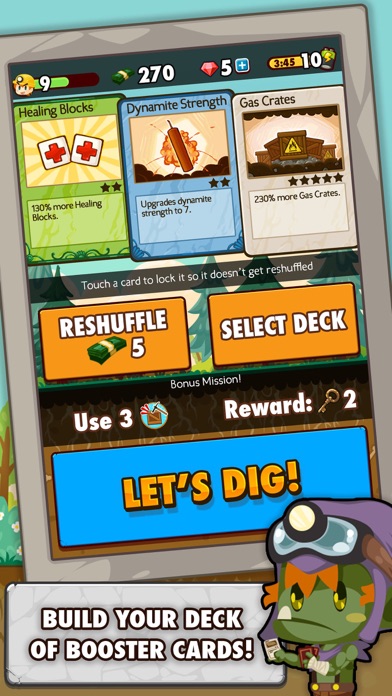

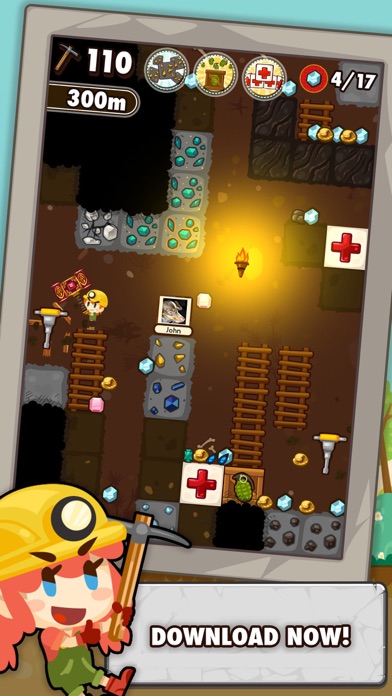
What is Pocket Mine? The Pocket Mine app is a game that involves tapping blocks to dig deeper and deeper into the mine to find treasure chests, rare artifacts, and trigger explosive chain reactions. The game features addictive gameplay, booster cards, power-ups, and cool characters with special powers. The app is free and frequently updated with new content.
1. The game features awesome music by Jimmy "Big Giant Circles" Hinson (of "Extreme Road Trip 2" fame) and is frequently updated with more content.
2. It’s mine o’clock, time to dig! Tap the blocks to delve deeper and deeper in your Pocket Mine.
3. Liked Pocket Mine? here are 5 Games apps like Plug Discs for Minecraft; Minecraft Earth; Minecraft; Planet Craft: Mine Block Craft; Gold Miner - Dragon Quest;
Or follow the guide below to use on PC:
Select Windows version:
Install Pocket Mine app on your Windows in 4 steps below:
Download a Compatible APK for PC
| Download | Developer | Rating | Current version |
|---|---|---|---|
| Get APK for PC → | Roofdog Games | 4.67 | 5.2.0 |
Get Pocket Mine on Apple macOS
| Download | Developer | Reviews | Rating |
|---|---|---|---|
| Get Free on Mac | Roofdog Games | 1932 | 4.67 |
Download on Android: Download Android
- Addictive gameplay
- Build your deck of booster cards to reach your maximum digging potential
- Trigger huge gratifying explosions
- Catchy music by Jimmy "Big Giant Circles" Hinson
- Use bombs, dynamite, drills, and other crazy power-ups
- Find long lost treasures and rare artifacts
- Game Center Achievements and Leaderboards
- Universal app (great on any iOS device)
- Free to download and play.
- Fun gameplay
- Not overloaded with ads
- Developer is responsive to feedback
- Crates and artifacts are too rare, pushing players towards purchasing travel tickets
- Rubies are too rare, making it difficult to obtain items that require them
- Obtaining duplicate cards to get a legendary card is difficult
- 'Invite friends' feature only works with Facebook
- Game crashes occasionally
- Energy regeneration only occurs when the game is open or if it is force quit, which may be inconvenient for some players.
Fun, but one big problem.
Fun game with some issues
One problem
I really like this series