
Last Updated by mikrosonic on 2025-04-06
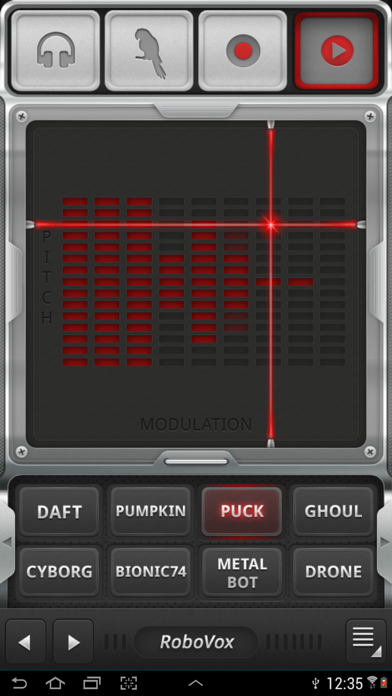
What is RoboVox?
RoboVox is a voice changing app that allows users to modify their voice to sound scary, funny, musical, evil, or like a robot. It offers 48 different voice effects such as Pitch Shift, Singing Robot, and DiscoBot. Users can modify the sound of each voice by sliding their finger across the X-Y control field. The app has three different modes: record and play back transformed voice, parrot mode that repeats the altered voice, and live mode with headphones. Users can save their recordings and send them via email. The app also offers an in-app purchase to upgrade to premium and unlock all 48 voices.
1. Change your voice with RoboVox! Record yourself and let your voice sound scary or funny, musical, evil or like a robot! Select from 48 different voice effects such as Pitch Shift (Chipmunk, Helium voice), Singing Robot or DiscoBot.
2. Modify the sound of each voice by sliding your finger across the X-Y control field.
3. Via in-app purchase: Upgrade to premium and unlock all 48 voices.
4. Liked RoboVox? here are 5 Music apps like Volmix: Voice Tune Editor; Karaoke Songs - Voice Singing; Pro Microphone: Voice Record; Microphone Live-Voice Recorder; Prank Voice Changer;
Or follow the guide below to use on PC:
Select Windows version:
Install RoboVox - Voice Changer app on your Windows in 4 steps below:
Download a Compatible APK for PC
| Download | Developer | Rating | Current version |
|---|---|---|---|
| Get APK for PC → | mikrosonic | 3.46 | 2.0.0 |
Download on Android: Download Android
- 48 voice models such as Pitch Shift, Discobot, Badman, Exorcist, Bionic, Croack, Singing Robot, Dark, HAL, Stephen, Prophet
- X-Y control field for modifying pitch and modulation
- 3 different modes: real-time, parrot, and recording
- Real-time mode (with headphones)
- Voice recording
- Email creations as WAV files
- Play RoboVox by connecting a MIDI keyboard
- Vocoder with real-time FFT spectral analysis
- Easy to change voice
- Voice changes persist even after exiting the app
- Not suitable for mobile
- Upgrading phone may result in loss of Voice Model Pack voices
- Clipping sound in headphone mode
- App doesn't shut down properly and runs in the background
- Poor customer support, no response to inquiries
Good app but not for mobile
Needs work
Fun app
Great