
Last Updated by effectmatrix on 2024-07-08
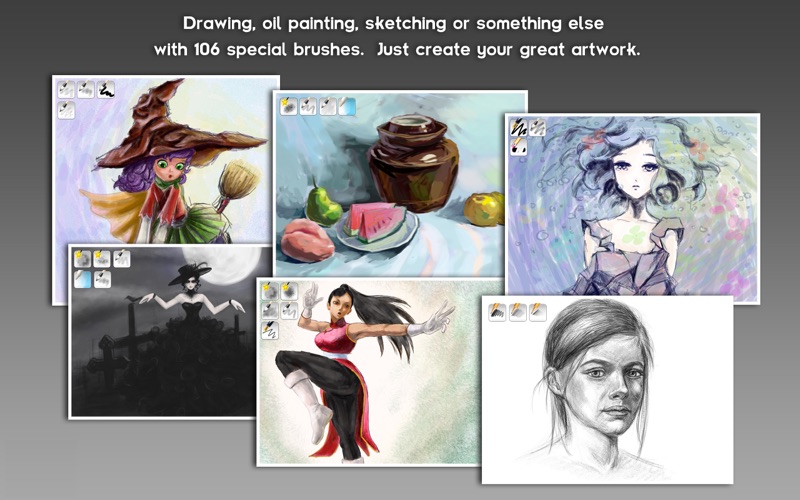
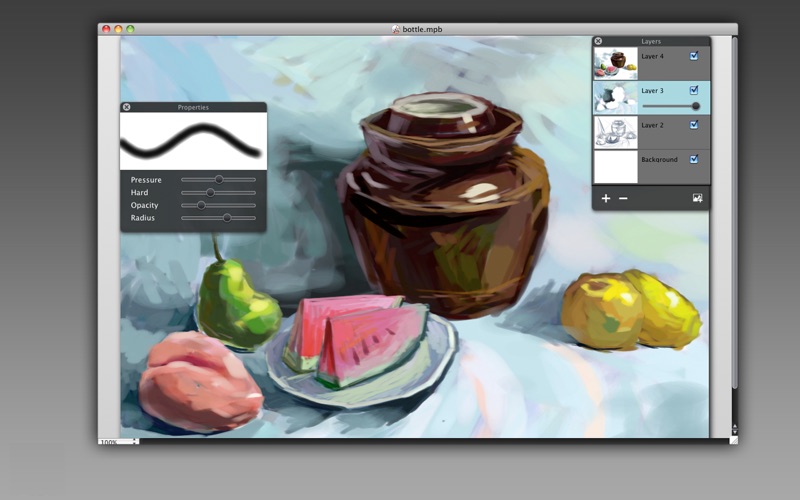


What is My PaintBrush Pro? My PaintBrush Pro is a professional paint-and-drawing application that offers more than 100 types of high-quality natural brushes to create and save smooth images. It allows users to adjust the parameters of brushes, build and manage multiple layers, and perform operations on each layer. The app also includes familiar preset tools and supports exporting to various file formats.
1. Use the inspiring tools and more than 100 types brushes to create and save smooth images.
2. Based on PaintBrush Copyright © 2007-2010 Soggy Waffles.
3. My PaintBrush Pro is a professional paint-and-drawing application with multi-layers.
4. • Palette: set the foreground and background color for tools.
5. • Straight lines, Curves, Rectangles, Rounded-rectangles, Ellipses.
6. Liked My PaintBrush Pro? here are 5 Entertainment apps like Paintbrush - Photo + Video Art Filters and Effects; Ann Magic Paintbrush; SkinOx - Edit Skins for Roblox; Moji Edit- Avatar Emoji Maker; Movie FX Maker - Hollywood Style Special Effect Change.r & Extreme Photo Sticker Edit.or;
Or follow the guide below to use on PC:
Select Windows version:
Install My PaintBrush Pro: Draw & Edit app on your Windows in 4 steps below:
Download a Compatible APK for PC
| Download | Developer | Rating | Current version |
|---|---|---|---|
| Get APK for PC → | effectmatrix | 1 | 2.4.5 |
Get My PaintBrush Pro on Apple macOS
| Download | Developer | Reviews | Rating |
|---|---|---|---|
| Get $9.99 on Mac | effectmatrix | 0 | 1 |
Download on Android: Download Android
- More than 100 types of high-quality natural brushes, including brush, pencil, pen, airbrush, decoration, blur, and eraser
- Adjustable parameters of brushes, such as transparency, pressure-sensitivity, radius, and hardness
- Build and manage multiple layers, including merging or combining layers, setting alpha value, customizing visibility, changing order, and deleting unwanted layers
- Operations on each layer, such as customized times undo/redo, flipping horizontally and vertically, and moving selected zone
- Familiar preset tools, including erasers, fill tools, color picker, zoom in, straight lines, curves, rectangles, rounded-rectangles, ellipses, text, and palette
- Exporting to various file formats, including PNG, JPEG, TIFF, BMP, GIF, and MPB (contains layers information)
- Support for feedback and suggestions through email
- Copyright © 2014 - 2019 eTinySoft.Inc. and licensed under the GNU General Public License v3.
- Easy to use tools
- Layer system is nice
- Straight tool works fine
- Curve tool is just like regular brush
- Cannot change text color
- Text box is difficult to work with
- Lack of tutorials, online support, forums, or help from the company
- No print preview option
- Disappointing experience and desire for a refund
Seemed fine, but there is no help and no tutorials
Program Issue
CRAP WASTE OF $$$
Minor Issue