
Last Updated by New Hope Media, LLC on 2024-04-24
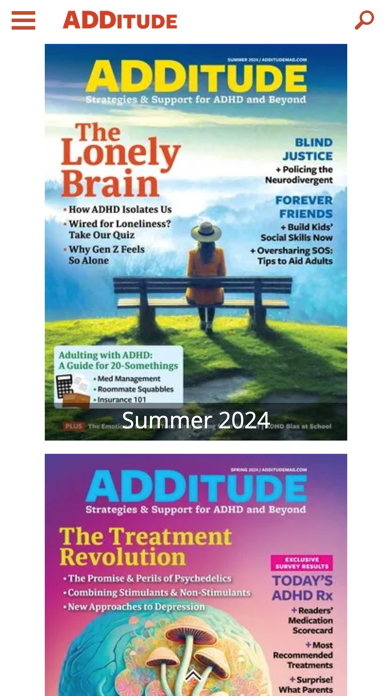
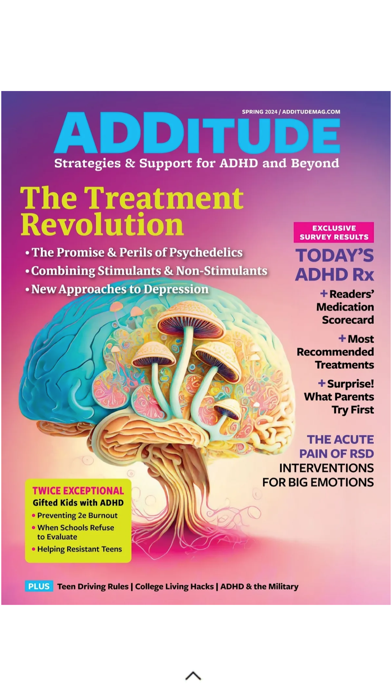
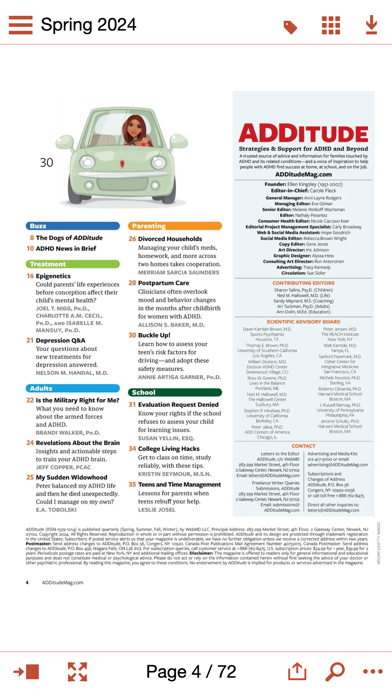

What is ADDitude Magazine?
The ADDitude magazine app is a resource for families affected by ADHD and related conditions. It provides advice and information about ADHD symptoms, medication, treatment, and diagnosis for adults with ADHD and parents of children with the condition. The app includes all articles in each issue, which can be downloaded and read offline. The app is available for print magazine subscribers and can be purchased individually or as a full year subscription.
1. Don’t have a print magazine subscription? Issues within the app can be purchased individually for $4.99 or buy a full year (4 issues) for $19.99. Please note that purchases made within the app are through this app store, and therefore don’t include access to the ADDitude print and digital web browser editions.
2. If you’re already a print magazine subscriber, access to the app is included in your subscription.
3. ADDitude magazine is the most trusted resource for families touched by ADHD and its related conditions.
4. ADDitude offers advice and information about ADHD symptoms, medication, treatment, and diagnosis for adults with ADHD and those parenting children with the condition.
5. Download the app, and follow the prompt to sign in with the email address that is associated with your print magazine account.
6. ADDitude serves as a voice of inspiration to help people with ADHD find success at home, at school, and on the job.
7. You can turn off the auto-renew feature up to 24-hours before the end of your app subscription by going to your settings after purchase.
8. App subscriptions (includes 4 issues/year for $19.99) will start from the most current issue going forward for one year from the date of purchase.
9. Your app subscription will automatically renew 24-hours prior to the end of your app subscription at the rate of $19.99 for one year.
10. The ADDitude magazine app includes all of the articles in each issue.
11. App subscriptions cannot be cancelled during the active subscription period.
12. Liked ADDitude Magazine? here are 5 Lifestyle apps like Real Weddings Magazine; Hanako magazine; Dogs Today Magazine; Bowls International Magazine; green magazine;
GET Compatible PC App
| App | Download | Rating | Maker |
|---|---|---|---|
 ADDitude Magazine ADDitude Magazine |
Get App ↲ | 35 2.23 |
New Hope Media, LLC |
Or follow the guide below to use on PC:
Select Windows version:
Install ADDitude Magazine app on your Windows in 4 steps below:
Download a Compatible APK for PC
| Download | Developer | Rating | Current version |
|---|---|---|---|
| Get APK for PC → | New Hope Media, LLC | 2.23 | 7.1.3 |
Get ADDitude Magazine on Apple macOS
| Download | Developer | Reviews | Rating |
|---|---|---|---|
| Get Free on Mac | New Hope Media, LLC | 35 | 2.23 |
Download on Android: Download Android
- Access to all articles in each issue of ADDitude magazine
- Available for download and can be read offline
- Included in print magazine subscription
- Individual issues can be purchased for $4.99
- Full year subscription (4 issues) available for $19.99
- App subscription automatically renews 24-hours prior to the end of the subscription
- Auto-renew feature can be turned off in settings
- App subscriptions cannot be cancelled during the active subscription period
- Privacy policy and terms of use available for review.
- ADDitude Magazine is detailed, comprehensive, and informative.
- The magazine provides valuable information for adults with ADD/ADHD.
- The app crashes on start in iOS 11, making it unusable for some users.
- The app does not work for accessing back issues, even for users who are good with computers and phones.
- The continuous crashing issue persists even after deleting and reinstalling the app.
- The app needs to be fixed to provide a better user experience.
Please look into crashes
Super Content!!!
App is not useable.
Would be great if it didn’t crash