
Published by Nuova Eureka s.r.l. on 2016-09-26


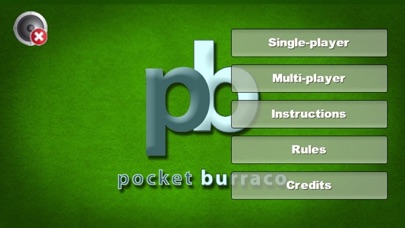
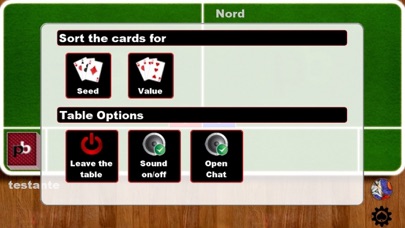
What is Pocket Buraco? Pocket Buraco is a mobile app that allows users to play the popular card game Buraco online multiplayer or in 1p or 2p games against a sophisticated AI. The app fully exploits the features of the IOS system and the smartphone modern technologies, with a nice and detailed graphic, small-sized cards, smooth and captivating animations, and well-implemented touchscreen features. The game interface is user-friendly, and a detailed tutorial is available. Users can choose from a number of options, such as the score needed to end a game, the number of hands in a game, the maximum duration of each round, and the difficulty level. The multiplayer section allows users to challenge other players, chat with them, and make friends. The major feature of the game is the AI, which poses a real challenge to even the most skilled Buraco players.
1. A number of options complete the game: you can choose the score needed to end a game (1005 or 2005 points); the number of hands in a game (1, 3 or 5); the maximum duration of each round and if you play in relax or for the online leaderboard in multiplayer; the difficulty level in singleplayer (Easy, Medium, Hard) and much more.
2. Pocket Buraco is the new software that lets you play Buraco online multiplayer or in 1p or 2p games against a sophisticated AI, which poses a challenge even to the most skilled buraco-players.
3. The multiplayer gives you the opportunity to challenge to buraco online other players to compete to reach the top of the rankings, chat with other users and make friends.
4. However, the major feature of the game is the AI, which - especially on Hard level, will pose a real challenge to even the most skilled Buraco players.
5. Pocket Buraco fully exploits the features of the IOS system and the smartphone modern technologies: the graphic is nice and very detailed.
6. The cards are small-sized in order not to cover the whole screen, but remain visible even with a lot of Runs on the table, while the animations are smooth and captivating.
7. No more CPU adversaries which discard wildcards, or never draw from the discard pile: it's just like playing against a real human; this is even more true when playing 2 vs.
8. The touchscreen features are well implemented, thus making selecting cards, laying a Run (or adding cards to it) easy and fun.
9. The game interface is very user-friendly, but should you have any problem, you can always rely on the detailed tutorial.
10. Each player can also customize his profile by choosing from one of the many avatar made available or uploading the photos that he prefer.
11. 2 games - you'll be surprised by the ability level of both you partner and your adversaries.
12. Liked Pocket Buraco? here are 5 Games apps like Buraco Jogatina: Jogo de Carta; Buraco Pro HD; Buraco Aberto; Buraco; Buraco: o desafio;
Or follow the guide below to use on PC:
Select Windows version:
Install Pocket Buraco app on your Windows in 4 steps below:
Download a Compatible APK for PC
| Download | Developer | Rating | Current version |
|---|---|---|---|
| Get APK for PC → | Nuova Eureka s.r.l. | 5.00 | 2.2.1 |
Get Pocket Buraco on Apple macOS
| Download | Developer | Reviews | Rating |
|---|---|---|---|
| Get Free on Mac | Nuova Eureka s.r.l. | 1 | 5.00 |
Download on Android: Download Android
- Play Buraco online multiplayer or in 1p or 2p games against a sophisticated AI
- High-quality graphics and audio
- Easy-to-use, engaging gameplay
- New multiplayer section
- Chat and list online friends
- Customizable profile
- Choose the score needed to end a game
- Choose the number of hands in a game
- Choose the maximum duration of each round
- Choose to play in relax or for the online leaderboard in multiplayer
- Choose the difficulty level in singleplayer (Easy, Medium, Hard)