
Last Updated by NMBS/SNCB Europe on 2025-01-08



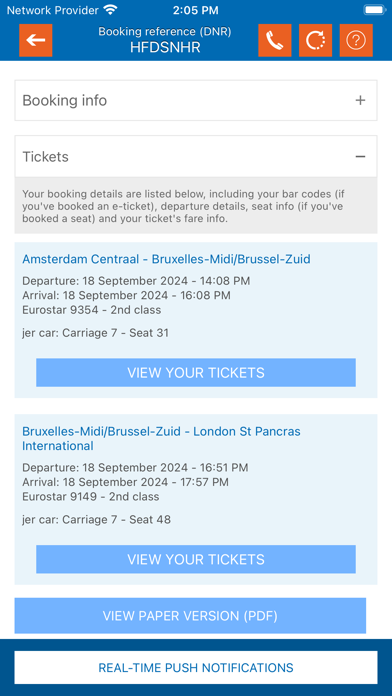
What is SNCB International? The SNCB International app allows users to book train tickets for Thalys, Eurostar, TGV, ICE and IC trains to thousands of European destinations such as London, Paris, Amsterdam and Cologne. The app offers secure payment options and mobile train tickets in barcode form that can be viewed or scanned without an internet connection. Users can also exchange their train tickets using the "click-to-call" function in the "My tickets" tab. The app has a brand-new look and design, provides more information on train stations, and allows users to link their MyTrain account to the app.
1. Book your international train tickets to thousands of European destinations such as London, Paris, Amsterdam and Cologne easily via the SNCB International app.
2. - With your mobile train ticket, you can travel to thousands of European destinations such as London, Paris, Amsterdam and Cologne.
3. - Exchange your train tickets at our Contact Centre using the "click-to-call" function in the “My tickets” tab (open 7 days a week).
4. Book your Thalys, Eurostar, TGV, ICE and IC train tickets on your smartphone.
5. - Get your mobile train tickets sent straight to your smartphone in barcode form.
6. You can now travel with your mobile train tickets on your smartphone.
7. - View or scan your mobile train tickets (no internet connection needed).
8. - Book tickets for Thalys, Eurostar, TGV, ICE and IC trains.
9. - Download a PDF version of your ticket via the "My tickets" tab if needed.
10. - Consult the timetables of thousands of trains in Europe and get real-time info.
11. - Secure payment by credit card and with the Bancontact app.
12. Liked SNCB International? here are 5 Travel apps like Flight Tracker Live & Real Time US & International; International SOS Assistance; Thalys - International trains; Reisemobil International; TourBar - international dating;
GET Compatible PC App
| App | Download | Rating | Maker |
|---|---|---|---|
 SNCB International SNCB International |
Get App ↲ | 195 4.52 |
NMBS/SNCB Europe |
Or follow the guide below to use on PC:
Select Windows version:
Install SNCB International app on your Windows in 4 steps below:
Download a Compatible APK for PC
| Download | Developer | Rating | Current version |
|---|---|---|---|
| Get APK for PC → | NMBS/SNCB Europe | 4.52 | 9.7.2 |
Get SNCB International on Apple macOS
| Download | Developer | Reviews | Rating |
|---|---|---|---|
| Get Free on Mac | NMBS/SNCB Europe | 195 | 4.52 |
Download on Android: Download Android
- Book tickets for Thalys, Eurostar, TGV, ICE and IC trains
- Travel to thousands of European destinations such as London, Paris, Amsterdam and Cologne
- Secure payment by credit card and with the Bancontact app
- Mobile train tickets sent straight to your smartphone in barcode form
- View or scan mobile train tickets without an internet connection
- Download a PDF version of your ticket via the "My tickets" tab if needed
- Exchange train tickets using the "click-to-call" function in the "My tickets" tab
- Brand-new look and design
- More info on train stations
- Link your MyTrain account to the app
- Always find the lowest fares in our fare calendar
- Consult the timetables of thousands of trains in Europe and get real-time info
- Leave a review or give feedback about the app.
- Effective and easy way to book travel
- Responsive and saves time
- Streamlines the booking process
- Helpful for navigating multiple countries and languages
- None mentioned
Great for US visitor
Easy
Useful
Fantastic for a non-Europeans!!