
Last Updated by Chen Zhou on 2025-05-28


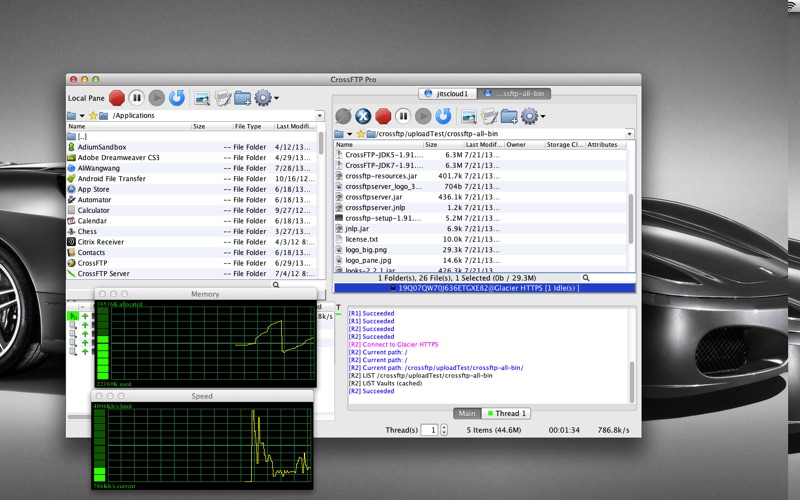
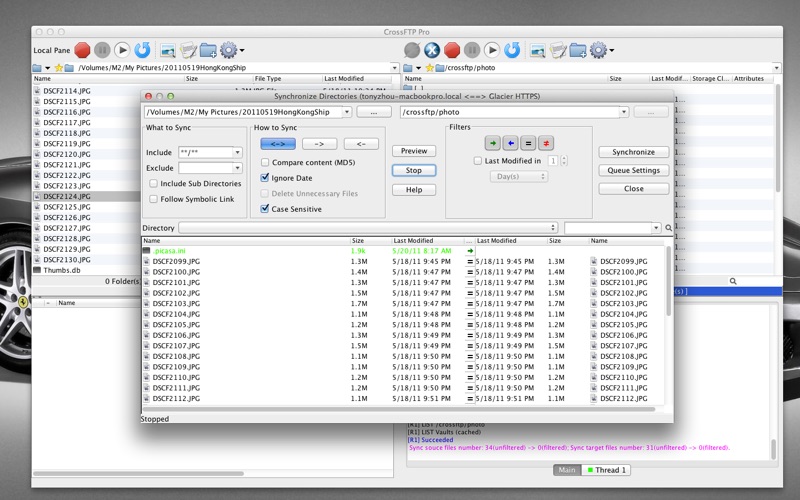
What is CrossFTP Pro?
CrossFTP Pro is a comprehensive FTP, SFTP, FTPS, FXP, WebDav, Amazon S3, Amazon Glacier, Microsoft Azure, OpenStack Swift, and GS storage client for Mac OS X 10.7.3 (Lion) or later. It offers a range of features to enhance your productivity, including folder search, folder sync, scheduling, archive management & browsing, split and combine large files, checksum verification, Cloudfront distribution management, and more.
1. It integrates multiple features to improve your efficiency: folder search, folder sync, scheduling, archive management & browsing, split and combine large files, checksum verification, Cloudfront distribution management, etc.
2. CrossFTP Pro is a powerful FTP, SFTP, FTPS, FXP, WebDav, Amazon S3, Amazon Glacier, Microsoft Azure, OpenStack Swift, and GS storage client.
3. If you feel that our software is useful, welcome to leave a review here so that more people will know about us.
4. System requirement: Intel-based Mac running Mac OS X 10.7.3 (Lion) or later.
5. - S3 compatible 3rd party support, such as DreamObjects, Walrus, etc.
6. Liked CrossFTP Pro? here are 5 Developer Tools apps like Working Copy - Git client; HTTPBot: API & HTTP Client; Juno Connect: Jupyter Client; NeoServer: SSH Client|Terminal; DNS Client;
Or follow the guide below to use on PC:
Select Windows version:
Install CrossFTP Pro - FTP Client app on your Windows in 4 steps below:
Download a Compatible APK for PC
| Download | Developer | Rating | Current version |
|---|---|---|---|
| Get APK for PC → | Chen Zhou | 1 | 1.99.0 |
Download on Android: Download Android
- Full support for FTP/SFTP/FTPS/FXP/WebDav/Amazon S3/Amazon Glacier/GS protocols
- Multipart download support for faster download of large files
- Multi-thread transfer engine
- Robust failure recovery
- Directory synchronization
- Move support for data transfer
- Multi-tabs support
- Queue operations of CHMOD, Metadata update, move to, rename, and delete for multi-threaded processing
- Remote editing of server file
- Fast remote delete by queue
- FTP command
- Zip archive searching and operating
- Search local and remote files
- Calculate the folder size
- Scheduling
- Bandwidth limiting
- Site manager
- Search sites in site manager
- HTTP/SOCK/FTP proxy support
- Sync browsing
- SFV checksum support
- Combine files and split files for large file processing
- Select matched/diff and same extension file
- Detail logging support
- Speed and memory monitoring
- Public/private CloudFront distribution management for Amazon S3
- CloudFront Object Invalidation
- URL sign for public/private CloudFront
- Default ACL setting for uploading
- ACL modification
- Bucket Logging support
- Bucket policy support
- S3 static website configuration
- S3 bucket IAM policy editor with syntax highlighter, formatter, and json validator
- S3 lifecycle rules management (transit to/from Glacier storage class or expire objects)
- Mount external bucket
- Reduced redundancy storage support
- DevPay support
- Request Pay support
- Metadata/HTTP-header editing support
- Server side encryption support
- Multi-part upload for S3
- GZip compressing transfer
- Mime-type support
- Checksum verification
- S3 compatible 3rd party support, such as DreamObjects, Walrus, etc.
- OAuth2 token support for GS Storage
- Lock/Unlock resource files for WebDav
- HTTPS certification verification and management for WebDav
- Private key/passphrase support for SFTP/SSH
- Cipher suit configuration for SFTP/SSH
- Zip compressing transfer for SFTP/SSH
- Remote shell command for SFTP/SSH
- Remote zip extraction for SFTP/SSH
- Retrieve rate limit wizard to save the retrieval cost for Amazon Glacier
- Local tree style file system cache for Amazon Glacier
- Multi-part upload support for Amazon Glacier
- Support for very large file's upload (up to 40TB) for Amazon Glacier
- Manage duplicated Amazon Glacier object names
- Overwrite support for Amazon Glacier's upload
- Multi-threads transfer support for Amazon Glacier
- Zip compressing transfer support for Amazon Glacier
- Directory synchronization for Amazon Glacier
- Bandwidth limit management for Amazon Glacier
- Multi-threads transfer support for Microsoft Azure
- Multi-part upload support for Microsoft Azure
- Rackspace US support for OpenStack Swift
- Multi-threads transfer support for OpenStack Swift
- Simple to use
- Outdated interface
- No dedicated back button
- App hangs frequently
- Issues with Java
- No refund policy
- Freezes when setting up connections
- Periodic freezes when opening the app
- May cause other apps to stop working
- Changing config settings causes the app to freeze
- Connecting via any method or protocol causes the app to freeze
- CrossFTP crashes OSX
- Unstable and slow
- Difficult to use and not user-friendly
Keeps Hanging
JUNKWARE! Do Not Buy! HANGS FREEZES!
Needed access to Amazon S3 - PERFECT!
Buggy