
Last Updated by DAM - SDSI - EQUASIS on 2025-04-07
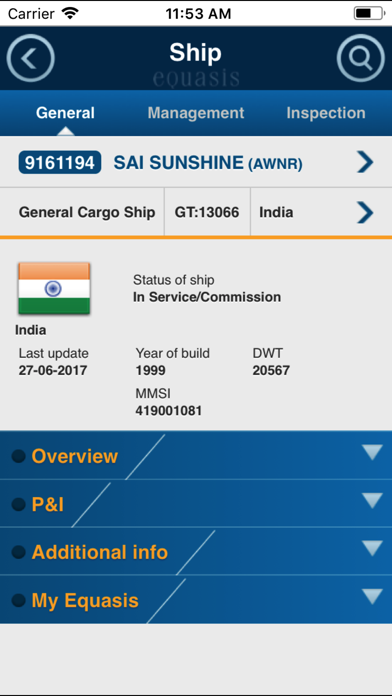



What is Equasis? Equasis is a non-profit organization that provides free access to a comprehensive database of all sea-going merchant ships over 100GT and the companies that operate and own them. The database is fed by more than 47 different data-providers, including 6 Port State Control regimes, and is refreshed weekly.
1. There are currently 6 Port State Control regimes that provide information to Equasis: Paris MoU (European continent plus Canada and part of Russia), Tokyo MoU (Pacific and Asia), Indian Ocean MoU,, Mediterranean MoU, US Coast Guards and the Viña del Mar agreement (America latina).
2. Equasis is a non-profit and public-driven international organization that promotes quality shipping and maritime safety through transparency and free access to the relevant information.
3. To this end, in 2000, Equasis has set up a comprehensive database of all sea-going merchant ships over 100GT (Gross Tonnage) and the companies that operate and own them.
4. The Equasis database is fed by more than 47 different data- providers, from the public sector and from the maritime industry.
5. This database is public and accessible free of charge, after a simple registration (that must be done on the main website ).
6. The Equasis database is now available on smartphones and tablets with a new and specific interface.
7. Check it out and take Equasis with you wherever you go after registering on website ( ).
8. Liked Equasis? here are 5 Reference apps like Come! by Mobile Jesus; French dictionary DIXEL Mobile; Translate Mobile++; QuickSeries Mobile; Preche Mobile;
Or follow the guide below to use on PC:
Select Windows version:
Install Equasis Mobile app on your Windows in 4 steps below:
Download a Compatible APK for PC
| Download | Developer | Rating | Current version |
|---|---|---|---|
| Get APK for PC → | DAM - SDSI - EQUASIS | 2.00 | 1.5.1 |
Get Equasis on Apple macOS
| Download | Developer | Reviews | Rating |
|---|---|---|---|
| Get Free on Mac | DAM - SDSI - EQUASIS | 1 | 2.00 |
Download on Android: Download Android
- Free access to a comprehensive database of all sea-going merchant ships over 100GT and the companies that operate and own them
- Accessible after a simple registration on the main website
- Database is fed by more than 47 different data-providers, including 6 Port State Control regimes
- Weekly refresh of about 80% of the entire data, including class and statutory certificates, PSC inspections, P&I, associations and vetting programs, ship’s particulars
- Available on smartphones and tablets with a new and specific interface
- Take Equasis with you wherever you go after registering on the website.