
Last Updated by Faster Than Monkeys on 2025-05-16

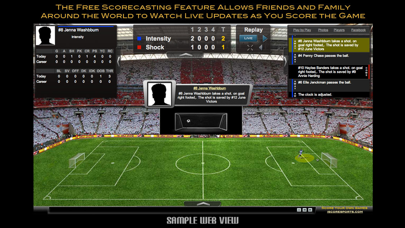

What is iScore Soccer Scorekeeper? iScore Sports has introduced iScore Soccer/Futbol, a revolutionary scorekeeping product that allows users to track every pass, cross, shot, and goal with ease. The app is suitable for tracking youth soccer, high school games, college games, and even professional games.
1. Revolutionary Heat Map Generation -- Record the paths of the plays you enter and iScore will generate heat maps and shot charts filterable by period, play type, and player.
2. Game, cumulative team and individual player statistics are available and can be emailed in EXCEL, CSV, PDF and HTML formats.
3. Did not get it right the first time? With the visual scorekeeping interface, it is very easy to edit any details of the play at any time.
4. Quick Player Add on the Fly -- In addition to to traditional keyboard entry, unique voice recognition abilities allow you to quickly add a player by speaking their name and number.
5. Team Manager section -- Manage teams, team rosters and lineup at game time.
6. iScorecast - Watch games live online (requires Internet while scoring, no Video), or a replay of the game later.
7. Continuing in its tradition of bringing you revolutionary scorekeeping products, iScore Sports is proud to introduce iScore Soccer/Futbol.
8. Track every pass, cross, shot and goal like never before with the most intuitive soccer scorekeeping product on the market.
9. World Class Visual Scorekeeping -- Tap a player and select an action.
10. Complete Post Game / Post Play editing -- Edit anything about a play after the fact.
11. Great for parents, family, or friends that can't make it to the game but want to keep up with the action.
12. Liked iScore Soccer Scorekeeper? here are 5 Sports apps like Score Soccer; Soccer WhiteBoard; Soccer coach clipboard; Soccerstand; Futbol24 soccer livescore app;
GET Compatible PC App
| App | Download | Rating | Maker |
|---|---|---|---|
 iScore Soccer Scorekeeper iScore Soccer Scorekeeper |
Get App ↲ | 6 2.17 |
Faster Than Monkeys |
Or follow the guide below to use on PC:
Select Windows version:
Install iScore Soccer Scorekeeper app on your Windows in 4 steps below:
Download a Compatible APK for PC
| Download | Developer | Rating | Current version |
|---|---|---|---|
| Get APK for PC → | Faster Than Monkeys | 2.17 | 1.31 |
Get iScore Soccer Scorekeeper on Apple macOS
| Download | Developer | Reviews | Rating |
|---|---|---|---|
| Get $9.99 on Mac | Faster Than Monkeys | 6 | 2.17 |
Download on Android: Download Android
- World Class Visual Scorekeeping: The app has an intuitive interface that allows users to tap a player and select an action.
- Revolutionary Heat Map Generation: iScore generates heat maps and shot charts that are filterable by period, play type, and player.
- Partial Play Entry: Users can assign an action without knowing the player involved and easily go back and change the player later.
- Complete Post Game/Post Play Editing: Users can edit any details of the play at any time.
- Detailed Statistics: The app tracks over 50 statistics in both the Offensive and Defensive categories.
- Team Manager Section: Users can manage teams, team rosters, and lineup at game time.
- Quick Roster: Users can generate teams with any number of players.
- Quick Player Add on the Fly: Users can quickly add a player by speaking their name and number.
- iScorecast: Users can watch games live online or a replay of the game later (additional charges apply for iScorecast viewing).
- Built-in TwitterCast: Friends and family who are unable to attend the game can keep up in real-time by following the user on Twitter.
- Multilevel Undo/Redo: The app includes an undo/redo feature.
- Data Sharing: Users can transfer games/teams between devices to save time entering data or to share statistics with others on their team or in their league.
- MaxPreps Support: Users can export their game statistics to Maxpreps.
- Game, Cumulative Team, and Individual Player Statistics: These statistics are available and can be emailed in EXCEL, CSV, PDF, and HTML formats.
- Easy to learn and use during a live game
- Good value for the price
- Twitter updates issue was resolved
- Falls behind with the clock
- In-game play not working on iPhone
- Formatting of players on the field is messed up on iPhone
- No scoring summary or team stats for soccer
- No import of team, entering teams and games is a chore
- Not possible to keep up with play in anything but games with 6 year olds
- No ability to customize stats or names to conform to USSF or FIFA terminology
- Tedious to use and clock management is difficult during a live game.
Good app, needs some tweaks
Useless, impossible to use, no support
iScore Soccer Scorekeeper
iPhone formatting