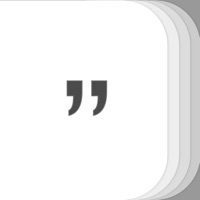
Last Updated by Daniel Saidi on 2025-04-30
1. Quote Deck contains hundreds of quotes from wise women and men, entertainers, politicians, artists etc.
2. You can mark any quote as a favorite by tapping the star in the upper left corner.
3. If you find a quote that you really love, why not share it with your friends? Tap the top right share button to share any quote.
4. When you start Quote Deck, you will be shown a random quote.
5. If it's no good, swipe away the card to get another random quote.
6. In the main menu, you can tap "Only show favorites" to only view your most favorite content.
7. Liked Quote Deck? here are 5 Entertainment apps like Rainbow Brainskull Oracle Deck; CR Deck Builder & Analyzer for Clash Royale; Invisible Deck; Chat Deck - Chat Topics; Fatum Character Creator Deck;
Or follow the guide below to use on PC:
Select Windows version:
Install Quote Deck - Inspiring Quotes app on your Windows in 4 steps below:
Download a Compatible APK for PC
| Download | Developer | Rating | Current version |
|---|---|---|---|
| Get APK for PC → | Daniel Saidi | 5.00 | 3.0.2 |
Download on Android: Download Android