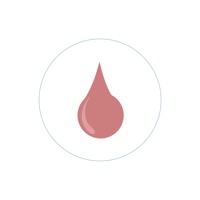
Last Updated by Sockii Pty Ltd on 2025-04-23
1. - Graphs the readings based on day of the week and the time of the day (in both 24-hr time period as well as time of day categories) so you can narrow down which days are making your readings high or low.
2. Automatically determines your highest and lowest recorded days to help you target what is making your readings high or really low.
3. - Ability to analyse your readings based on custom input date ranges.
4. - Automatically remembers the 'unique' medication/insulin names for efficient and effective entering for the next time around.
5. Beautiful and colourful graphs to help you keep your diabetes in control.
6. - Beautiful pie chart to keep track of carbohydrate consumption during meal times.
7. - Sync your data to your other devices running GlucoSweet on Mac and iOS.
8. With an iCloud account, you have the option to store your data on iCloud.
9. We are always happy to listen and fulfill the needs of our users.
10. If there are any features you would like to see in GlucoSweet, please let us know.
11. Liked GlucoSweet? here are 5 Medical apps like mySugr - Diabetes Tracker Log; Glucose Buddy Diabetes Tracker; Sugarmate | Diabetes Tracker; Glooko - Track Diabetes Data; Diabetes Tracker by MyNetDiary;
Or follow the guide below to use on PC:
Select Windows version:
Install GlucoSweet - Diabetes Logbook app on your Windows in 4 steps below:
Download a Compatible APK for PC
| Download | Developer | Rating | Current version |
|---|---|---|---|
| Get APK for PC → | Sockii Pty Ltd | 4.14 | 2.4.0 |
Get GlucoSweet on Apple macOS
| Download | Developer | Reviews | Rating |
|---|---|---|---|
| Get $6.99 on Mac | Sockii Pty Ltd | 7 | 4.14 |
Download on Android: Download Android
Best!
Off to a Good Start but Fails to Deliver
Mr
An Important App in the Making