
Published by idealo internet GmbH on 2024-09-19
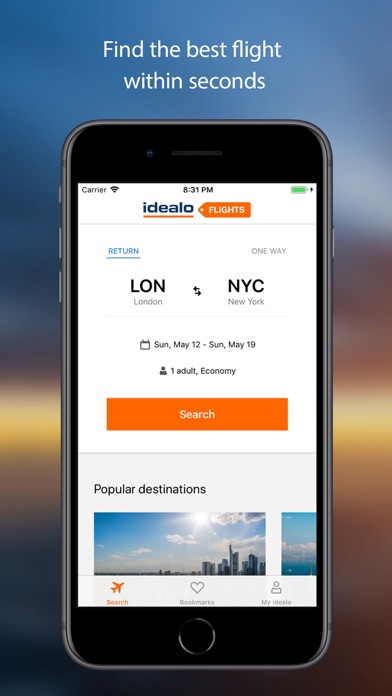
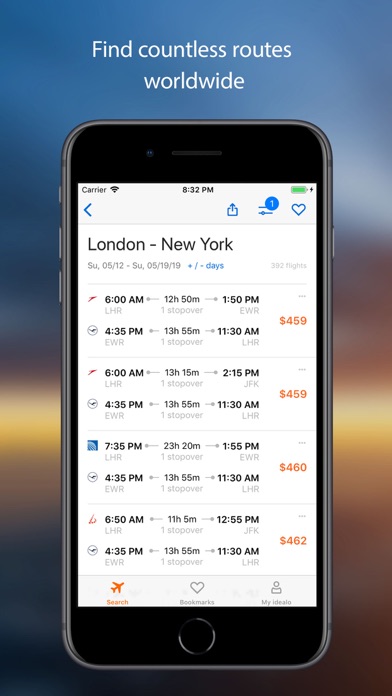
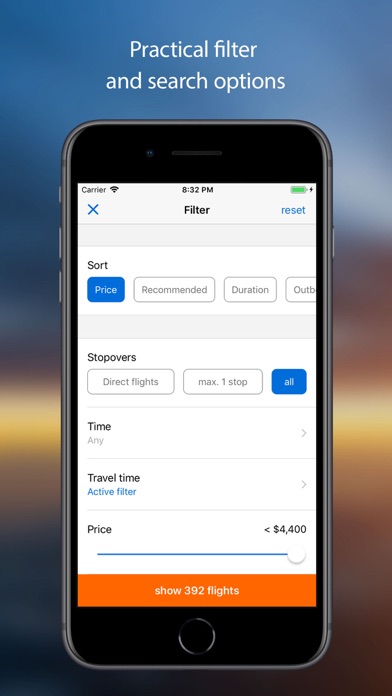
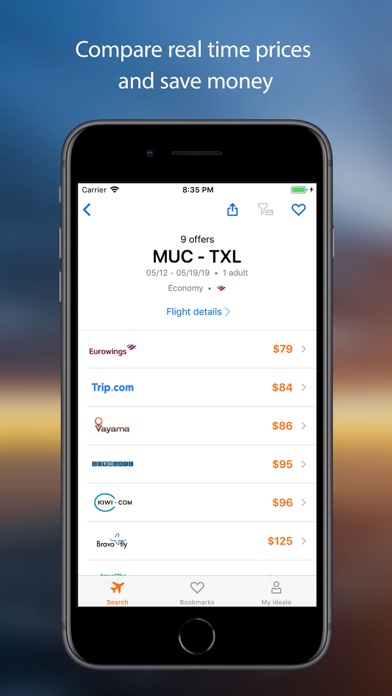
What is idealo flights? The idealo flight app is a free app that helps users find and compare budget flights from airlines and travel shops worldwide. The app allows users to filter results by cost, flight length, arrival and departure times, stopovers, airline, payment method, shop, and CO₂ emissions. Users can also save their favorite routes and display current prices, share offers with friends and family, and book flights directly with the airline or travel shop. The app also features a smart calendar search, a dark mode, and a piggy bank with tips to save money and practical information about the destination.
1. Besides sorting results by cost and flight length, flights leaving or arriving at the same time can also be grouped together and sorted using a number of filters.
2. Filter results to see our best offers quickly and then book tickets online on your phone directly with the airline or travel shop.
3. ▶ The piggy bank above the search results contains plenty of tips to save money on the chosen route and practical information about the destination.
4. ▶ Baggage info: see whether the price includes checked baggage in the search results or opt to search for offers that do.
5. Download the free idealo flight app and find cheap fares from airlines and travel shops within seconds.
6. Even before the search begins, the app will show an approximate price for flights based on former searches.
7. ▶ Smart calendar search: See when direct flights are available as soon as you choose your travel dates.
8. The flight comparison app finds and lists offers of numerous airlines and countless routes worldwide.
9. ▶ Dark mode: set app preferences, and compare flight and hotel prices in light or dark mode.
10. Compare budget flights on your phone and save money.
11. ▶ Book last-minute flights or plan in advance and book early.
12. Liked idealo flights? here are 5 Travel apps like Hopper: Flights, Hotels & Cars; Cheap flights booking online – Airline flight search; Flight tracker: Flightradar 24; Vueling Airlines-Cheap Flights; OneTwoTrip: Hotels and Flights;
GET Compatible PC App
| App | Download | Rating | Maker |
|---|---|---|---|
 idealo flights idealo flights |
Get App ↲ | 1,269 4.70 |
idealo internet GmbH |
Or follow the guide below to use on PC:
Select Windows version:
Install idealo flights: cheap tickets app on your Windows in 4 steps below:
Download a Compatible APK for PC
| Download | Developer | Rating | Current version |
|---|---|---|---|
| Get APK for PC → | idealo internet GmbH | 4.70 | 8.3.0 |
Get idealo flights on Apple macOS
| Download | Developer | Reviews | Rating |
|---|---|---|---|
| Get Free on Mac | idealo internet GmbH | 1269 | 4.70 |
Download on Android: Download Android
- Flight comparison from numerous airlines and travel shops worldwide
- Filter results by cost, flight length, arrival and departure times, stopovers, airline, payment method, shop, and CO₂ emissions
- Save favorite routes and display current prices
- Share offers with friends and family via email, WhatsApp, Telegram, Skype, and SMS
- Book flights directly with the airline or travel shop
- Smart calendar search to see when direct flights are available
- Dark mode
- Piggy bank with tips to save money and practical information about the destination
- Group flights with identical departure times to find the best option more quickly
- Easy to use search form with relevant suggestions for departure and destination airports
- Useful calendar feature to find the cheapest flights
- Sustainability: certified climate neutral business
- No hidden extra costs, all prices are final
- Suitable airports and recommended travel dates for your journey are shown in the calendar view
- Saved flights and flight searches available without an internet connection
- Search filter for airlines with flexible rebooking options
- Radius search to find the nearest airports to your current location
- Airport suggest to auto-fill possible departure and destination airports based on popular routes and former searches
- Baggage info to see whether the price includes checked baggage in the search results or opt to search for offers that do.
No
So many options!
Muy bueno uno va exacto para el aeropuerto
Poor performance