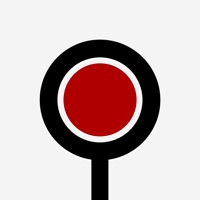
Last Updated by Buuuk Private Limited on 2025-04-03
1. With the route monitoring feature in SG NextRide, you will receive bus arrival time notification of buses as you approach your next transfer.
2. NextRide gets you to your destination by buses, MRTs, LRTs, monorails & ferries.
3. Don't miss your stops! NextRide alerts you near your destination or transfers, even with the app closed.
4. Get bus arrival time alerts along your routes if you next SG NextBus installed.
5. NextRide journey planner is powered by OpenTripPlanner.
6. You can plan your public transport journey anywhere in Singapore from your iPhone & iPad.
7. Liked NextRide? here are 5 Navigation apps like Singapore Metro Map & Planner; Singapore MRT Map Route; Singapore MRT Map Route(Pro); Singapore Travel Guide Offline; Singapore - GPS charts offline maps Navigator;
Or follow the guide below to use on PC:
Select Windows version:
Install NextRide - Singapore Journey Planner app on your Windows in 4 steps below:
Download a Compatible APK for PC
| Download | Developer | Rating | Current version |
|---|---|---|---|
| Get APK for PC → | Buuuk Private Limited | 4.00 | 1.4 |
Get NextRide on Apple macOS
| Download | Developer | Reviews | Rating |
|---|---|---|---|
| Get Free on Mac | Buuuk Private Limited | 4 | 4.00 |
Download on Android: Download Android
- Well-designed interface that is easy to use and simple
- Provides a variety of routes that users may not have known existed
- Gets all the information upfront and quickly
- Superior to all other apps of this type that have been tried
- Only works within Singapore, which may not be relevant for some users
- Does not show the quickest route using a mix of buses and MRT, which could be a drawback for some users
- Lacks a visual map search function, which could be a useful feature for some users
A great start
Indispensable
Awesome app!
Great UI