
Last Updated by Kolesa TOO on 2025-04-21
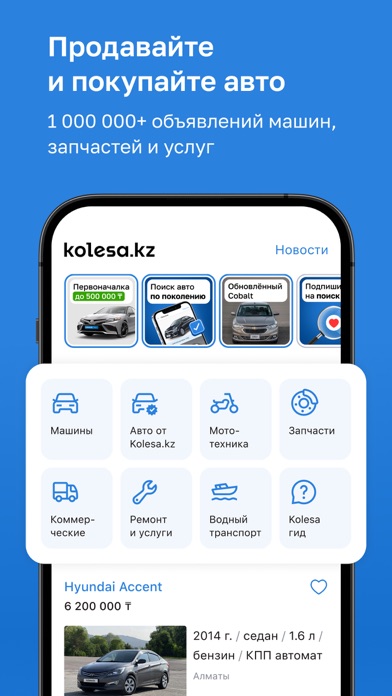
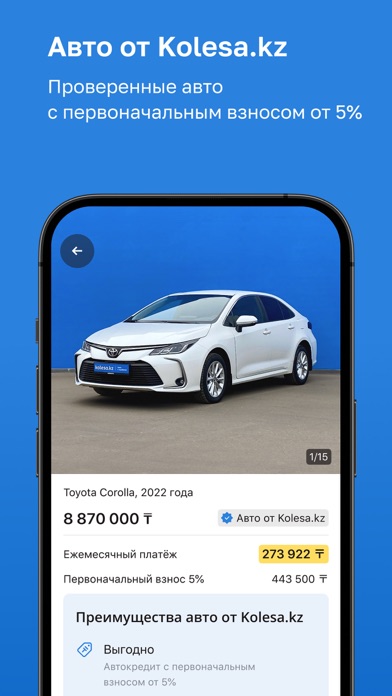
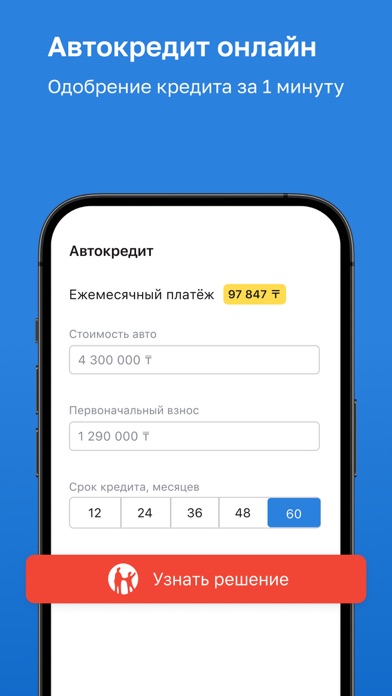
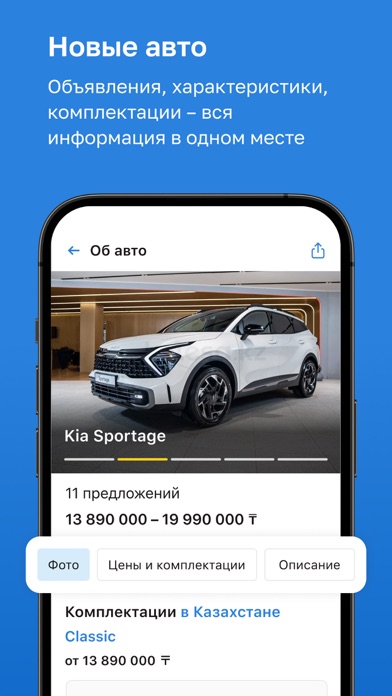
What is Kolesa.kz — авто объявления? Kolesa.kz is an app that helps users buy, sell, and service cars, motorcycles, and special equipment, find spare parts, and repair services in Kazakhstan. The app has over 800,000 listings across the country and offers features such as messaging and calling sellers, applying for car loans online, paying for parking in Almaty, paying for toll roads in Kazakhstan, and paying traffic fines.
Getting the best Shopping app for you is hard, which is why we are happy to give you Kolesa.kz — авто объявления from Kolesa TOO. Kolesa.kz поможет купить, продать и обслужить автомобиль, мотоцикл или спецтехнику, найти запчасти или услуги ремонта автомобиля БОЛЕЕ 800 000 ОБЪЯВЛЕНИЙ В КАЗАХСТАНЕ: • Легковые и грузовые автомобили, мотоциклы и спецтехника • Ищите по городу, марке автомобиля, цене и другим параметрам Отдельно отмечены срочные объявления и покупка в кредит ПИШИТЕ СООБЩЕНИЯ ИЛИ ЗВОНИТЕ Торгуйтесь с продавцом, назначайте встречи ОФОРМЛЯЙТЕ АВТОКРЕДИТ ОНЛАЙН Покупайте автомобиль в кредит из приложения, получите одобрение за 1 минуту ОПЛАЧИВАЙТЕ ПАРКОВКИ В АЛМАТЫ Указывайте время парковки и номер автомобиля ПРОЕЗЖАЙТЕ ПЛАТНЫЕ ДОРОГИ КАЗАХСТАНА Для оплаты дороги: добавьте номер, тип автомобиля, введите сумму оплаты (пользуйтесь подсказкой по тарифам) ОПЛАЧИВАЙТЕ ШТРАФЫ ПДД Проверяйте наличие штрафа по ИИН Чтобы купить: • Выбирайте категорию и сохраняйте поиск, чтобы не искать каждый раз заново • Добавляйте объявления в избранное, чтобы договориться о сделке в подходящее время • Пишите личные сообщения или звоните продавцам Чтобы продать: • Подавайте объявления с описанием и фотографиями • Продвигайте объявления, чтобы продавать быстрее • Общайтесь с покупателями через личные сообщения и принимайте звонки Приложение №1 в Казахстане 5 лет подряд — «Forbes Казахстан» Вопросы, замечания и идеи по улучшению приложения присылайте на ok@kolesa.kz Колеса кз – это продажа авто в Алматы, Астане, а также весь Казахстан: Актау, Актобе, Алматы, Астана, Атырау, Жезказган, Караганда, Кокшетау, Костанай, Кызылорда, Павлодар, Петропавловск, Семей, Талдыкорган, Тараз, Темиртау, Усть-Каменогорск, Шымкент, Экибастуз. If Kolesa.kz — авто объявления suits you, get the 152.04 MB app for 25.4.18 on PC. IF you like Kolesa.kz — авто объявления, you will like other Shopping apps like OLX.kz – объявления Казахстана; Lookz Loja - para lojista; Krisha.kz – Вся недвижимость; Tekzen; Астыкжан (Astykzhan);
GET Compatible PC App
| App | Download | Rating | Maker |
|---|---|---|---|
 Kolesa.kz — авто объявления Kolesa.kz — авто объявления |
Get App ↲ | 148 4.57 |
Kolesa TOO |
Or follow the guide below to use on PC:
Select Windows version:
Install Kolesa.kz — авто объявления app on your Windows in 4 steps below:
Download a Compatible APK for PC
| Download | Developer | Rating | Current version |
|---|---|---|---|
| Get APK for PC → | Kolesa TOO | 4.57 | 25.4.18 |
Get Kolesa.kz — авто объявления on Apple macOS
| Download | Developer | Reviews | Rating |
|---|---|---|---|
| Get Free on Mac | Kolesa TOO | 148 | 4.57 |
Download on Android: Download Android
- Buy and sell cars, motorcycles, and special equipment
- Search by city, car brand, price, and other parameters
- Filter urgent listings and listings available for credit purchase
- Message or call sellers to negotiate and arrange meetings
- Apply for car loans online and get approval in 1 minute
- Pay for parking in Almaty by entering parking time and car number
- Pay for toll roads in Kazakhstan by entering car number, car type, and payment amount
- Check traffic fines by entering personal identification number (IIN)
- Save searches and favorite listings for future reference
- Promote listings to sell faster
- Communicate with buyers through messaging and phone calls
- Available in multiple cities across Kazakhstan, including Almaty, Astana, and Aktobe.
Good but unstable
Damir
Abdullah
Зависает