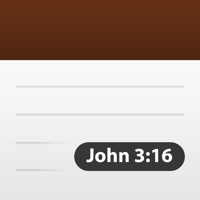
Last Updated by ST Studios on 2025-03-31
1. ChurchNotes, while being feature rich, simplifies the process of taking notes and keeping them organised.
2. ChurchNotes is perfect for taking notes during a church service or podcast.
3. When you type a scripture reference, it will automatically become a link within your notes.
4. Your notes are automatically organised by date, by speaker and by location.
5. You can also add custom folders to put you in full control of how your organise your notes.
6. ● Easily add formatting, such as bold, italic and underline to your notes.
7. Tapping the link will display the scripture in your desired bible translation.
8. Searching through your notes couldn't be faster.
9. ● Supports iPad, iPad mini, iPhone and iPod Touch.
10. If you have any suggestions of how ChurchNotes can be made even better, we would love to hear your ideas.
11. While being an ideal solution for speakers to use for their own sermons.
12. Liked ChurchNotes? here are 5 Reference apps like Famous Writers; The Writer; Webster's Writer's Dictionary; Write with emojis; Text on Image.s - Typography Photo Editor to Write Captions & Add Letter Fonts;
Or follow the guide below to use on PC:
Select Windows version:
Install ChurchNotes - Write Notes From Church Sermons and Bible Studies or Podcasts app on your Windows in 4 steps below:
Download a Compatible APK for PC
| Download | Developer | Rating | Current version |
|---|---|---|---|
| Get APK for PC → | ST Studios | 2.72 | 1.2.2 |
Get ChurchNotes on Apple macOS
| Download | Developer | Reviews | Rating |
|---|---|---|---|
| Get $3.99 on Mac | ST Studios | 18 | 2.72 |
Download on Android: Download Android
Wonderful app but needs backup option
Good app... When it works,
Disappointed
Awesome!!