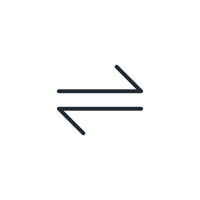
Last Updated by Marco Torretta on 2025-04-24
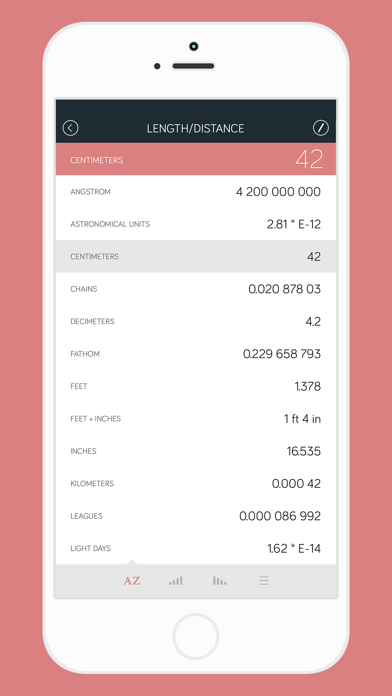
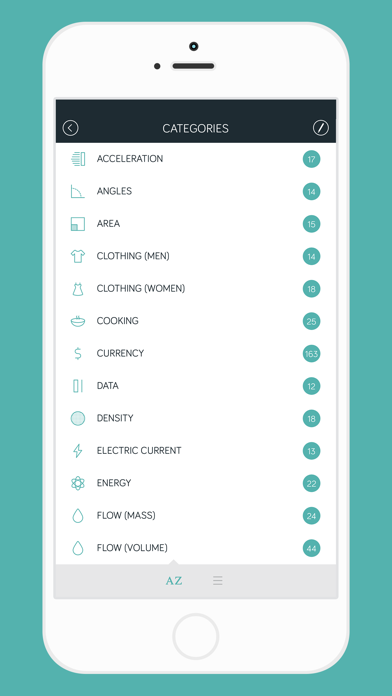
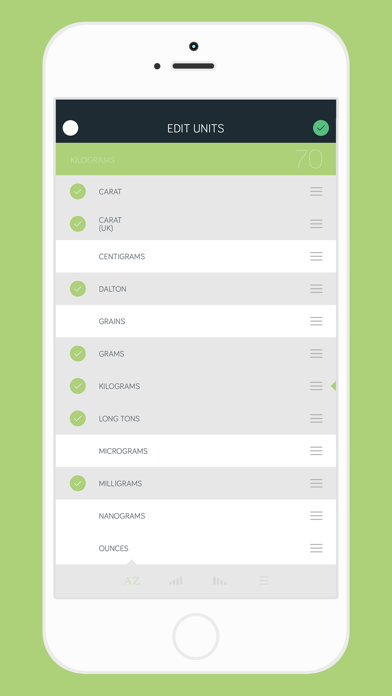
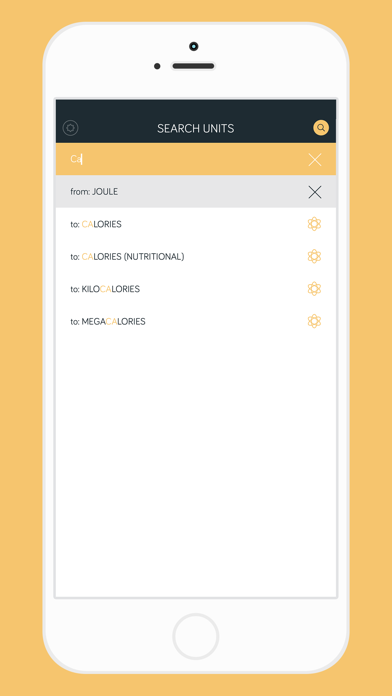
What is Amount? Amount is a unit converter app that allows users to convert units in a simple and intuitive way. The app features a lightweight and fast interface that displays real-time conversions in a single screen. With over 700 units across more than 30 categories, users can create customized lists and view their conversion history log. The app also includes a search feature to find units quickly and easily.
1. Categories Amount can handle: Acceleration, Angles, Area, Clothing (men and women), Cooking, Currency, Data, Density, Electric current, Energy, Flow (mass and volume), Force, Frequency, Fuel Consumption, Illuminance, Length/Distance, Luminance, Metric System, Network speed, Power, Pressure, Radiation, Speed, Temperature, Time, Torque, Typography, Viscosity (dynamic and kinematic), Volume and Weight/Mass.
2. Amount let you convert units in a way you've never seen before: with just two tap of your finger you have all the results you're looking for in a single display, side by side.
3. When you use Amount you don't have to think what are number is and choose from a long list of values which unit assign to it, spending time.
4. • Shake the device to change the sorting of category or units (only on iPhone).
5. Amount is the most intuitive, lightweight and easy to use unit converter you've ever seen.
6. You can change the order as you like and select just the units you want to see.
7. • Search feature to let find the unit you want and instantly convert it.
8. • View your conversion history log (the history keeps even old exchange rates for currencies).
9. • Custom units can be added easily for each category.
10. • Long press any category or unit to see more options.
11. • You can change the number directly in the conversion screen by simply tapping it.
12. Liked Amount? here are 5 Productivity apps like Unit Converter - Best Unit App; Unitify - Unit Converter; myUnit · Global Unit Converter; Simple Unit Converter - Pro Measurement and Conversion Calculator for Multi Units; Unit Converter | Converter4U;
Or follow the guide below to use on PC:
Select Windows version:
Install Amount - Unit Converter app on your Windows in 4 steps below:
Download a Compatible APK for PC
| Download | Developer | Rating | Current version |
|---|---|---|---|
| Get APK for PC → | Marco Torretta | 3.31 | 3.9.96 |
Download on Android: Download Android
- Lightweight, fast, and easy to use
- Simple and intuitive interface
- Over 700 units across more than 30 categories
- Real-time conversions in one screen
- Create customized lists and change the order of units
- View conversion history log
- Search feature to find units quickly
- Add custom units for each category
- Categories include acceleration, angles, area, clothing, cooking, currency, data, density, electric current, energy, flow, force, frequency, fuel consumption, illuminance, length/distance, luminance, metric system, network speed, power, pressure, radiation, speed, temperature, time, torque, typography, viscosity, volume, and weight/mass
- Tips include swipe gestures to move between screens, long press for more options, shake device to change sorting (iPhone only), and tap to change number directly in conversion screen
- Internet connection required for currency conversions
- Currency and clothing size information provided for informational purposes only
- Users are encouraged to rate and leave comments, and to contact the developer with suggestions for improvement.
- Clean interface and easy navigation
- All conversions in a single page
- Clever idea to enter amount when program starts
- Works great and efficiently
- Simple yet attractive, easy to use design
- Easy to remove/add units
- Takes the guesswork out of conversions
- No description of each unit
- Not enough customization options
- Gray text for units is difficult to see
- Amount 2 is basically the same app
- Mixes up categories with same units but different meanings
- Some units are inaccurate
- Stopped supporting original supporters
Slighted existing customers
Clean interface, Fast conversion
Easy to customize--the units
Beautifully simple.