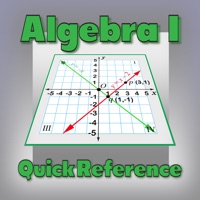
Last Updated by Ventura Educational Systems on 2024-03-31
1. • Use Algebra I Quick Reference as an informational tool to help students understand and review basic concepts of Algebra I, including the distributive, commutative and associative properties of real numbers, basic techniques for solving equations, rules for exponents, graphing linear functions and factoring.
2. •Tap to get more information about key topics including variables and expressions, properties of real numbers, solving equations, polynomials, factoring and graphing linear functions.
3. •Tap the areas of the screen to bring up more detailed information and explanations about essential algebra concepts.
4. Algebra I Quick Reference is a basic information tool for Algebra I students.
5. It provides a simple way to access and review the basic concepts of Algebra I.
6. Tap terms and icons to bring up more information about each topic.
7. Many of the areas of the screen are hot spots.
8. Liked Algebra I Quick Reference? here are 5 Education apps like Quick Graph; 7-11-21 - A Think Quick Game LITE; Quick Maths Tricks; Herschel Quick Look; Quick Bootstrap Statistics;
GET Compatible PC App
| App | Download | Rating | Maker |
|---|---|---|---|
 Algebra I Quick Reference Algebra I Quick Reference |
Get App ↲ | 0 1 |
Ventura Educational Systems |
Or follow the guide below to use on PC:
Select Windows version:
Install Algebra I Quick Reference app on your Windows in 4 steps below:
Download a Compatible APK for PC
| Download | Developer | Rating | Current version |
|---|---|---|---|
| Get APK for PC → | Ventura Educational Systems | 1 | 3.1 |
Get Algebra I Quick Reference on Apple macOS
| Download | Developer | Reviews | Rating |
|---|---|---|---|
| Get $0.99 on Mac | Ventura Educational Systems | 0 | 1 |
Download on Android: Download Android