
Published by Loud Crow Interactive Inc. on 2018-10-12
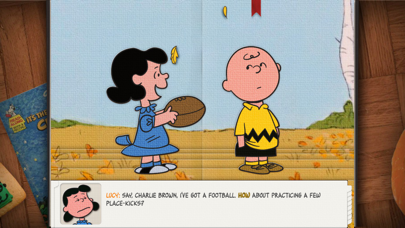
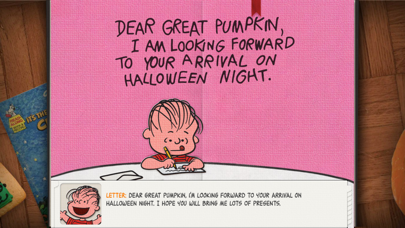
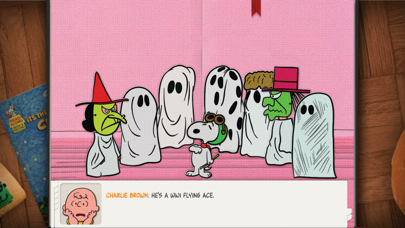

What is Great Pumpkin, Charlie Brown?
The app is an interactive storybook based on the classic Halloween special "It's the Great Pumpkin, Charlie Brown". It allows users to create their own Peanuts character and join Charlie Brown and the gang for Halloween festivities. The app features digitally remastered illustrations, original dialog, music, and sounds from the 1966 animated TV special, and is narrated by Peter Robbins, the original voice of Charlie Brown.
1. Narrated by Peter Robbins, the original voice of Charlie Brown, everyone’s favourite Halloween special is beautifully re-imagined in this interactive storybook designed for your iPhone and iPad.
2. Digitally remastered illustrations are brought to life with the voices, dialog and music from the original 1966 animated TV special.
3. Choose from millions of hilarious costume combinations and dress up to trick-or-treat with Lucy, Pigpen and the rest of the gang.
4. Liked Great Pumpkin, Charlie Brown? here are 5 Book apps like Four Great Classical Novels; Great Compassion Mantra; Painting like Great Masters; Great Quotes Biography & Saying of Mahatma Gandhi;
GET Compatible PC App
| App | Download | Rating | Maker |
|---|---|---|---|
 Great Pumpkin, Charlie Brown Great Pumpkin, Charlie Brown |
Get App ↲ | 113 4.49 |
Loud Crow Interactive Inc. |
Or follow the guide below to use on PC:
Select Windows version:
Install Great Pumpkin, Charlie Brown app on your Windows in 4 steps below:
Download a Compatible APK for PC
| Download | Developer | Rating | Current version |
|---|---|---|---|
| Get APK for PC → | Loud Crow Interactive Inc. | 4.49 | 1.7 |
Get Great Pumpkin, Charlie Brown on Apple macOS
| Download | Developer | Reviews | Rating |
|---|---|---|---|
| Get $4.99 on Mac | Loud Crow Interactive Inc. | 113 | 4.49 |
Download on Android: Download Android
- Create your own Peanuts character and Halloween costume from over 1 billion combinations
- Go trick-or-treating with Charlie Brown and the gang
- Carve your own pumpkin, bob for apples, and play Schroeder's piano
- Touch and drag objects to make them come to life or tilt to watch them move
- Word and note highlighting to improve reading and musical skills
- Hear individual words spoken with the tap of a finger
- Bookmark feature to jump to any page
- Narrated by Peter Robbins, the original voice of Charlie Brown
- Digitally remastered illustrations brought to life with original dialog, music, and sounds from the 1966 animated TV special.
- Well-made and engaging app
- Cleverly put together with a mini app for making a lit jack-o-lantern
- Works great on older devices like iPad Air and newer ones like iPhone X
- Perfect for Peanuts fans, especially the Christmas and Thanksgiving versions
- Allows users to pretend to be one of the characters in the story and carve their own pumpkin
- Some versions of the app have no sound, which is odd
- The app force closes when the first page is turned for some users
- The issue with force closing may require a new download or a fix from the developer
UPDATE: we have sound!
Charming way to enjoy this classic with a young child
No longer works 10-16
Awesome game