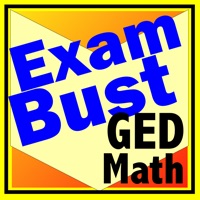
Last Updated by Exambusters on 2025-06-26
1. *** "GED Study Guide: GEOMETRY REVIEW" 450 questions and answers (ILLUSTRATED) that focus on essential geometry theorems, postulates, concepts, and definitions.
2. *** "GED Study Guide: ARITHMETIC REVIEW" 600 questions and answers highlight essential arithmetic definitions, problems, and concepts.
3. *** "GED Study Guide: ALGEBRA REVIEW" 450 questions and answers.
4. *** Review fundamental GED flash cards.
5. Get your high school diploma by passing the GED! Choose from: GED Exam JUMBLE, GED Exam REVIEW, and GED Exam QUIZ.
6. EXAMBUSTERS GED prep flash cards .
7. *** Take a 10-question GED Quiz--different flash cards shown each time.
8. Flash card answer side is shown--you guess the question from up to ten jumbled letters.
9. Study cards one by one in sequence and eliminate them from the stack once you've learned them.
10. *** Written by certified teachers and college professors with a focus on exam preparation.
11. Includes definitions, formulas, and sample problems--concepts you need to know to test well.
12. Liked GED Math Prep Flashcards Exambusters? here are 5 Education apps like FlashMath (math flash cards); Kids Math Fun — Kindergarten; Kids Math Fun — First Grade; Kids Math Fun — Second Grade; Kids Math Fun — Fourth Grade;
GET Compatible PC App
| App | Download | Rating | Maker |
|---|---|---|---|
 GED Math Prep Flashcards Exambusters GED Math Prep Flashcards Exambusters |
Get App ↲ | 6 4.67 |
Exambusters |
Or follow the guide below to use on PC:
Select Windows version:
Install GED Math Prep Flashcards Exambusters app on your Windows in 4 steps below:
Download a Compatible APK for PC
| Download | Developer | Rating | Current version |
|---|---|---|---|
| Get APK for PC → | Exambusters | 4.67 | 4.0 |
Get GED Math Prep Flashcards Exambusters on Apple macOS
| Download | Developer | Reviews | Rating |
|---|---|---|---|
| Get $4.99 on Mac | Exambusters | 6 | 4.67 |
Download on Android: Download Android
Simple and helpful
Great….
Awesome application
Good