
Last Updated by HyundaiCard Co., Ltd. on 2025-04-27


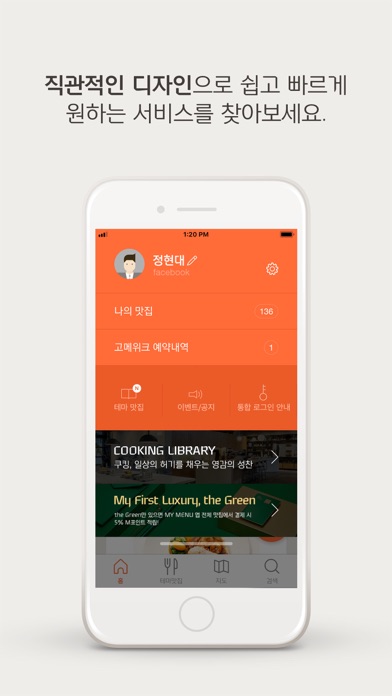

What is 현대카드 MY MENU? 현대카드 MY MENU is a food guide app curated by Hyundai Card that recommends the best restaurants by analyzing the card usage data of its members. The app provides objective reviews and vivid photos of the selected restaurants, and allows users to book reservations for the Fine Dining Festival and Hyundai Card Gourmet Week, the largest fine dining festival in Korea.
1. 외식 전문 기자가 직접 방문하고 작성한 객관적인 리뷰와, 맛집의 분위기를 생생하게 느낄 수 있는 사진을 엄선하여 제공합니다.
2. 현대카드 고메위크는 현대카드가 엄선한 최고의 레스토랑을 50% 할인된 가격으로 즐기는 국내 최대 규모의 파인 다이닝 페스티벌 입니다.
3. MY MENU는 현대카드 회원들이 방문한 레스토랑의 카드 사용 패턴을 분석하여 엄선된 최고의 맛집만을 소개합니다.
4. - 카드 사용 통계를 기반으로 엄선한 국내 최고의 맛집을 살펴보세요.
5. 행사 기간에는 MY MENU를 통해 고메위크 참여 레스토랑을 간편하게 살펴볼 수 있으며, 예약도 할 수 있습니다.
6. ■ 현재 서울, 부산 지역의 맛집을 소개하고 있으며, 앞으로 전국 주요 도시의 맛집이 추가적으로 소개될 예정입니다.
7. ■ 카드 사용 데이터를 분석하여 최고의 맛집을 추천해 드립니다.
8. - 맛집의 분위기를 생생하게 느낄 수 있는 사진을 통해 분위기를 살펴보세요.
9. -선택적 접근권한은 해당기능을 사용할 때 동의를 받고 있으며 동의 받지 않아도 해당기능 외 서비스 이용이 가능합니다.
10. ■ 파인 다이닝 페스티벌, 현대카드 고메위크를 예약할 수 있습니다.
11. - 외식 전문 기자가 직접 방문하고 작성한 리뷰를 읽어보세요.
12. Liked 현대카드 MY MENU? here are 5 Food & Drink apps like Menulog - Food Delivery; eMenuPad; Purdue Mobile Menus; Nestlé Cocina. Recetas y Menús; iMenu for General;
Or follow the guide below to use on PC:
Select Windows version:
Install 현대카드 MY MENU app on your Windows in 4 steps below:
Download a Compatible APK for PC
| Download | Developer | Rating | Current version |
|---|---|---|---|
| Get APK for PC → | HyundaiCard Co., Ltd. | 3.40 | 2.8.9 |
Get 현대카드 MY MENU on Apple macOS
| Download | Developer | Reviews | Rating |
|---|---|---|---|
| Get Free on Mac | HyundaiCard Co., Ltd. | 5 | 3.40 |
Download on Android: Download Android
- Recommends the best restaurants in Korea based on card usage statistics
- Compares restaurant rankings by day, time, and card type
- Filters restaurants by various criteria
- Provides objective reviews by professional food journalists
- Shows vivid photos of the restaurant atmosphere
- Allows users to easily find and book restaurants participating in Hyundai Card Gourmet Week
- Currently introduces restaurants in Seoul and Busan, with plans to add restaurants in major cities across Korea
- Optional access permissions for location and phone calls, which are not required for using the app's services.
Love it!!!
It's cool
So cool !!
적립이