
Last Updated by Danila Gorozhanin on 2025-05-22


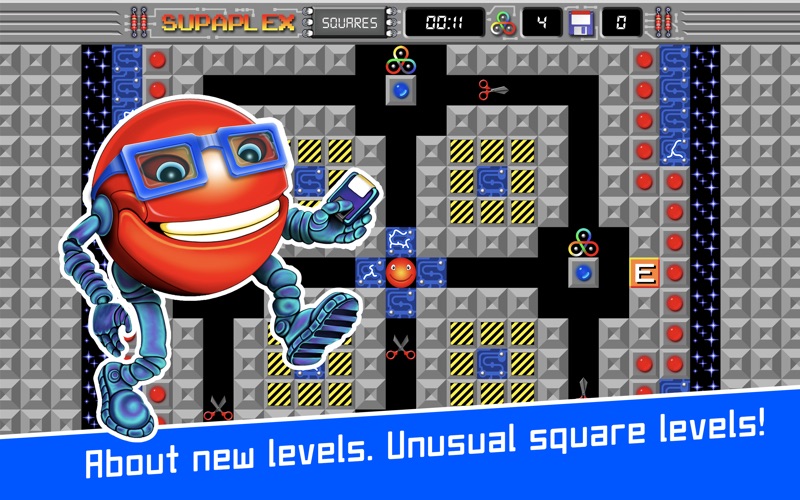

What is Supaplex SQUARES? Supaplex Squares is a challenging game recommended only for experienced players who have completed Supaplex Classic. The game features 111 levels in the shape of small squares on the game board, each requiring quick thinking and fast reactions. The game engine is the original Supaplex gaming engine, with superbly fine-tuned real Supaplex logic and lots of hidden features. The game allows for instant level saving, scrolling and zooming in and out of the game board, and three speeds to hone tactical skills and develop strategic thinking. The game also allows players to change the colors of the circuit boards on the game board. All premium features are already included, with no ads or in-app purchases.
1. However, each of them will require quick thinking and fast reactions! On the whole, this game doesn't contain very large and complex elements and can be used by beginners of the SUPAPLEX world.
2. One of the most unusual Supaplex of all! Its levels are in the shape of small squares on the game board.
3. The whole square is entirely visible and the level does not imply long passing.
4. - Supaplex GO! - Run.
5. - Supaplex THINK! - Think.
6. Liked Supaplex SQUARES? here are 5 Games apps like RotSquare; Ships Squared; 100 Squares; Don't Square; TapSquares;
Or follow the guide below to use on PC:
Select Windows version:
Install Supaplex SQUARES app on your Windows in 4 steps below:
Download a Compatible APK for PC
| Download | Developer | Rating | Current version |
|---|---|---|---|
| Get APK for PC → | Danila Gorozhanin | 1 | 10.3 |
Get Supaplex SQUARES on Apple macOS
| Download | Developer | Reviews | Rating |
|---|---|---|---|
| Get $4.99 on Mac | Danila Gorozhanin | 0 | 1 |
Download on Android: Download Android
- 111 levels in the shape of small squares on the game board
- Original Supaplex gaming engine with real Supaplex logic and hidden features
- Instant level saving
- Scrolling and zooming in and out of the game board
- Three speeds to hone tactical skills and develop strategic thinking
- Ability to change the colors of the circuit boards on the game board
- All premium features included with no ads or in-app purchases
- Part of the Supaplex Universe, which includes Supaplex Classic, Supaplex Hard, Supaplex Go!, Supaplex Think!, and Supaplex Wow!
- Support available through email or official website.