
Published by MAPPERS co., LTD on 2021-07-22

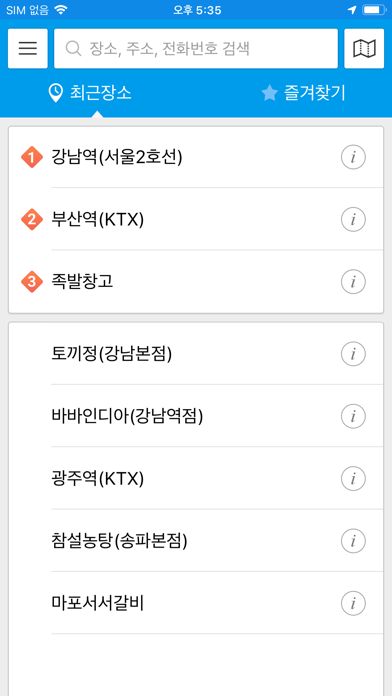
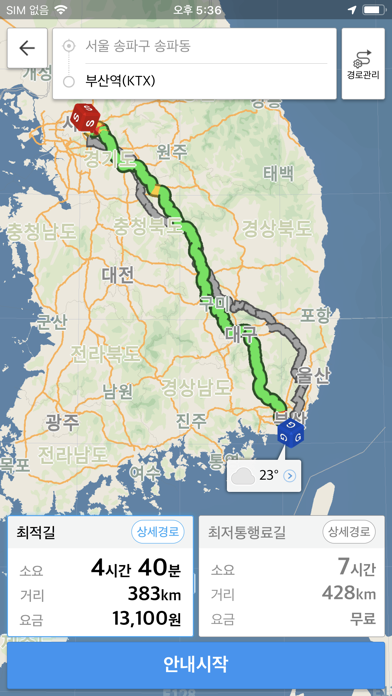
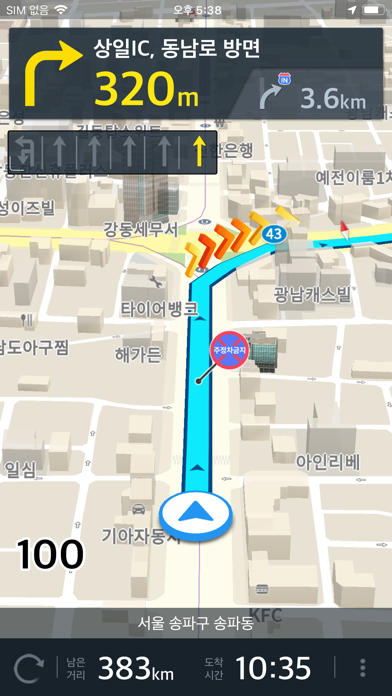
What is 아틀란 3D?
The Atlan app is a navigation app that provides a dynamic 3D map and real-time optimal route guidance. It also offers a selection of popular restaurants based on big data and other convenient features such as various route options, driving simulation function, and connected car service.
1. Check all the information you need to select a popular restaurant (menu, exterior photo, price, hours of operation, blog reviews, etc.) of your choice.
2. Experience the industry’s finest real time optimal route guidance.
3. Experience the active map that fulfills your daily life, the dynamic 3D map Atlan.
4. Experience the differentiated optimal route algorithm by 10 years of navigation know-how.
5. - Get instant access to real-time traffic conditions and full route with one tap while driving.
6. ▶ Sophisticated, high quality 3D map Atlan, optimized for mobile phones.
7. Choose from a selection of popular restaurants based on big data.
8. Get directions that reflect real-time auto-updated traffic information in 5-minute increments.
9. View destinations you’ve been to, you might be interested in, or you’ve bookmarked shown on the map.
10. Get recommendations with Atlan’s unique referencing algorithm using Big Data.
11. Stay on the map! Explore destinations and receive guidance without delay.
12. Liked 아틀란 3D? here are 5 Navigation apps like Google Maps; Waze Navigation & Live Traffic; ParkMobile - Find Parking; Transit • Subway & Bus Times; SpotHero: #1 Rated Parking App;
Or follow the guide below to use on PC:
Select Windows version:
Install 아틀란 3D app on your Windows in 4 steps below:
Download a Compatible APK for PC
| Download | Developer | Rating | Current version |
|---|---|---|---|
| Get APK for PC → | MAPPERS co., LTD | 2.40 | 2.5.112 |
Get 아틀란 3D on Apple macOS
| Download | Developer | Reviews | Rating |
|---|---|---|---|
| Get Free on Mac | MAPPERS co., LTD | 10 | 2.40 |
Download on Android: Download Android
- Dynamic 3D map Atlan: Stay on the map and explore destinations without delay
- Atlan NAVI: Industry's finest real-time optimal route guidance with a differentiated optimal route algorithm
- Atlan LIVE: Choose from a selection of popular restaurants based on big data and get all the information needed to select a restaurant of your choice
- Various route options: Provides optimal, lowest toll, fastest, and highway priority route options
- Driving simulation function: A driving simulation of searched route in bird's-eye view
- Switch point of departure/destination: Change the order of your point of departure/destination
- Addition of waypoint: Add a waypoint to your route
- Convenient search service: Search down to the apartment building number with 'sub-search', search the location and type of POI with 'mixed search', and use the initial consonant search (ㄱㄴㅇ)
- Connected car service: Sync bookmarks and routing data with connected PND
- App permissions: Location (required), photos (optional), camera (optional), push notifications (optional), and cellular data (optional)
What happened to english language option?
No english version
support IOS 10
Not dependable