
Published by Weber-Stephen Products Co. on 2022-07-19
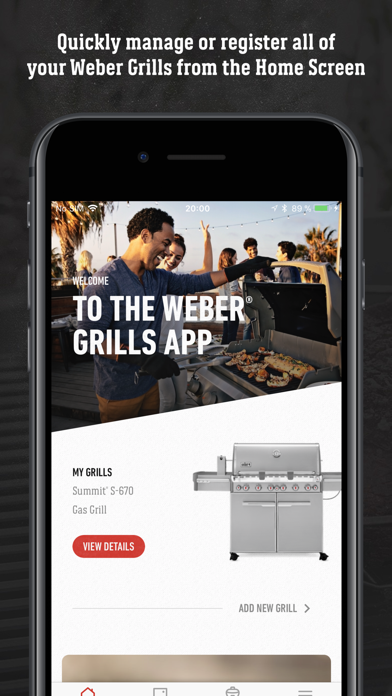
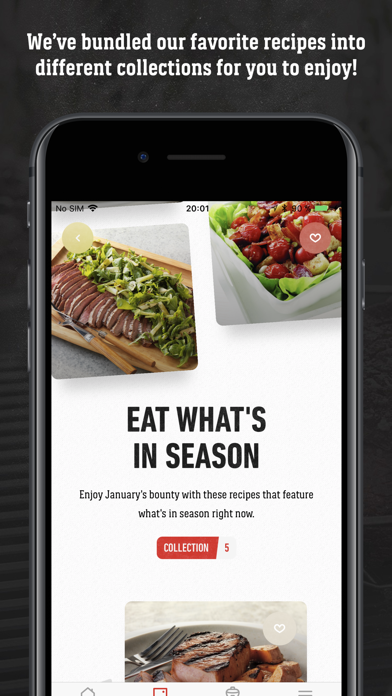
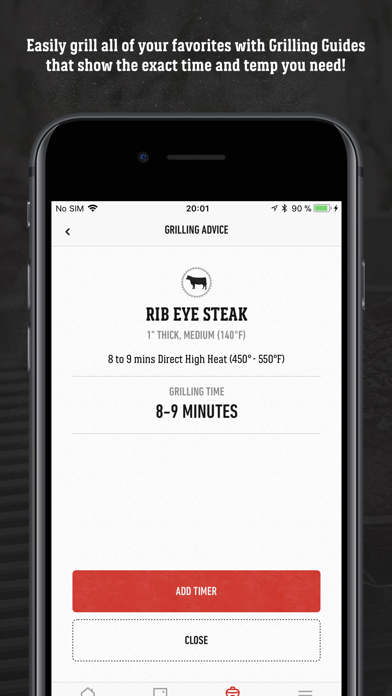
What is Weber?
The Weber Grills App is a redesigned app that helps every griller, regardless of experience. It includes hundreds of mouth-watering recipes with step-by-step grilling instructions, technique videos, how-tos, tips, and a handy timer. The app also allows you to register your grill and kick-start your warranty, access assembly instructions, warranty information, and helpful videos, all from the palm of your hand.
1. Hundreds of mouth-watering recipes included—steaks, burgers, brisket, ribs, fish, whole chicken, and more—with step-by-step grilling instructions, technique videos, how-tos, tips, and a handy timer.
2. You'll be able to access your warranty, manual, schematic, and helpful videos that include how to set up your grill, how to attach the fuel tank, how to clean your cooking grates ... pretty much everything you need to get started and keep going.
3. Most recipes have relevant grill skill tips and timers, too, and some recipes even include step-by-step videos.
4. Each recipe includes a full-color photo, grill setup guide, grocery list, and the ability to save to your favorites and keep notes.
5. Learn essential grilling techniques for mastering favorites such as steak, ribs, salmon, and turkey with short instructional videos.
6. With assembly instructions, warranty information, and helpful videos, you can manage your Weber grills from the palm of your hand.
7. Tap on the "Add to Grocery List" tab within each recipe and all the ingredients you need will be added to your Grocery List, even for multiple recipes.
8. With more than 400+ original recipes, you’ll never suffer from an empty grill.
9. From the basics to expert grilling tips, you’ll take your grill skills to the next level.
10. Register your grill and kick-start your warranty in the Weber Grills App, too.
11. And once you've determined your cooking time, set the timer so that everything comes off the grill without a hitch.
12. Liked Weber? here are 5 Food & Drink apps like Weber® iGrill®; Crown Grill & Salad; Causeway Pizza & Grill; Burger&Lounge Grill Bar;
GET Compatible PC App
| App | Download | Rating | Maker |
|---|---|---|---|
 Weber Weber |
Get App ↲ | 9,056 4.80 |
Weber-Stephen Products Co. |
Or follow the guide below to use on PC:
Select Windows version:
Install Weber® Grills app on your Windows in 4 steps below:
Download a Compatible APK for PC
| Download | Developer | Rating | Current version |
|---|---|---|---|
| Get APK for PC → | Weber-Stephen Products Co. | 4.80 | 3.5 |
Get Weber on Apple macOS
| Download | Developer | Reviews | Rating |
|---|---|---|---|
| Get Free on Mac | Weber-Stephen Products Co. | 9056 | 4.80 |
Download on Android: Download Android
- Weber ID and Registration: Sign up or log in with your existing ID, and register your grill(s) to access your warranty, manual, schematic, and helpful videos.
- Recipes: More than 400+ original recipes with full-color photos, grill setup guide, grocery list, and the ability to save to your favorites and keep notes. Most recipes have relevant grill skill tips and timers, and some even include step-by-step videos.
- Recipe Collections: Collections of favorite recipes, including burgers, steak, ribs, healthy recipes, smoking-on-a-plank recipes, rotisserie recipes, and more.
- Grill Guides & Timer: Cooking times and direct or indirect instruction for almost anything you can put on the grill, with a timer to ensure everything comes off the grill perfectly.
- Grill Skills: Short instructional videos to learn essential grilling techniques for mastering favorites such as steak, ribs, salmon, and turkey.
- Grocery Lists: Add all the ingredients you need to your grocery list, even for multiple recipes.
- Search: App-wide search functionality to find whatever you’re looking for.
- The app has a great selection of grilling guides and recipes for various types of food, including vegetables.
- The instructional videos in the recipe area are helpful.
- The app allows users to register their grills and activate their warranty.
- The app has timers and grilling guides for meats.
- The new update has made the app less user-friendly and locating a recipe is time-consuming.
- The links in the app are basic FAQs instead of providing access to more Weber products.
What happened to your app???
Very handy! Grill guides are the best
Love the new app!
Weber’s Greatest Tool Yet!