
Last Updated by nana music Inc. on 2025-04-23

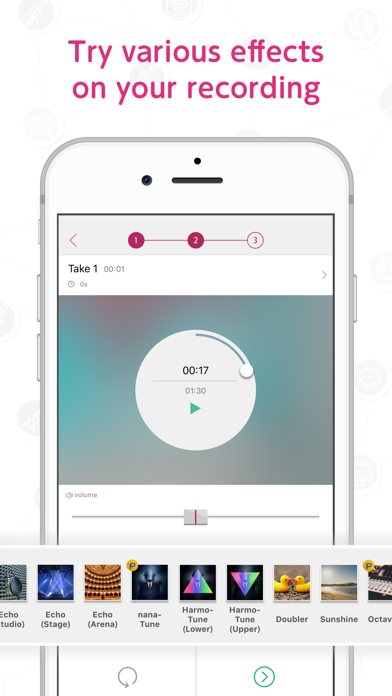
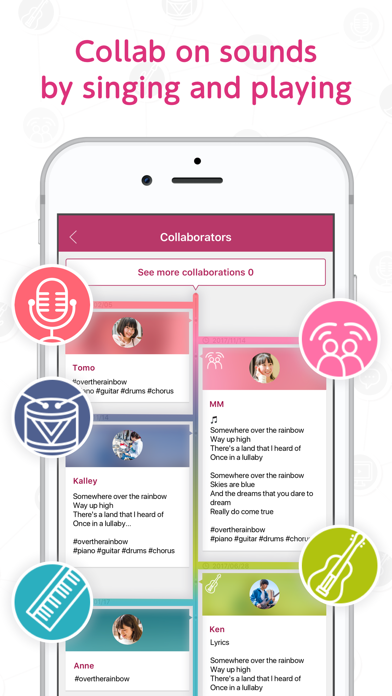

What is nana?
Nana is a music social platform that provides a session and collaboration stage for music lovers of all levels. It allows users to record their creations with the player abroad and share them with the world. Users can sing and play with any desired instrument, create unique sounds with audio effects and overdubbing function. The app also features a sound streaming feature called "nana Party" where users can sing or play with every posted sound on "nana" while streaming.
1. From beginner to professional, nana provides a session & collaboration stage to all music lovers.
2. - Sound streaming feature ”nana Party”! Sound stream with every posted sound on “nana” .
3. You can sing or play with every posted sound on “nana” while you streaming.
4. So bring your A-game on and connect with music artists worldwide! Over 7 million people across the world are waiting for you to get involved right now.
5. Sing and play with any desired instrument, create unique sounds with audio effects and overdubbing function.
6. "nana" is a new music social platform where you can record and post your music very simply.
7. It also allows you to overdub & collaborate with others to layer music.
8. - Use special effects to spice up your sound even more.
9. Show your creativity with any type like Karaoke,Session,Voice acting Radio DJ.
10. ・Your subscription will auto-renew if you don't cancel your subscription more than 24 hours before your renewal date.
11. Record your creation with the player abroad and share it around the world.
12. Liked nana? here are 5 Music apps like Smule: Sing & Record Karaoke; Pro Microphone: Voice Record; Dolby On: Record Audio & Video; Radio Record: Dance Music; Vinyl Record App;
Or follow the guide below to use on PC:
Select Windows version:
Install nana - Record your music, sing app on your Windows in 4 steps below:
Download a Compatible APK for PC
| Download | Developer | Rating | Current version |
|---|---|---|---|
| Get APK for PC → | nana music Inc. | 4.43 | 3.50.0 |
Download on Android: Download Android
- Simple and easy recording option
- Various voice effects for singing
- Special effects to spice up sound (Chipmunk, Monster, Echo, Chorus, etc.)
- Sound streaming feature "nana Party"
- Find instrumental tracks from the songbook for Karaoke sessions
- Collaborate with others and make new music by overdubbing to layer tracks
- Search for favorite songs and discover other people's original covers
- Applause and comment on new talent
- Share on Twitter, Facebook with friends
- Use as a recorder to record original songs, rap, script, etc.
- Mimic the voice of famous artists, singers, divas, musical actors, or celebrities
- Use nana as an instant voice recorder to save important songs or lyrics
- Nana Premium (Paid Plan) offers additional features such as unlimited recording time, access to premium sound effects, and more.
- Provides an opportunity for musicians to be heard and share their music globally
- Easy and simple to use for recording music and singing over it
- Has a large community and offers inspiration and support
- Acts as a global studio on your phone
- Needs more filters for sound records
- Needs extra time for longer songs
- Cannot save the song to your device, only a link
- Has a time limit for recording, unlike other apps
Almost perfect...
90 second is a joke
Miracle ap
Good but..!