
Last Updated by ZPLAY (HK) TECHNOLOGY CO., LIMITED on 2025-04-17
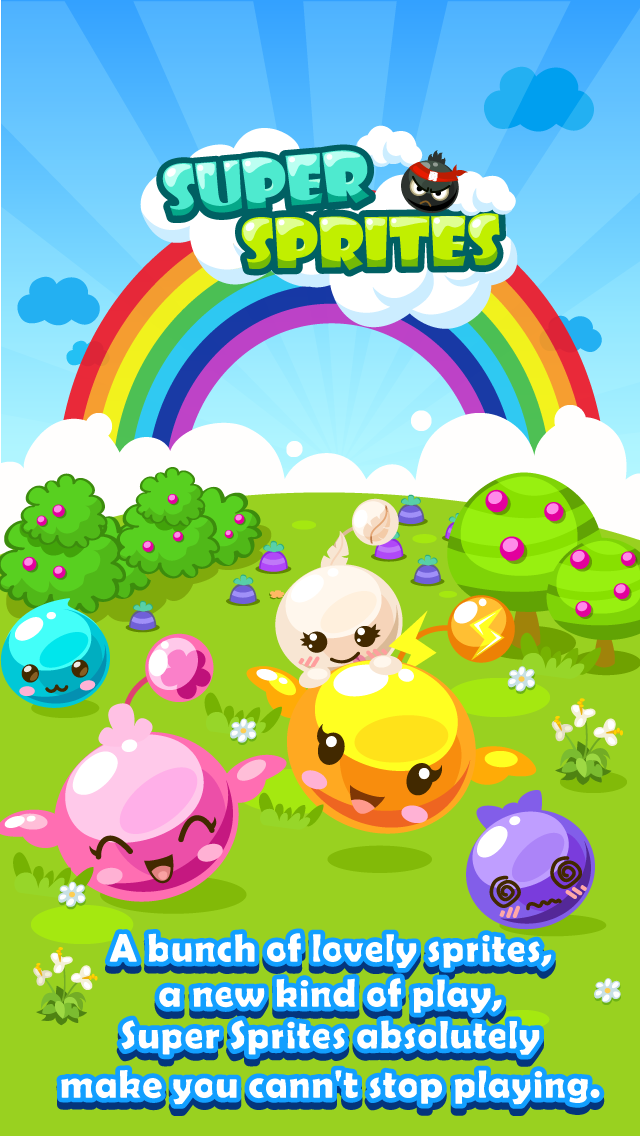

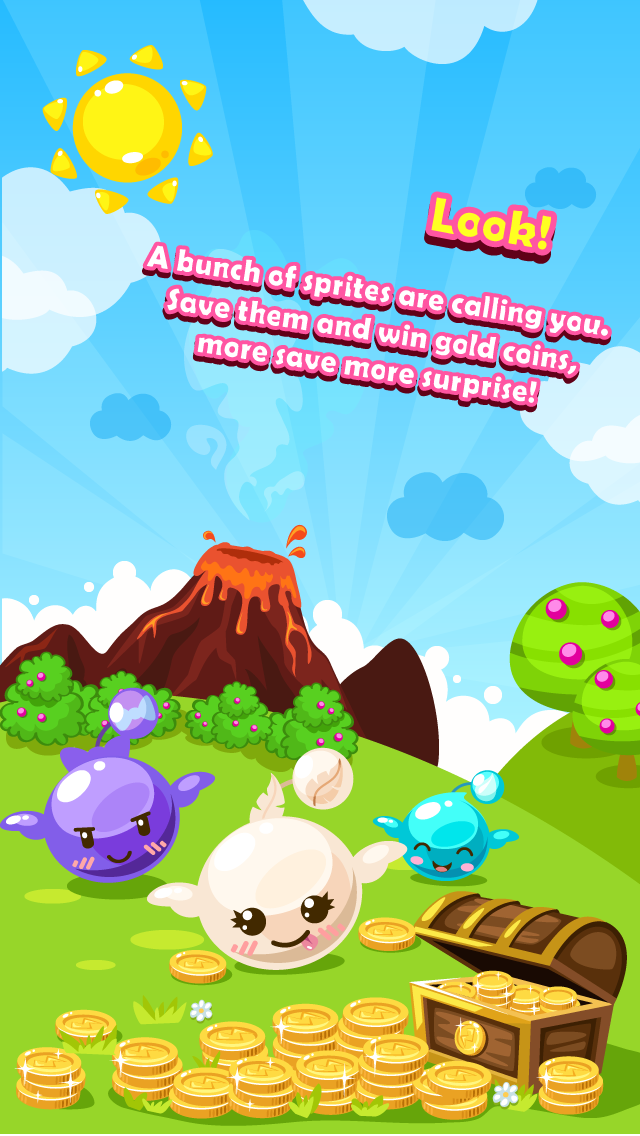

What is Super Sprites? Super Sprites is a casual puzzle game that involves eliminating sprites of the same color by clicking on them and transferring energy through the screen. The game features a unique gravity system and random physical collision engine that adds excitement and luck to the gameplay. The game is easy to play and offers a relaxing yet challenging experience.
1. This game is different with other elimination games, Super Sprites made a great deal of innovation on game function and game play, gravity system is the unique feature of this elimination game.
2. The game play is very simple, the player only needs to click the sprites which are gathered in the same color, transfer energy through the screen, save the lovely sprites in times of crisis.
3. Distinguish with traditional elimination game, gravity systems and random physical collision engine bring more excitement and lucky to players.
4. This is the elimination game “Super Sprites”- relax and nervous, simple and thinkable.
5. A kind of elimination of a casual puzzle game which is a subversion of traditional-style.
6. Click spacing is less than a second make the player more hearty and enjoyable, Happy Sprite Model is waiting for your experience.
7. You can focus on powerful sprites, complete the ultra-cool continuous click.
8. Ordinary click, more append Click.
9. Liked Super Sprites? here are 5 Games apps like A Fairy Treasure Collection FREE - Pixie Sprite Jumping Game; A Flutter Fairy FREE - A Cute Sprite Flying Game; Sprite Popper; briquette sprite; MergeSprites;
GET Compatible PC App
| App | Download | Rating | Maker |
|---|---|---|---|
 Super Sprites Super Sprites |
Get App ↲ | 9 4.00 |
ZPLAY (HK) TECHNOLOGY CO., LIMITED |
Or follow the guide below to use on PC:
Select Windows version:
Install Super Sprites app on your Windows in 4 steps below:
Download a Compatible APK for PC
| Download | Developer | Rating | Current version |
|---|---|---|---|
| Get APK for PC → | ZPLAY (HK) TECHNOLOGY CO., LIMITED | 4.00 | 2.3.0 |
Get Super Sprites on Apple macOS
| Download | Developer | Reviews | Rating |
|---|---|---|---|
| Get Free on Mac | ZPLAY (HK) TECHNOLOGY CO., LIMITED | 9 | 4.00 |
Download on Android: Download Android
- Unique elimination gameplay with a gravity system and random physical collision engine
- Continuous click feature that allows for ultra-cool continuous clicking
- Rich props with dazzling animations to enhance the gameplay
- Ranking and sharing feature to show off scores and win game currency
- Facebook and Twitter integration for fans to follow and stay updated on the game.
Fix new update!!
Cute
Time Filler
Great game