
Last Updated by ArtScroll Mesorah Publications on 2025-02-05
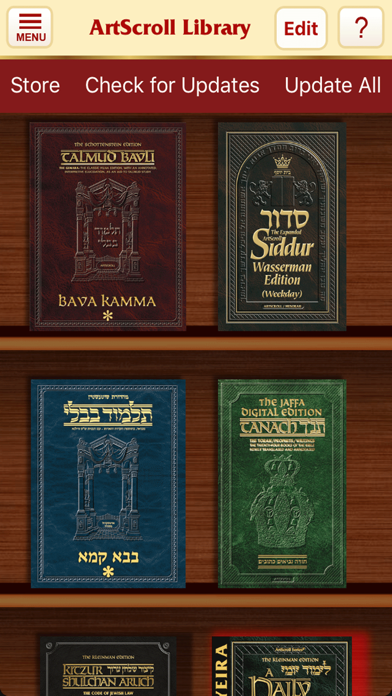
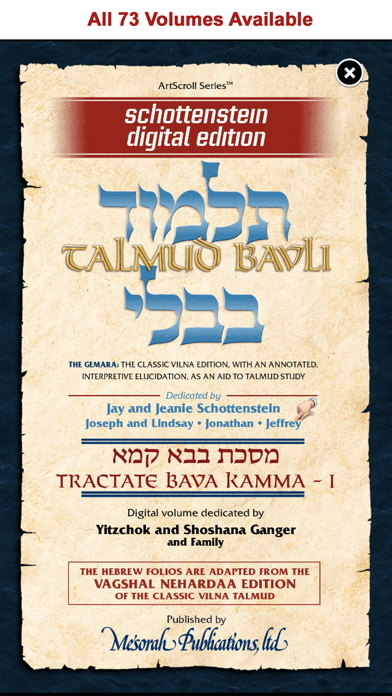
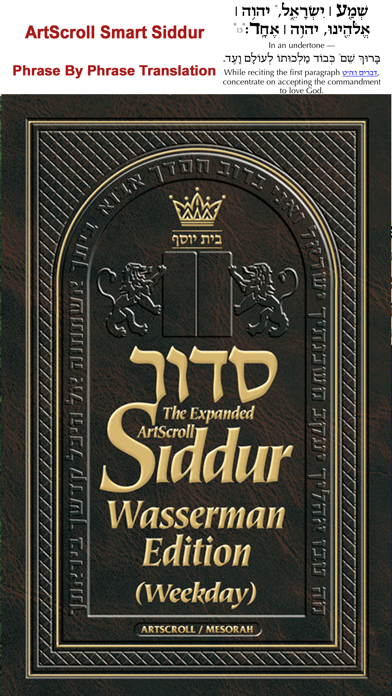
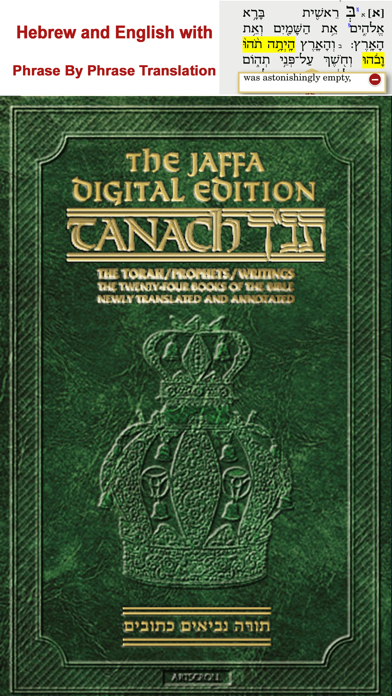
What is ArtScroll Digital Library? The Artscroll Digital Library/Wasserman Digital Initiative is an app that features various Jewish texts such as the Schottenstein English Talmud, Schottenstein Hebrew Talmud, Safra French Talmud, Edmond J. Safra Chumashim (Stone), and many more. It offers new features such as page-syncing, place-tracking, floating-translation, quick-scroll, resizable text, automatic-delivery, and subscriptions that enhance the learning experience. The app is suitable for all levels of Talmud students from beginner to expert.
1. - The Daf Yomi content is downloaded automatically when you launch the app and are connected to a network - Only $9.99 a month - this not a rental - this is a now purchase.
2. * Popovers can be configured to show you all the Rashi, Tosafos, and Mosaf Rashi, Ein Mishpat, Mesores Hashas, etc.
3. * Color Coding and statment breakdown of the Vilna Page create a visual map of the logical flow of the page.
4. * Automatically get samples of The Siddur, Tanach, Kitzur and current Daf Yomi Tractate when you install this FREE app.
5. * Statement types – now you can show if each section is a Statement, Question, Answer, Inquiry or Proof.
6. Features have been added for all levels of Talmud students from beginner to expert.
7. - Subscription automatically renews every month.
8. Liked ArtScroll Digital Library? here are 5 Book apps like hoopla Digital; Adobe Digital Editions; Azuki: Your Digital Manga Cafe; ePerpus - Perpustakaan Digital; Biblio Digital;
GET Compatible PC App
| App | Download | Rating | Maker |
|---|---|---|---|
 ArtScroll Digital Library ArtScroll Digital Library |
Get App ↲ | 111 4.09 |
ArtScroll Mesorah Publications |
Or follow the guide below to use on PC:
Select Windows version:
Install ArtScroll Digital Library app on your Windows in 4 steps below:
Download a Compatible APK for PC
| Download | Developer | Rating | Current version |
|---|---|---|---|
| Get APK for PC → | ArtScroll Mesorah Publications | 4.09 | 8.62.4 |
Get ArtScroll Digital Library on Apple macOS
| Download | Developer | Reviews | Rating |
|---|---|---|---|
| Get Free on Mac | ArtScroll Mesorah Publications | 111 | 4.09 |
Download on Android: Download Android
- Learn anywhere, even without an internet connection
- Multiple view options such as full-screen translation, Vilna page layout, split-screen translation and Vilna view, English-only translation view, and Hebrew-only view
- Innovative place tracking that shows the exact place on the facing page
- Hybrid page that allows studying directly on the classic Vilna page with popups that show translation, notes, and commentaries
- Purchasing options such as buying a complete volume, a single Daf, or the 73 volume set
- Daf Yomi subscription that automatically renews every month and provides access to a month's worth of content
- Enhancements to the classic Vilna page such as highlighting corresponding Rashi, Tosafos, Mosaf Rashi, Ein Mishpat, Masores Hashas, and more
- Popovers that show all the related commentaries and annotations
- Color coding and statement breakdown of the Vilna page
- Statement types that show if each section is a statement, question, answer, inquiry, or proof
- Requires an iPad 2 or the New iPad for the best experience
- Daf Yomi subscription notes that include payment charged to iTunes account, automatic renewal, and the ability to manage subscriptions and turn off auto-renewal.
- Provides access to the entire shas with a robust search engine
- Pages are crisp and clear with a simple and accessible format
- Helpful features make it better than other similar apps
- Can be used on the go with the iPad version
- Great for studying Gamara anywhere
- Autoscrolling can be problematic when coming from the introduction
- App has glitches and issues that the developers won't fix
- Expensive compared to free alternatives like Sefaria
- Downloading volumes can result in an error that the developers blame on Apple
Great idea many issues existing for way too long
It’s buggy... but
Wonderful App that will only get better.
Excellent app