
Published by FitStar, Inc. on 2021-07-21
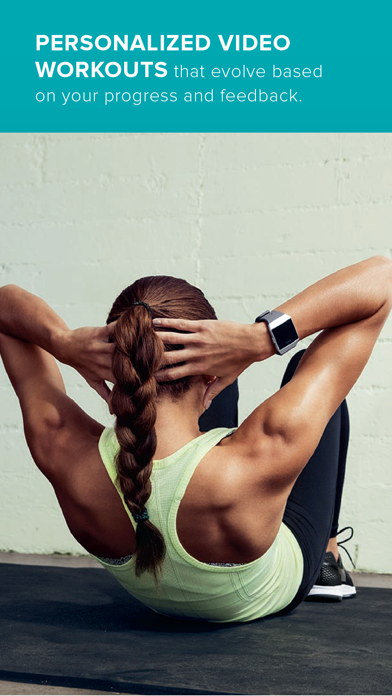
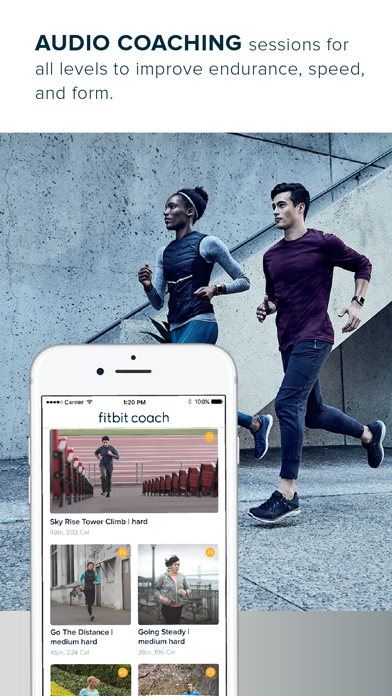
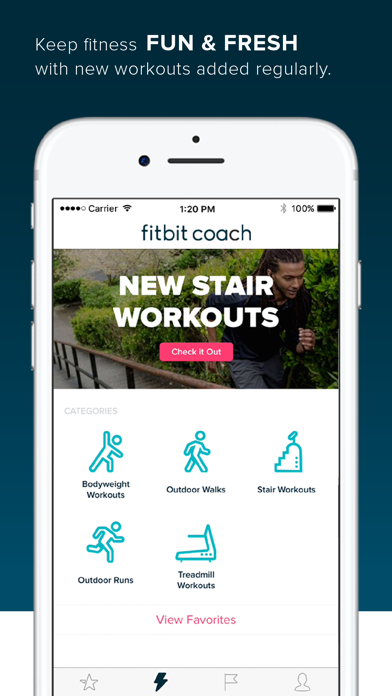
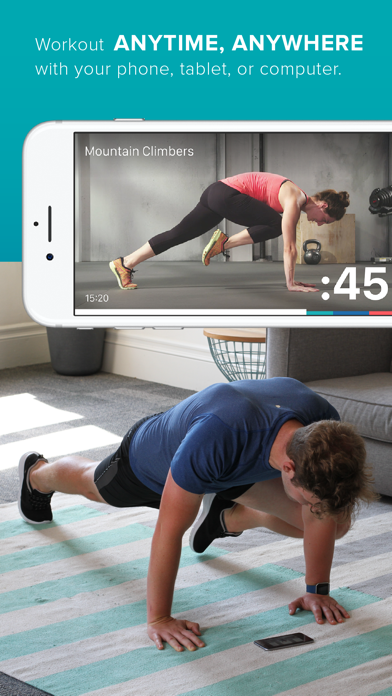
What is Fitbit Coach? Fitbit Coach is a fitness app that provides personalized workout recommendations and coaching to help users reach their fitness goals. The app offers adaptive workouts that adjust to the user's feedback, goals, and capabilities, and can be done anytime and anywhere. Fitbit Coach also provides customized coaching, workout variety, and motivation through personalized video workouts, hundreds of exercises, and Fitbit Radio. Users can upgrade to Fitbit Coach Premium for exclusive, customized programs to help them get lean and toned, lose weight, bulk-up, or gain strength.
1. Fitbit Coach will recommend exercises based on your daily activity tracked with a Fitbit device, providing personalized fitness guidance to better help you reach your goals.
2. Upgrading to Fitbit Coach Premium adds the above features and is available through an auto-renewing subscription.
3. Customize your fitness soundtrack with Fitbit Radio, which offers a variety of music stations from Pop to Hip Hop to motivate you while you exercise.
4. Please note, you must have an active Internet connection to use Fitbit Coach.
5. Account will be charged for renewal within 24-hours prior to the end of the current period, and identify the cost of the renewal.
6. Subscription automatically renews unless auto-renew is turned off at least 24-hours before the end of the current period.
7. Subscription is for the Fitbit Coach app only.
8. No cancellation of the current subscription is allowed during active subscription period.
9. Access an entire year of exclusive, customized programs to help you get lean and toned, lose weight, bulk-up, or gain strength.
10. Fitbit Coach is free to download and use.
11. Personalized video workouts show you the moves and provide step-by-step coaching, motivation, and tips.
12. Liked Fitbit Coach? here are 5 Health & Fitness apps like Nike Run Club: Running Coach; BetterMe: Health Coaching; MyWeight Coach; Fit And Fun With Coach Meggin; Foodabi App: Weight Loss Coach;
Or follow the guide below to use on PC:
Select Windows version:
Install Fitbit Coach app on your Windows in 4 steps below:
Download a Compatible APK for PC
| Download | Developer | Rating | Current version |
|---|---|---|---|
| Get APK for PC → | FitStar, Inc. | 3.57 | 4.9 |
Get Fitbit Coach on Apple macOS
| Download | Developer | Reviews | Rating |
|---|---|---|---|
| Get Free on Mac | FitStar, Inc. | 2668 | 3.57 |
Download on Android: Download Android
- Adaptive workouts that adjust to the user's feedback, goals, and capabilities
- Bodyweight, run, and walk workouts made just for the user
- Workouts that can be done anytime and anywhere, in 7 to 60 minutes, right from the phone or computer
- Personalized workout recommendations based on daily activity tracked with a Fitbit device
- Personalized video workouts that show the moves and provide step-by-step coaching, motivation, and tips
- Hundreds of exercises dedicated to the core, butt, legs, arms, back, plus running and walking
- Fitbit Radio with a variety of music stations to motivate users while they exercise
- Upgrade to Fitbit Coach Premium for exclusive, customized programs to help users reach their fitness goals
- Available in English, French, German, Portuguese, and Spanish
- Integrated with Health app to track calories burned and workouts
- Free to download and use, with an auto-renewing subscription for Fitbit Coach Premium
- Subscription automatically renews unless auto-renew is turned off at least 24-hours before the end of the current period
- Subscriptions may be managed by the user and auto-renewal may be turned off by going to the user's Account Settings after purchase
- Fitbit Coach's Privacy Policy and Terms of Use can be found on the Fitbit website.
- Full body walking progression workout is effective for weight-loss goals
- Quality of content and integration with Fitbit is exceptional
- Subscription renewal notification is appreciated
- Mix of strength and cardio moves in programs
- Ability to rate each movement for tailored workouts
- Audio quality is good and plays in the background when phone is locked
- Disparity between volume of music and coach's voice
- App downloads before starting a session
- Limited workout selection programs with not much different material
- No weighted exercises even in the get strong section
- Workouts can feel repetitive and lack variety
It’s good but...
Enjoying so far, some minor fixes can make this a 5 Star review
I LOVE the workouts but...
Bare Minimum