
Published by Bridge Base Online, Ltd. on 2025-04-09


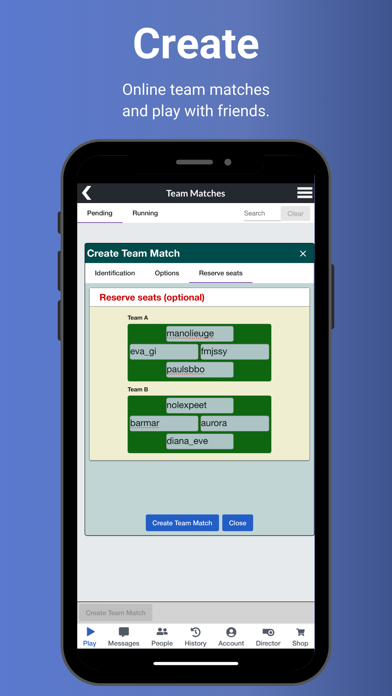

What is BBO? Bridge Base Online is the world's largest bridge community that offers a platform for beginners and experienced bridge players to play with friends, practice with robots, compete in tournaments, watch professional matches live, and meet other bridge players. The app also allows users to manage a list of friends, follow star players, and review past results and hands. Users can become a BBO Prime member to access extra benefits and participate in national and international bridge festivals and championships.
1. Welcome to Bridge Base Online, the world's largest bridge community! Whether you're a beginner or an experienced bridge player, at BBO you'll find everything you need.
2. - Bridge Base Online offers a monthly subscription called BBO Prime.
3. The game offers no possibility of winning money or anything of value.
4. If you subscribe in another currency, the price may vary due to exchange fees.
5. - Payment will be charged to App Store Account at confirmation of purchase.
6. This game is only available to users of legal age.
7. - Subscription is $5.99 in the US.
8. Liked BBO? here are 5 Games apps like Bridge the Wall; American Army Bridge Construction Truck Simulator; Build a Bridge!; River Road Bridge Builder: Construction Simulator; Bridge Tappers - Casual Blocky Arcade Game 2017;
Or follow the guide below to use on PC:
Select Windows version:
Install BBO – Bridge Base Online app on your Windows in 4 steps below:
Download a Compatible APK for PC
| Download | Developer | Rating | Current version |
|---|---|---|---|
| Get APK for PC → | Bridge Base Online, Ltd. | 4.22 | 6.38 |
Get BBO on Apple macOS
| Download | Developer | Reviews | Rating |
|---|---|---|---|
| Get Free on Mac | Bridge Base Online, Ltd. | 138 | 4.22 |
Download on Android: Download Android
- Play casual bridge with people
- Challenge bots
- Compete in official tournaments
- Win ACBL Masterpoints and BBO Points
- Watch professional matches live (vugraph)
- Meet other bridge players
- Manage a list of friends
- Follow star players and reach BBO hosts for help
- Review past results and hands
- Become a BBO Prime member to access extra benefits
- Participate in national and international bridge festivals and championships
- Play in virtual club games and win national points (EBU, ABF, FFB, IBF, TBF, DBV, and many more...)
- Offers a monthly subscription called BBO Prime
- Subscription is $5.99 in the US
- Payment will be charged to App Store Account at confirmation of purchase
- Subscription automatically renews unless auto-renew is turned off at least 24-hours before the end of the current period
- Account will be charged for renewal within 24-hours prior to the end of the current period, and identify the cost of the renewal
- Subscriptions may be managed by the user and auto-renewal may be turned off by going to the user's Account Settings after purchase
- Read the Terms of Use and Privacy Policy at https://online.bridgebase.com/v2/tcm.html
- The game is only available to users of legal age and offers no possibility of winning money or anything of value.
- Allows users to play bridge with people from all over the world
- Has a feature that shows IMP points earned
- Updates often result in downgrades and make the layout less user-friendly
- Trumps are not displayed on top or on the left
- Checking what other tables did requires multiple steps
- Cannot be accessed on iPad
- Does not display in landscape view
- Help support is unresponsive and unhelpful
I Am Not Alone v. 5.0 Issued
Doesn't have features like older version
Stop "Improving" the app!
Bbo