
Last Updated by Scripture Network on 2025-03-21
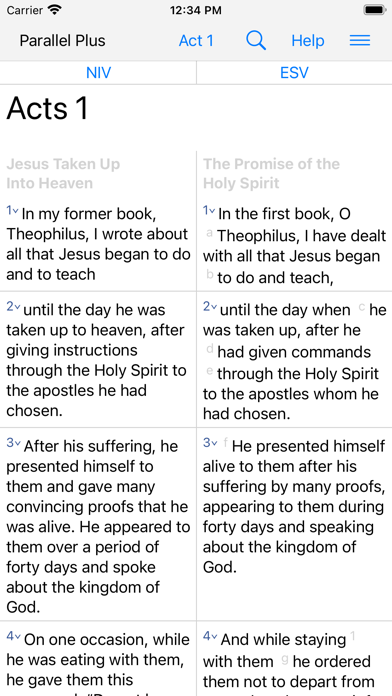
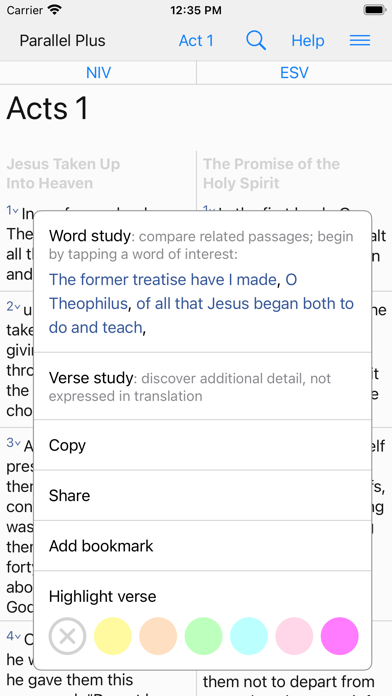

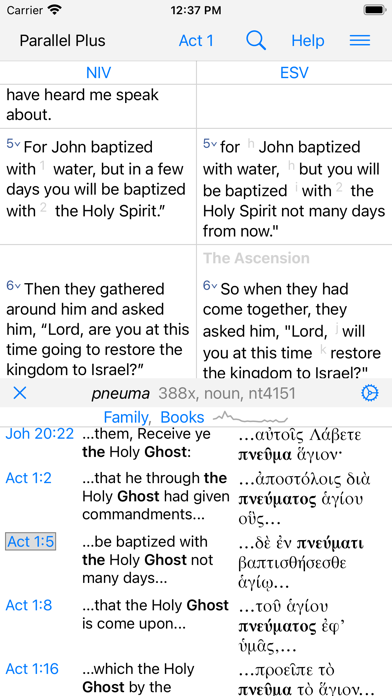
What is PARALLEL PLUS Bible-study app? The PARALLEL PLUS® Bible-study app is an online-only app designed for pastors, lay leaders, and others who want to gain a deeper understanding of the Scriptures. It offers up to 7 columns and over 170 versions, plus Greek and Hebrew word studies, exegetic helps, and other features to help users study the Bible more effectively.
1. EXPERIENCE IT: As you read down the column in one version, when you encounter a verse you'd like to better understand, just move your eyes left-and-right to see how other versions express that verse in its context, and then continue reading the chapter.
2. Those notes also appear automatically in your parallel Bible: each verse note, each word-study note (alongside each occurrence of the word), and each verse you translate (alongside the other columns in your parallel Bible).
3. Tap any verse, then tap “verse study” to see verse-at-a-time helps: color-coded parts-of-speech, word forms, phonetics, syllables, and translation tips.
4. Plus tap any verse to lookup Hebrew or Greek details in a verse: phonetics, parsings, parts of speech, translation tips.
5. GO DEEPER: Tap any word, then tap “word study” to see: verse lists, lexical entries, and word families.
6. SOCIAL: This app supports you in sharing the gospel with your friends right at the moment you are reading a Bible verse and thinking of someone in your life.
7. It also helps you find familiar Bible verses, even when you only remember a few words; enter "God so loved" in the search box and see where that phrase occurs in every Bible version in your parallel Bible.
8. Make notes about a verse, about a word in a word study, or your translation of a verse.
9. BIBLICAL LANGUAGES: See Hebrew and Greek in parallel with other versions.
10. Internet speeds continue to climb, so that in developed countries, performance is outstanding (for example: for those with a 200 megabit connection, Parallel Plus displays a new chapter in 1/3 second).
11. PLUS Greek and Hebrew word studies (verse lists, unabridged Thayer/BDB/Schleusner, word families).
12. Liked PARALLEL PLUS Bible-study app? here are 5 Reference apps like Parallel Space ‒ Dual Accounts; Parallel Space: Multi Accounts; Parallel Space – Dual Accounts; Dual Space – Parallel Accounts; Parallel Space: Plus;
GET Compatible PC App
| App | Download | Rating | Maker |
|---|---|---|---|
 PARALLEL PLUS Bible-study app PARALLEL PLUS Bible-study app |
Get App ↲ | 8,758 4.92 |
Scripture Network |
Or follow the guide below to use on PC:
Select Windows version:
Install PARALLEL PLUS Bible-study app app on your Windows in 4 steps below:
Download a Compatible APK for PC
| Download | Developer | Rating | Current version |
|---|---|---|---|
| Get APK for PC → | Scripture Network | 4.92 | 5.1.7 |
Get PARALLEL PLUS Bible-study app on Apple macOS
| Download | Developer | Reviews | Rating |
|---|---|---|---|
| Get Free on Mac | Scripture Network | 8758 | 4.92 |
Download on Android: Download Android
- Up to 7 columns and over 170 versions
- Greek and Hebrew word studies
- Exegetic helps, including parsings and translation tips
- Biblical languages in parallel with other versions
- Verse and word study options
- Note-taking and highlighting features
- Online-only access for up-to-date content
- Social sharing options
- Protestant and Catholic alignment of verses
- Commentary-free reading
- Multiple language options
- Developed by TheBible.org, a US charitable organization with content partners including Biblica, Crossway, Lockman, and Bible League International.
- Allows for comparison of up to seven different translations or interpretations
- Provides a better understanding and new insights in the study of God's Word
- Valuable tool for preachers and Bible study enthusiasts
- Shows every passage where a certain Greek word is located
- Easy to use and powerful
- None mentioned in the review
Best app for comparative study and use in church!
So Amazing! 😉📖 side by side
Most used app
Exceptional!