
Last Updated by PearlMountain Technology on 2025-04-25
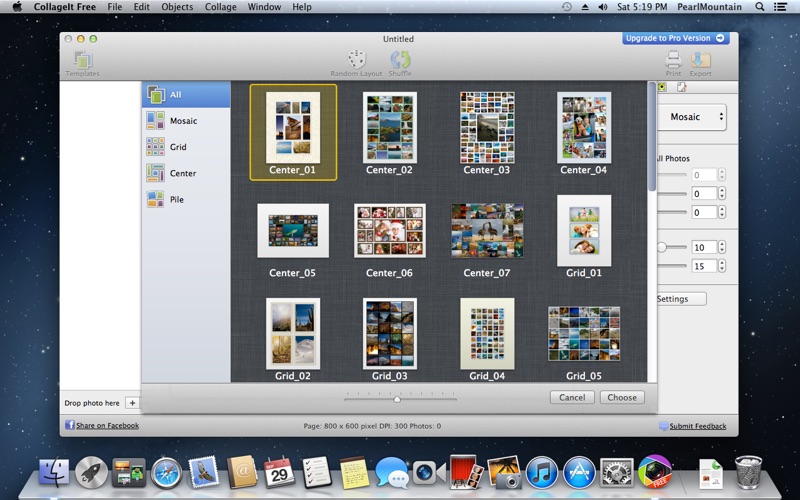

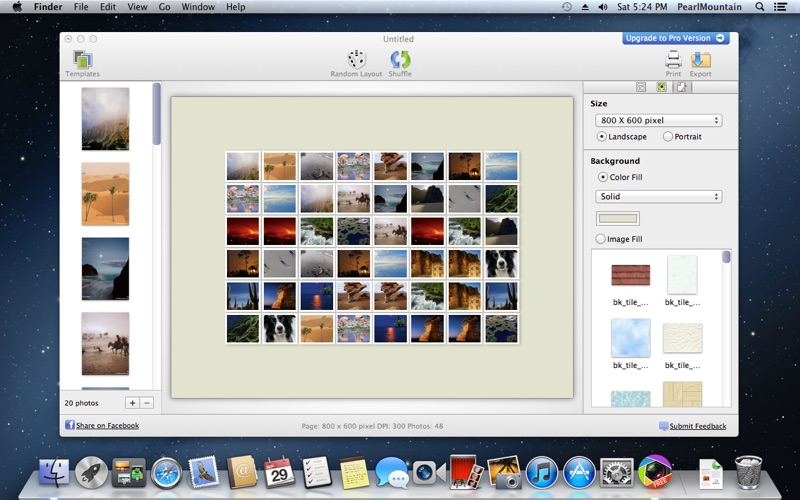

What is CollageIt Lite?
CollageIt Free is a photography app that allows users to create eye-catching photo collages on Mac OS X. It is an easy-to-use and automatic collage maker that offers 4 collage styles, including 30+ templates, which are professionally designed. With just a few clicks, users can turn a set of ordinary photos into a fabulous collage in seconds. CollageIt Free is economical and timesaving, making collage creation accessible to everyone.
1. CollageIt Free is an easy-to-use and automatic collage maker which allows you create eye-catching photo collages on Mac OS X.
2. • Make photos fit well into the chosen collage space with the photo cropping function.
3. • "Random Layout" can continuously generate all kinds of collage layouts in seconds by just a few clicks.
4. • Diverse types of photo collage layout can be created automatically.
5. Choose a collage template from 4 collage styles (Mosaic, Grid, Center, Pile), including 30+ templates, which are professionally designed.
6. Add photos and the photo collage can be generated automatically.
7. • Only three steps to create photo collage automatically.
8. • Almost all kinds of collage template styles can be found so that you can select a style at their will and add their photos.
9. • Easily set your photo collage as your desktop wallpaper.
10. To get marvelous collage layouts as you wish, click the Random Layout button constantly until you make it.
11. With just a few clicks, a set of ordinary photos can be turned into fabulous collage in seconds.
12. Liked CollageIt Lite? here are 5 Photo & Video apps like Video Lite; eZy Watermark Photos Lite; Rarevision VHS Lite: Retro Cam; Gerenciador de Vídeo lite; Comic Caption Meme Maker Lite;
GET Compatible PC App
| App | Download | Rating | Maker |
|---|---|---|---|
 CollageIt Lite CollageIt Lite |
Get App ↲ | 0 1 |
PearlMountain Technology |
Or follow the guide below to use on PC:
Select Windows version:
Install CollageIt Lite app on your Windows in 4 steps below:
Download a Compatible APK for PC
| Download | Developer | Rating | Current version |
|---|---|---|---|
| Get APK for PC → | PearlMountain Technology | 1 | 2.7.3 |
Get CollageIt Lite on Apple macOS
| Download | Developer | Reviews | Rating |
|---|---|---|---|
| Get Free on Mac | PearlMountain Technology | 0 | 1 |
Download on Android: Download Android
- Automatic, easy to use, and powerful
- Real-time preview with high speed
- Diverse types of photo collage layout can be created automatically
- 4 collage styles: Mosaic, Grid, Center, and Pile
- Includes 30+ templates in total
- Customize collage background to suit your needs
- Easily personalize picture collages with variable parameters provided
- Photo border and shadow added for decoration
- Make photos fit well into the chosen collage space with the photo cropping function
- "Random Layout" can continuously generate all kinds of collage layouts in seconds by just a few clicks
- Save collages as JPEG, PNG, PDF, PSD, or other image formats and print it out
- Send the collage to family members and friends via email
- Easily set your photo collage as your desktop wallpaper.
- The app is highly customizable with collages.
- The software is easy to operate.
- There is a problem with exporting that can delete other files on your computer.
- There is no ability to save your work.
- The quality of the photos in the collage is poor when displayed in a larger frame.
- The app has inherent limitations that restrict its usage.
- There is no way to reposition photographs, and the automatic cropping within the collage layouts can be restrictive.
Cannot export
Not good...
very easy to use, you get what you pay for though
Deleted Desktop Contents