
Last Updated by Mapway Limited on 2025-01-28
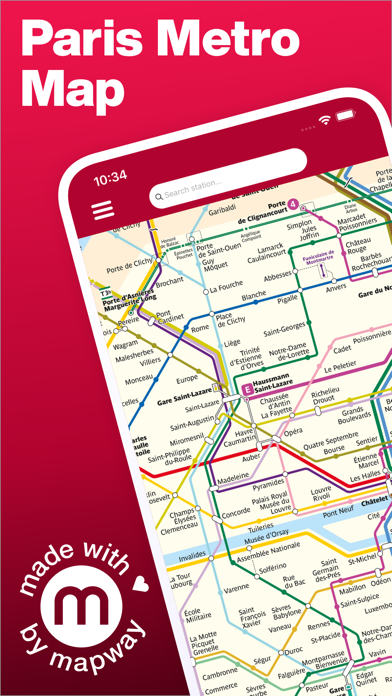
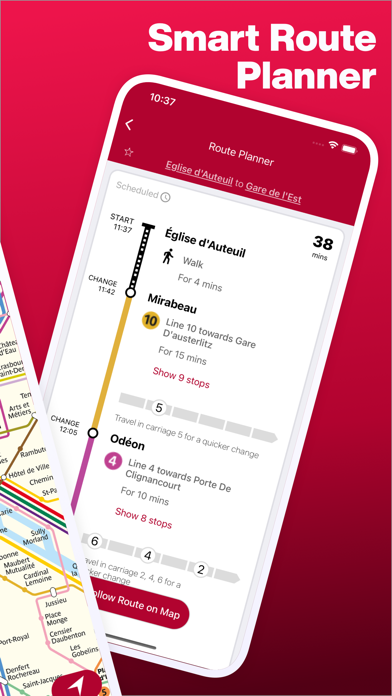
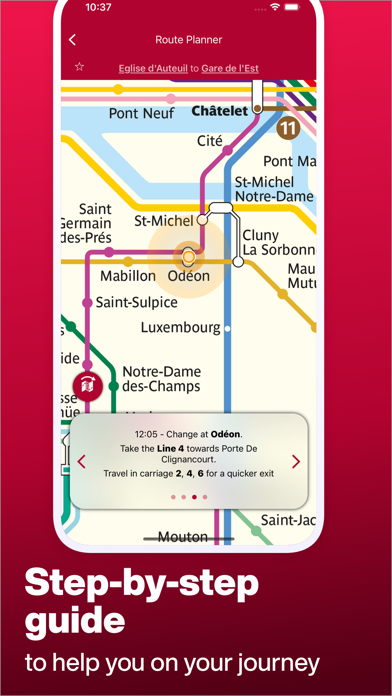

What is Paris Metro Map and Routes? The Paris Metro app is an interactive transport app that provides an easy-to-use map of the Paris metro system, tram lines, and RER lines within central Paris. It offers offline routing, train times, and essential journey information to help travelers navigate the French capital with ease.
1. Paris Metro is the best navigation tool for travelling around the French capital with offline routing, train times and lots of essential journey information.
2. Paris Metro Gold available as an in-app subscription: £3.99 monthly or £9.99 annually, or as a one-off purchase of £22.99. Prices may vary by location.
3. Easy to search for a metro station or simply view the nearest metro stations to wherever you are in Paris.
4. We make apps for cities worldwide so if you’re also visiting Hamburg, Berlin or London make sure you check out our other metro maps for these cities, available to download for free in the App Store.
5. Interactive map of the Paris metro system, tram lines and RER lines within central Paris.
6. With step-by-step directions shown on the metro map, travelling around Paris is simple and stress-free.
7. Paris metro map within an interactive transport app.
8. Your account will be charged for renewal within 24-hours prior to the end of the current period, at the cost of your chosen price tier.
9. Each route gives details on how long your journey will take and how many metro stations you will pass through.
10. Plan routes to popular Paris points of interest such as the Eiffel Tower, the Louvre and Notre Dame.
11. Any unused portion of a free trial period, if offered, will be forfeited when a subscription to that publication is purchased, where applicable.
12. Liked Paris Metro Map and Routes? here are 5 Navigation apps like DC Metro and Bus; Washington DC Metro Route Map; LA Metro and Bus; Barcelona Metro Map & Routing; Seoul Metro Subway Map;
GET Compatible PC App
| App | Download | Rating | Maker |
|---|---|---|---|
 Paris Metro Map and Routes Paris Metro Map and Routes |
Get App ↲ | 11,187 4.68 |
Mapway Limited |
Or follow the guide below to use on PC:
Select Windows version:
Install Paris Metro Map and Routes app on your Windows in 4 steps below:
Download a Compatible APK for PC
| Download | Developer | Rating | Current version |
|---|---|---|---|
| Get APK for PC → | Mapway Limited | 4.68 | 3.2.2 |
Get Paris Metro Map and Routes on Apple macOS
| Download | Developer | Reviews | Rating |
|---|---|---|---|
| Get Free on Mac | Mapway Limited | 11187 | 4.68 |
Download on Android: Download Android
- Interactive map of the Paris metro system, tram lines, and RER lines within central Paris
- Easy search for a metro station or view the nearest metro stations to your location
- Route planner to find the fastest way to get from A to B
- Step-by-step directions shown on the metro map for stress-free travel
- Plan routes to popular Paris points of interest such as the Eiffel Tower, the Louvre, and Notre Dame
- View train times with departure boards for each station
- Save favorite routes for quick access when on the go
- Live Twitter feed with helpful travel information
- Exclusive Paris Metro features available as subscriptions, including First and Last Train Times, Carriage Exits, and Ad Removal
- Available for free download in the App Store
- Continued use of GPS running in the background can dramatically decrease battery life
- Join Paris Metro and other Mapway apps on Facebook and Twitter
- Paris Metro Gold available as an in-app subscription or one-off purchase with varying prices by location. Subscription can be managed and auto-renewal turned off in Account Settings. Read full terms at https://www.mapway.com/terms-conditions/
- Accurate and fast directions
- Provides many travel options
- Trip planner feature is helpful
- No data usage required
- Works well live in the city of Paris
- Allows for reversing direction
- Mistakenly directed user to the wrong station, resulting in a fine
- Free app may not be as reliable as paid options
Amazing!
Best and Easiest App to use in Paris
Beware: Versailles info is WRONG
Seriously Amazing