
Published by Dmitry Zherdev on 2012-08-17



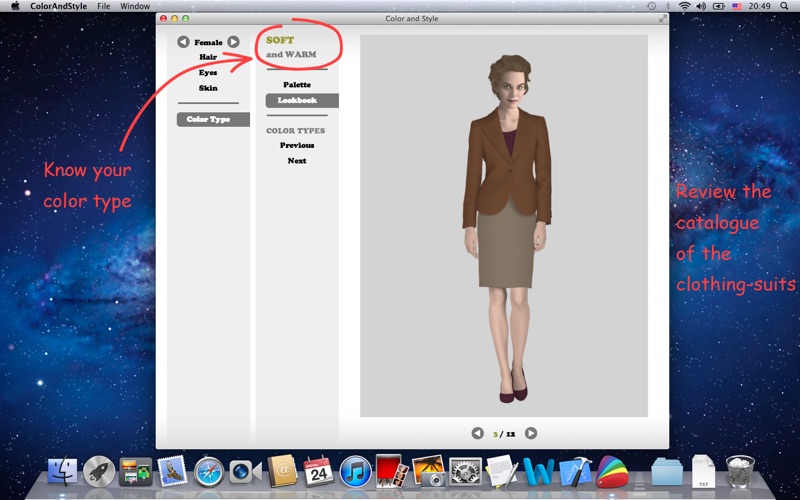
What is Color and Style?
Color and Style is a mobile application that helps users determine their color type based on their hair and eye color, as well as the tone of their skin. The app then provides a palette of matching colors and a catalog of clothing and suits that are specifically suited for the user's color type. The app is designed for both men and women and aims to make shopping easier and more enjoyable by ensuring that users always have clothing of matching colors in their wardrobe.
1. Color and Style can help you to pick up the colors that fit only you.
2. Color and Style serves women as well as men since the style matters for both genders.
3. It’s the right color of the clothing that allows you to express yourself most vividly and instantly.
4. Which colors fit you best is defined by your own color type.
5. But if you like a color it does not mean it loves you back.
6. Have a look at other color types.
7. Help your friend to choose the right clothing.
8. • Review the catalogue of the clothing-suits assorted for you only.
9. • To wear what suits you will give you more confidence.
10. Liked Color and Style? here are 5 Lifestyle apps like Your Woman Hairstyle Try On; InStyle Hairstyle Try-On; Hairstyle PRO Try On; STYLEBOP Shopping App; Pistol Magazine: Art, Style, Culture;
Or follow the guide below to use on PC:
Select Windows version:
Install Color and Style app on your Windows in 4 steps below:
Download a Compatible APK for PC
| Download | Developer | Rating | Current version |
|---|---|---|---|
| Get APK for PC → | Dmitry Zherdev | 1 | 1.4 |
Get Color and Style on Apple macOS
| Download | Developer | Reviews | Rating |
|---|---|---|---|
| Get $2.99 on Mac | Dmitry Zherdev | 0 | 1 |
Download on Android: Download Android
- Determines user's color type based on hair and eye color and skin tone
- Provides a palette of matching colors for the user's color type
- Offers a catalog of clothing and suits that are specifically suited for the user's color type
- Designed for both men and women
- Aims to make shopping easier and more enjoyable
- Helps users gain more confidence by wearing clothing that suits them.
- Provides fixed examples of color combinations based on user's palette
- Suggests colors that would look best on the user
- User-friendly interface
- Lacks the function to play around with and select different combinations within the user's palette
- Cannot import a photo and generate color information from it
- Unable to print out the color chart
great start
Good…Too Generic
Pretty fun and accurate