
Last Updated by Xiamen Worldscan Information Technology Co., Ltd. on 2025-04-19
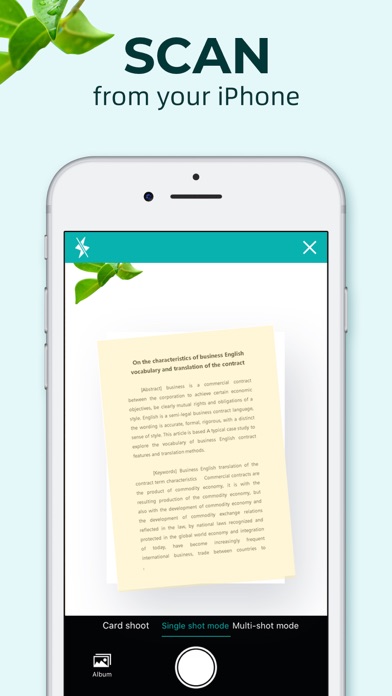
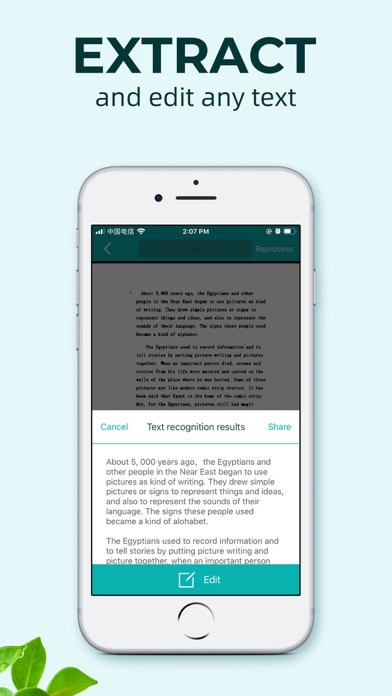

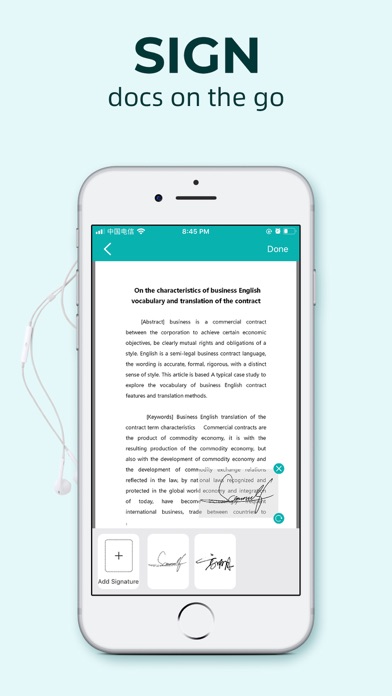
What is pdf scanner? The Scanner App is a mobile application that allows users to scan documents, photos, receipts, and other items into clear and sharp images or PDFs. The app features advanced color processing algorithms that remove shadows, correct perspective and distortion, making scans as readable as possible. Users can adjust brightness, rotation, and color with just one click. The app also offers OCR (optical character recognition) feature that extracts texts from single page for further editing or sharing.
1. *Adopting advanced and fast algorithm, Scanner App use Advanced color processing algorithms remove shadows, correct perspective and distortion, making your scans as readable as possible.
2. Image enhancement----ensure document is clear and readable.
3. With Scanner app, you can rapidly scan documents, and convert them into PDF format, as well as save them or send them by email, Print and save to cloud.
4. *With powerful and easily operated interface, Scanner app can fast and simply adjust brightness, rotation and color through one click on one page.
5. Mobile Scanner ----scan and manage your document that may include multipage.
6. Text Recognition (OCR) ---- OCR (optical character recognition) feature extracts texts from single page for further editing or sharing.
7. Automatic side cut----utilize professional image processing algorithm to automatically help you cut the images.
8. Fast scan in batch----scan continuously in batch without process waiting, which is fast and convenient.
9. Scanner App Scan everything into clear & sharp image/PDF.
10. Multi-sized PDFs----more than 10 PDF sizes are available (Letter,A4,B5, etc).You can customize the size or use self-adaption mode.
11. * Batch mode combines multiple scans into a single PDF.
12. Liked pdf scanner? here are 5 Business apps like Adobe Scan: PDF & OCR Scanner; iScanner: PDF Document Scanner; Scanner Pro - Scan Documents; TurboScan™ Pro: PDF scanner; Scan Hero: PDF Scanner;
GET Compatible PC App
| App | Download | Rating | Maker |
|---|---|---|---|
 pdf scanner pdf scanner |
Get App ↲ | 1,675 4.65 |
Xiamen Worldscan Information Technology Co., Ltd. |
Or follow the guide below to use on PC:
Select Windows version:
Install pdf scanner – Wordscanner pro app on your Windows in 4 steps below:
Download a Compatible APK for PC
| Download | Developer | Rating | Current version |
|---|---|---|---|
| Get APK for PC → | Xiamen Worldscan Information Technology Co., Ltd. | 4.65 | 3.8.28 |
Get pdf scanner on Apple macOS
| Download | Developer | Reviews | Rating |
|---|---|---|---|
| Get Free on Mac | Xiamen Worldscan Information Technology Co., Ltd. | 1675 | 4.65 |
Download on Android: Download Android
1. Mobile Scanner - scan and manage your document that may include multipage.
2. Fast scan in batch - scan continuously in batch without process waiting, which is fast and convenient.
3. Automatic side cut - utilize professional image processing algorithm to automatically help you cut the images.
4. Image enhancement - ensure document is clear and readable.
5. Text Recognition (OCR) - OCR feature extracts texts from single page for further editing or sharing. (Paid app only)
6. Multi-sized PDFs - more than 10 PDF sizes are available (Letter, A4, B5, etc). You can customize the size or use self-adaption mode.
7. Save image to image library - conveniently process images so as to save them to image library.
8. Email - send your documents (PDF) or processed images by email.
9. Add Header - each page of document may add headers, which can be searched.
10. Custom category - set custom category for your document to achieve convenient management and search.
11. Multiple browse modes - support browse modes, such as list and document-categorization.
12. Copy - support function of document copy to achieve convenient document management.
13. Search - Fast locate documents by searching document headers, page headers, etc.
The app offers a monthly subscription for $6.99 and a yearly subscription for $29.99. The subscription automatically renews unless auto-renew is turned off at least 24-hours before the end of the current period. The app also offers a free trial period, and any unused portion of the trial period will be forfeited when the user purchases a subscription to that publication.
- Good job at scanning and OCR'ing
- Many options for exporting images out of the app
- Has its own 1,000Mb cloud storage
- Can select an image from photo album or use the camera to capture a new image
- Limited features in the free pro version
- Web stores could be more affordable and have more space
- App cost is not comparable to better ones like Dropbox and Google Drive
- Only available in portrait mode, which only uses a fraction of the screen and cuts off content on the right side of the screen.
Free Pro version- not too bad.
Web storage
Worthless on an iPad Pro
Great tool to have