
Last Updated by AticoD Entertainment S.L. on 2025-04-14
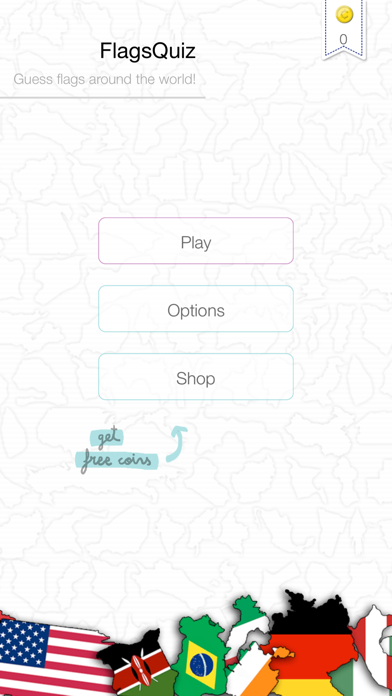



What is Flags Quiz? FlagsQuiz is a fun and educational game that challenges players to guess the names of hundreds of flags from around the world. The game offers various levels of difficulty and rewards players with coins for correct answers. Players can use these coins to get hints or remove unnecessary letters. The game also allows players to ask their friends on social media for help and offers game stats to track progress and compete with other players.
1. Still stuck? don't give up! use the coins you gathered to get hints, remove unnecessary letters or the last option "auto guess" the answer.
2. If you get stuck and don't know an answer, don't give up! use the coins you gathered to get hints or remove unnecessary letters.
3. FlagsQuiz is game full of fun that consists on guessing the names of hundreds of flags around the world.
4. Track your stats and see how well are you doing and compete with millions of players to earn all the game achievements.
5. The more flags you guess the more coins you will earn.
6. FlagsQuiz is an exceptional app to learn or refresh your knowledge about the world's countries.
7. Advance thorough levels of difficulty and strive for the highest score possible.
8. If you are still stuck try asking your friends on Twitter or Facebook.
9. Discover this new and modern way of learning where you practice while playing.
10. Liked Flags Quiz? here are 5 Games apps like Trivia Crack : Fun Quiz Games; Trivia Star: Trivia Games Quiz; QuizzLand. Quiz & Trivia game; Trivia Crush - Quiz Games; Trivia Crack Premium Quiz Game;
GET Compatible PC App
| App | Download | Rating | Maker |
|---|---|---|---|
 Flags Quiz Flags Quiz |
Get App ↲ | 504 4.44 |
AticoD Entertainment S.L. |
Or follow the guide below to use on PC:
Select Windows version:
Install Flags Quiz - Guess flags! app on your Windows in 4 steps below:
Download a Compatible APK for PC
| Download | Developer | Rating | Current version |
|---|---|---|---|
| Get APK for PC → | AticoD Entertainment S.L. | 4.44 | 3.2.6 |
Get Flags Quiz on Apple macOS
| Download | Developer | Reviews | Rating |
|---|---|---|---|
| Get Free on Mac | AticoD Entertainment S.L. | 504 | 4.44 |
Download on Android: Download Android
- Guess the names of over 200 flags from around the world
- Advance through levels of difficulty and earn coins for correct answers
- Use coins to get hints or remove unnecessary letters
- Ask friends on social media for help
- Track game stats and compete with other players for achievements
- Educational tool to learn or refresh knowledge about world countries.
- Requires typing in the name without a clue of letters or multiple choice
- Includes some lesser known dependencies
- Covers flags beyond independent countries
- Some flags are still missing
- Needs more levels
- Annoying kiip ads
- Loud and obnoxious ads can freeze the game permanently
- App may not open after the first day, causing loss of money and need to find a different app.
Extensive
finally!
Ad problem
Bomb